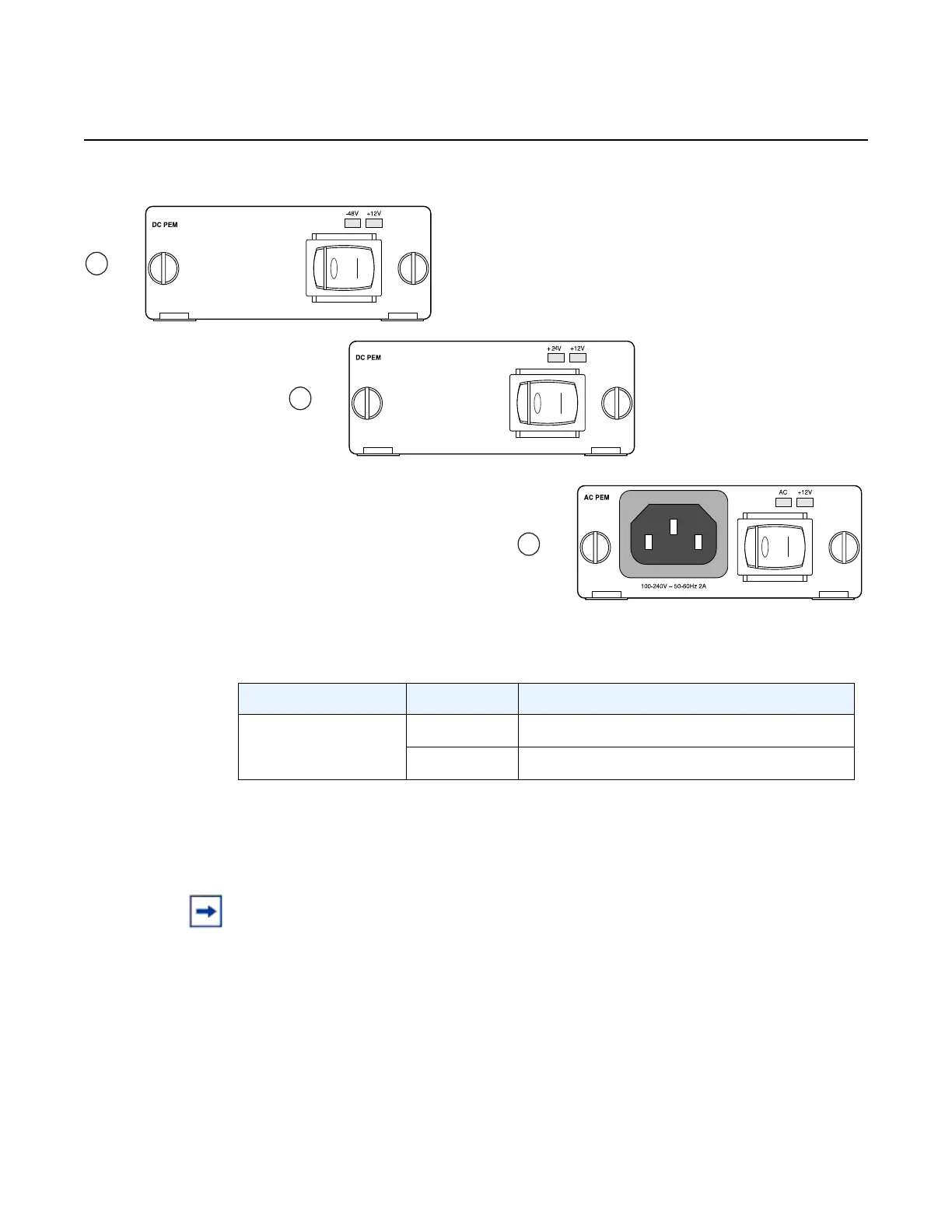7210 SAS-M CHASSIS INSTALLATION GUIDE System Overview
Issue: 07 3HE 10089 AAAA TQZZA Edition 01 23
Figure 5 AC and DC Power Modules
The –48V/+24V/AC LEDs on the left indicate the status of external power. The +12V
LED on the right indicates the status of the internal power conversion process.
Table 4 Power Module LEDs
LED Condition Status
AC, –48V,+24,
+12V
Green DC or AC power is functioning normally
Off External power not connected or has failed
Note:
• You must use AC and/or DC power modules with your 7210 SAS-M. AC and DC power
module can be used simultaneously.
• The 7210 SAS-M 24F 2XFP ETR variant must use a power module which supports
extended temperature range.
• The +24V DC power module must not be used simultaneously with the –48V DC power
module.
• The +24V DC ETR power module is supported on the all 7210 SAS-M variants
(including non-ETR).
