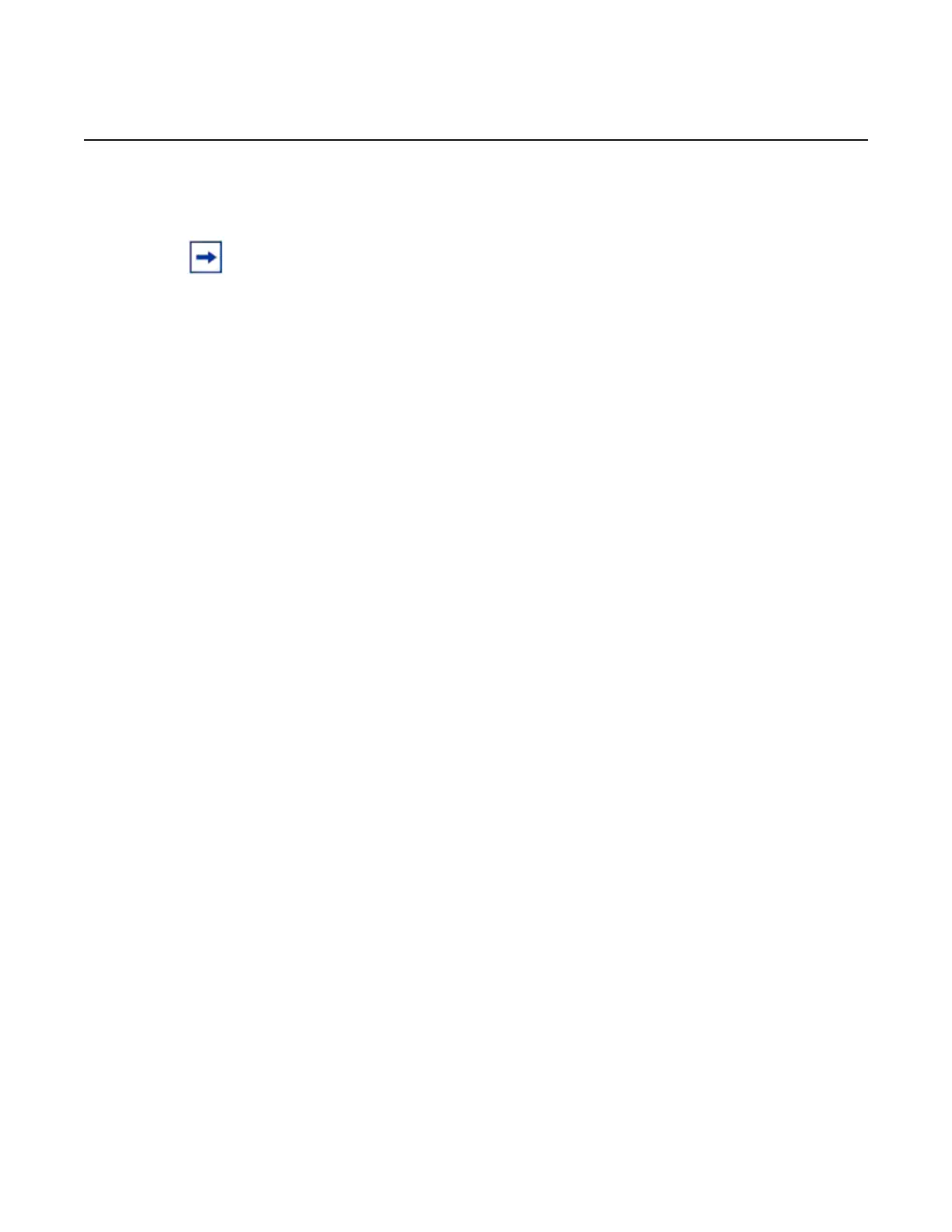Configuring the System
60
7210 SAS-M CHASSIS INSTALLATION GUIDE
3HE 10089 AAAA TQZZA Edition 01 Issue: 07
5.2.1.3 Using Out-of-Band Port to Boot from the Network:
Follow the same procedure as used for a uplink port until the following prompt is
displayed. Perform the following procedure to use the out-of-band Ethernet
management port to boot the 7210 SAS-M from the network.
eth-mgmt Port Setting
--------------------
The eth-mgmt port is disabled for Boot Interface Management Press ENTER to proceed
with no eth-mgmt port settings. Or "enable" to enable the port for Boot Interface
Management: enable
At the above prompt enter enable as shown to enable the use of the out-of-band
ethernet management port for boot.
You need to assign an IP address for this port.
The IP address should be entered in standard
dotted decimal form with a network length.
example: 192.168.1.169/24
Enter eth-mgmt IP Address :
Enter the IP address and mask that the device should use (for example,
10.135.4.172/24).
Since the FTP server is on a different subnet, you will have to enter IP routing
information using the out-of-band Ethernet management port to boot the 7210 SAS-
M from the network.
Network Configuration
---------------------
Boot Interface Management
-------------------------
You specified a network location for either the
software or the configuration file. You need to
configure either eth-mgmt or uplinkA or uplinkB ports.
You will be asked to configure the port number, IP address,
static routes, and VLAN Id in case of uplink ports.
You specified network locations which might require
static routes to reach. You will be asked to
enter static routes until all the locations become
reachable.
Static routes should be entered in the following format:
prefix/mask next-hop ip-address
example: 192.168.0.0/16 next-hop 192.168.1.254
Note: Use of this feature requires an upgrade of the bootloader software, to a version in
which support for Out-of-Band Management port is available. Please check the release
notes for more information.
