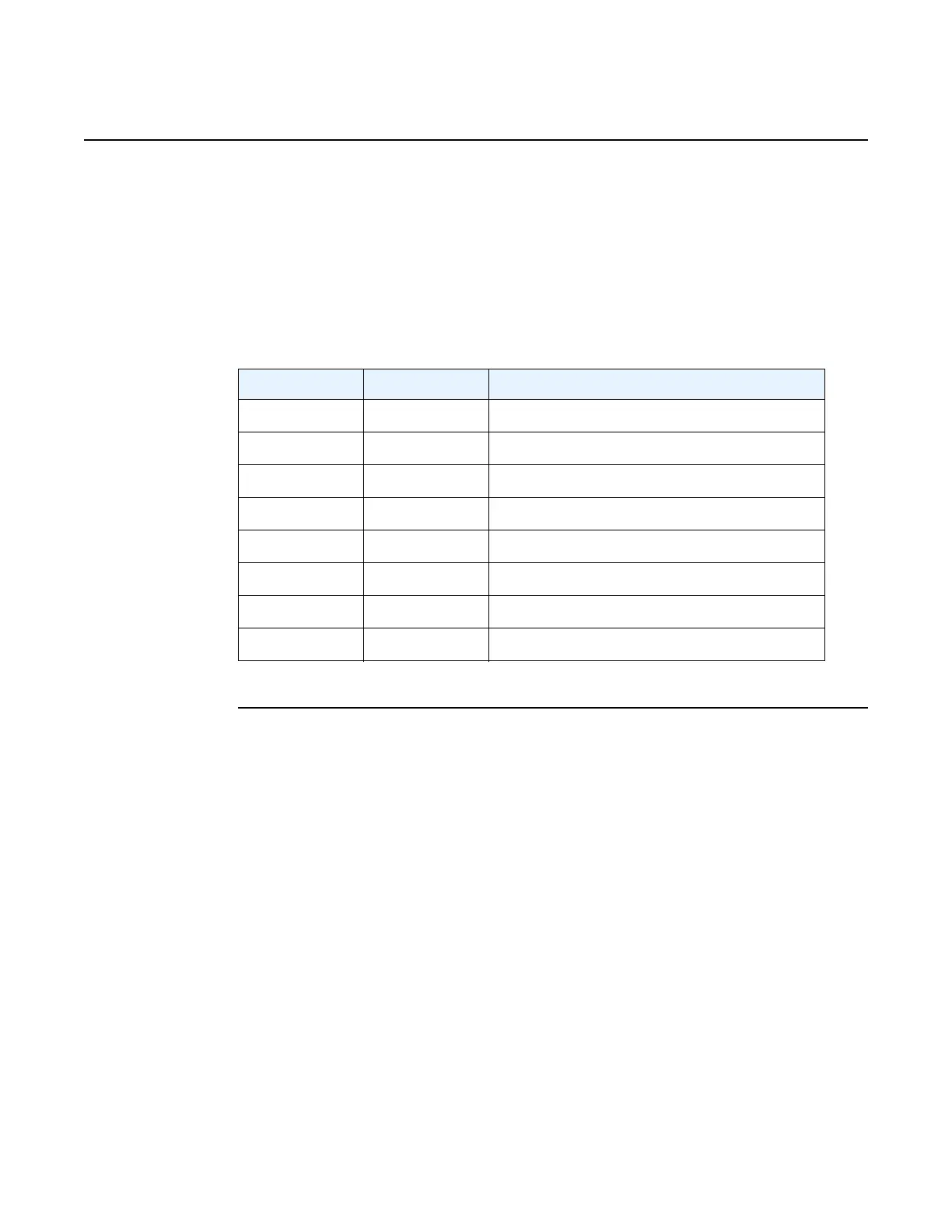Installing the Chassis
44
7210 SAS-M CHASSIS INSTALLATION GUIDE
3HE 10089 AAAA TQZZA Edition 01 Issue: 07
3.2.4.3 Connecting to the Console Port
The RJ-45 serial port on the front panel is used to connect to the switch for out-of-
band console configuration. The on-board configuration program can be accessed
from a terminal or a PC running a terminal emulation program.
The pin assignments used to connect to the Console port are provided in Table 11.
Table 11 Serial Port Pin Assignment
Signal Pin Usage
RTS 1 Request to send
NC 2 Not connected
TXD 3 Transmit data
GND 4 Signal ground
GND 5 Signal ground
RXD 6 Receive data
NC 7 Not connected
CTS 8 Clear to send
