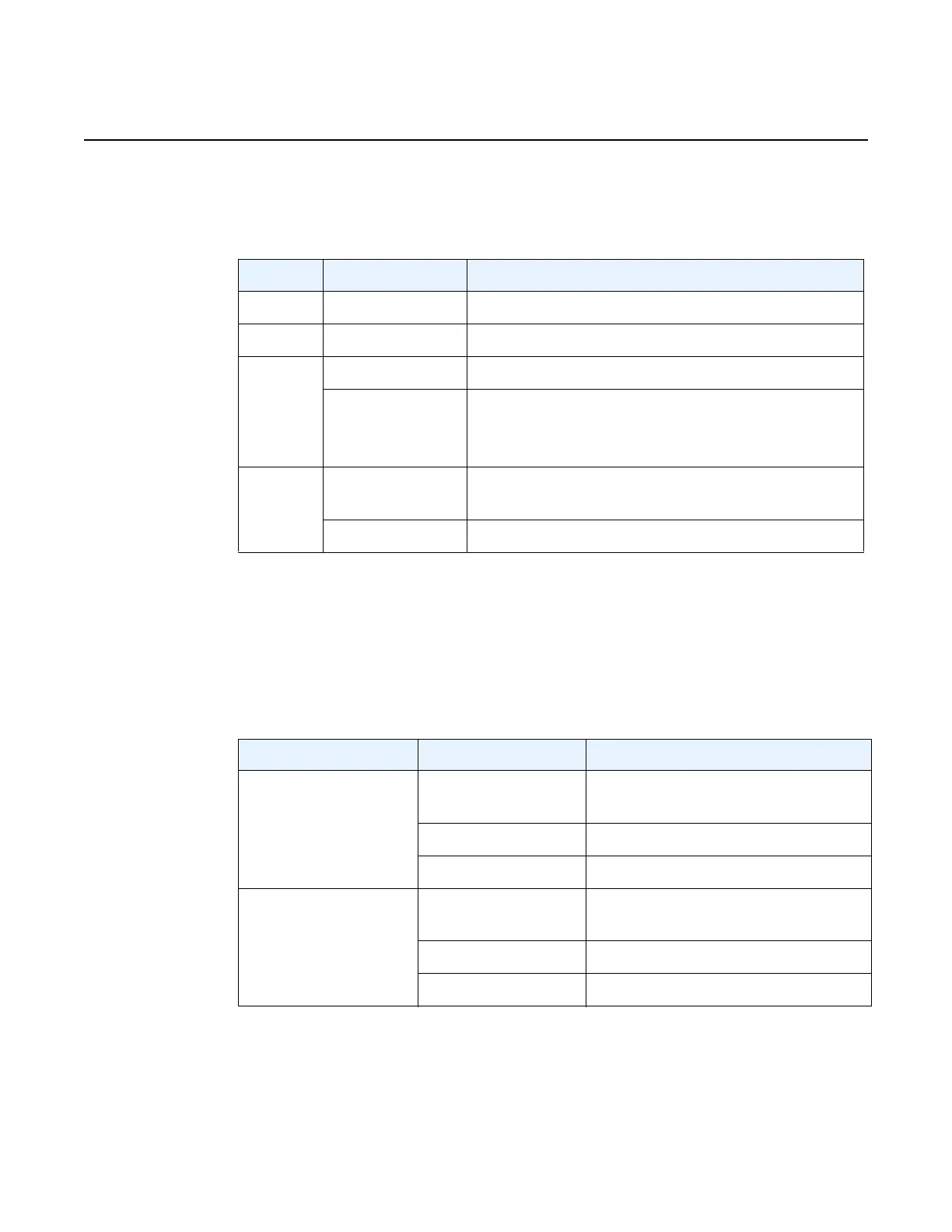7210 SAS-M CHASSIS INSTALLATION GUIDE System Overview
Issue: 07 3HE 10089 AAAA TQZZA Edition 01 29
2.4.8 System and Port LEDs
2.4.9 Port LEDs
The port LEDs are described in Table 8.
See Figure 9 for an illustration of two sample ports and the corresponding LEDs.
Table 9 provides the key descriptions.
Table 7 System and Port Status LEDs
LED Condition Status
Critical Red Indicates that a critical condition exists
Major Amber Indicates that a serious condition exists
Fan Off Indicates that the fans are functioning properly
Red Indicates that one or more fans have failed, or that
the fan tray is not connected
Note: The LED blinks red during the boot process
Status Green Indicates that the system has completed the boot
phase and is running normally
Amber (blinking) Indicates that a power supply has failed
Table 8 Port LEDs
LED Condition Status
SFP ports 1–24 Green Indicates that the port has a valid
link
Green (blinking) Indicates activity on the port
Off Indicates that the link is down
XFP ports 25, 26 Green Indicates that the port has a valid
link
Green (blinking) Indicates activity on the port
Off Indicates that the link is down
