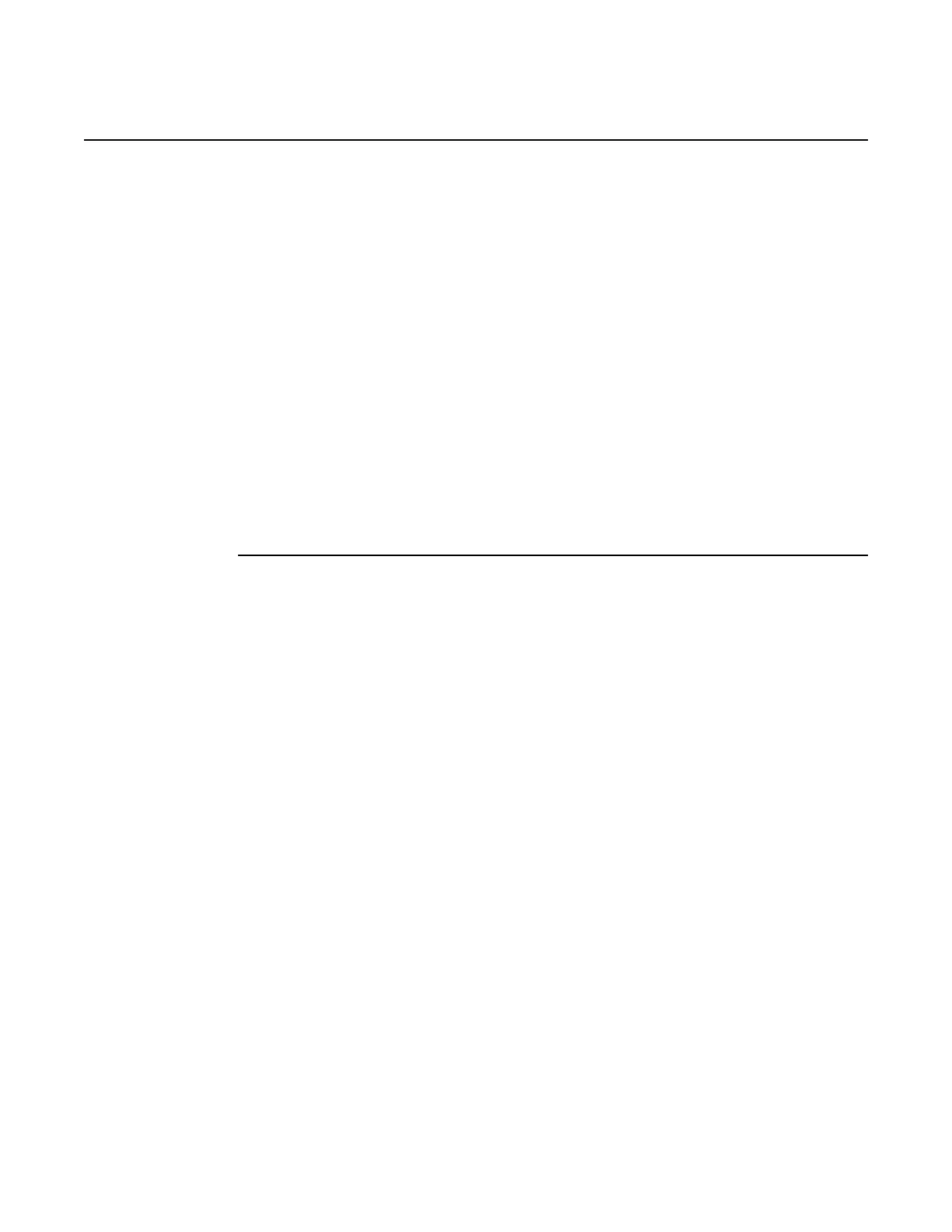Configuring the System
50
7210 SAS-M CHASSIS INSTALLATION GUIDE
3HE 10089 AAAA TQZZA Edition 01 Issue: 07
5.1 Diagnostics
5.1.1 Post Installation Status
After successfully installing and powering up the 7210 SAS-M, ensure that the LEDs
show the following state:
• Critical: OFF
• Major: OFF
• Fan: OFF
• Status: Steady GREEN
If any of the above LEDs show a different state, reset the hardware using the reset
procedure mentioned in section 5.4 to let the system boot.
