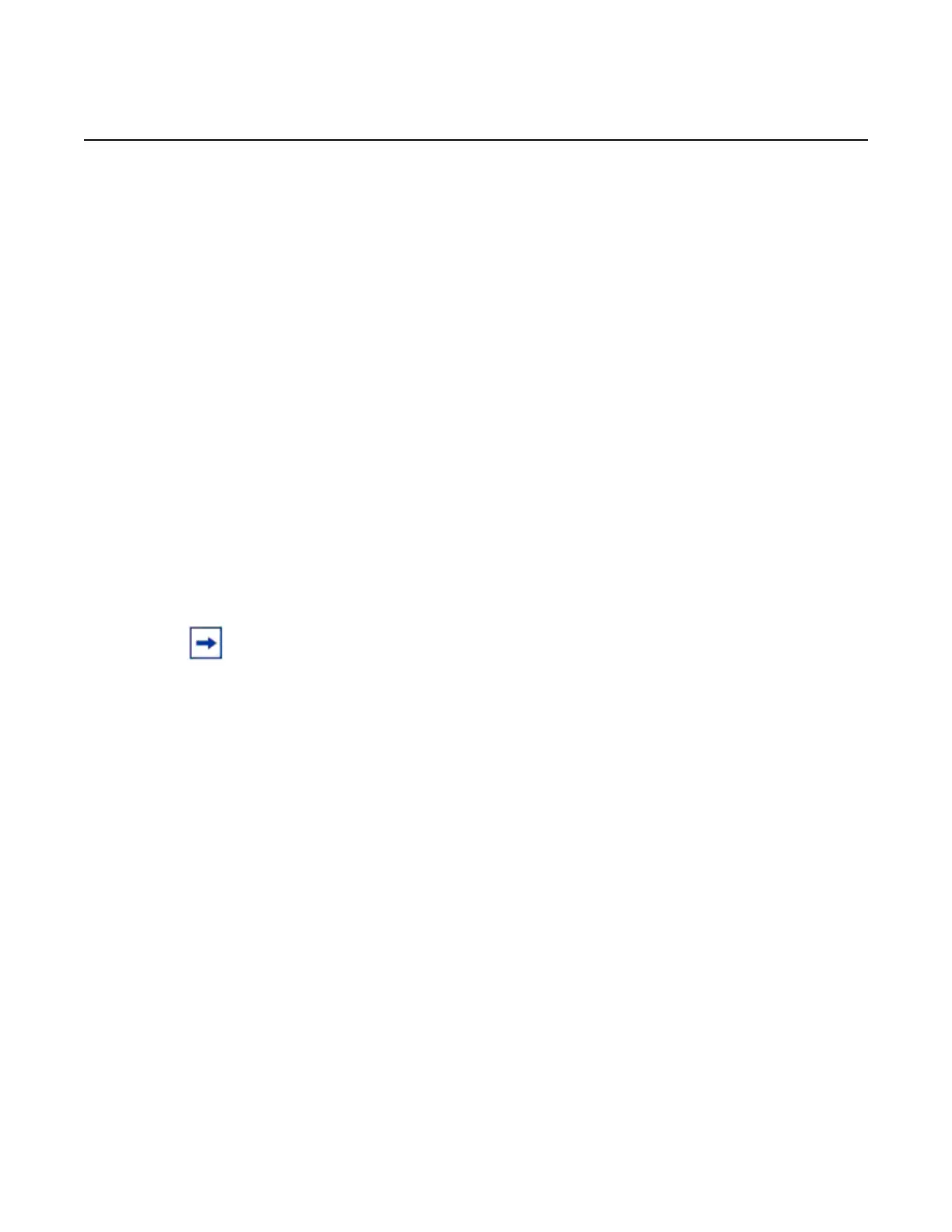7210 SAS-M CHASSIS INSTALLATION GUIDE Configuring the System
Issue: 07 3HE 10089 AAAA TQZZA Edition 01 59
Type yes and press <Enter>.
The 7210 SAS-M should boot now.
Primary image location: ftp://*:*@10.10.170.22/./images/both.tim
Initializing uplinkA port using IP addr 10.135.4.172.
Loading image ftp://*:*@10.10.170.22/./images/both.tim
Version B-1.1.private, Wed Jul 15 17:18:37 IST 2009 by builder in /builder/ws/1.1B1/
main
text:(17446113-->76798004) + data:(2100172-->10874132)
Executing TiMOS image at 0x100000
…
After the 7210 SAS-M boots up, you should see the following prompt:
All rights reserved. All use subject to applicable license agreements.
Built on Wed Jul 15 17:18:37 IST 2009 by builder in /builder/ws/1.1B1/sultan
Login:
Both the default username and password are admin. Use it to log in to the 7210
SAS-M.
Note: The status LED will be green when the device has successfully completed the boot
process and is running normally. It is highly recommended that you change the default
admin password to prevent unauthorized access to the node.
