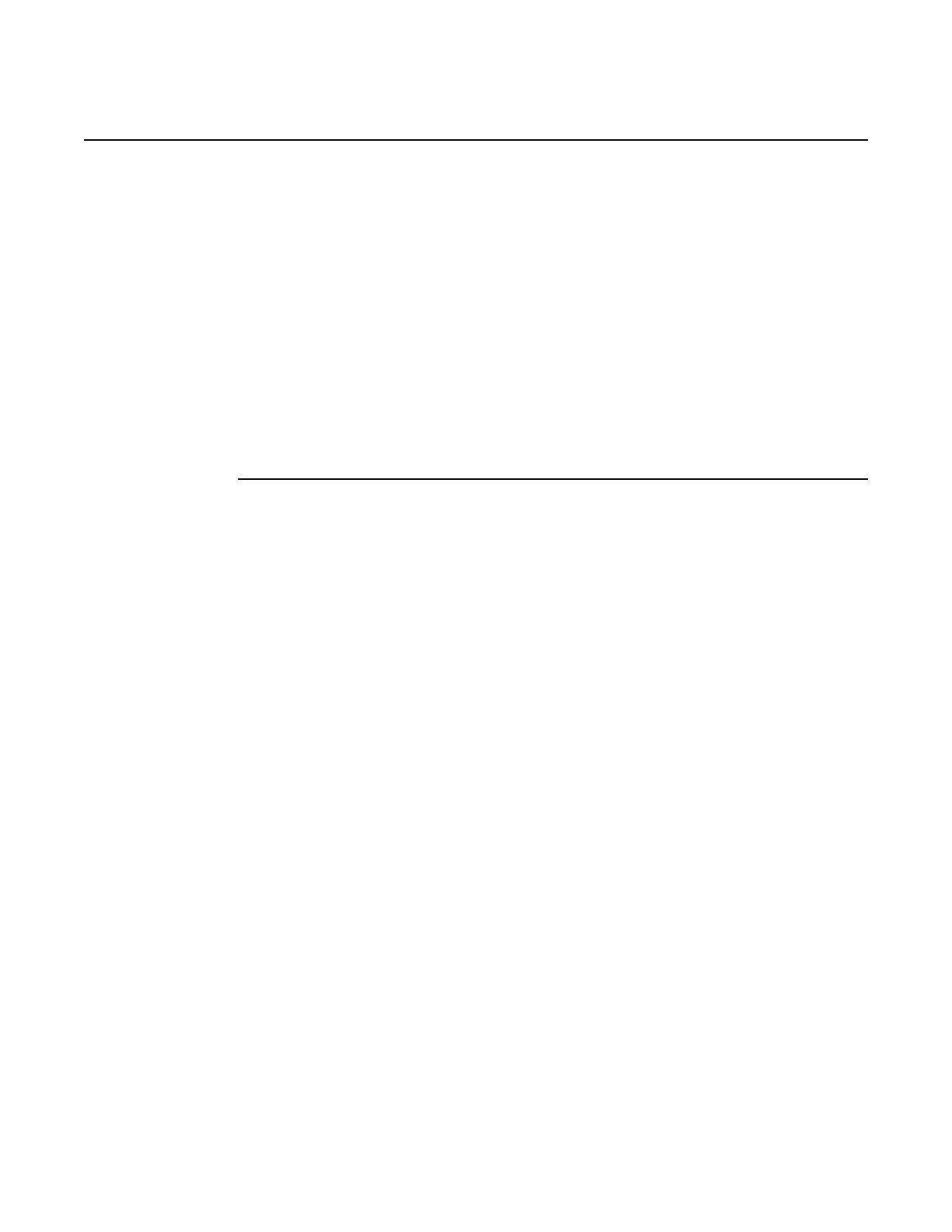Configuring the System
64
7210 SAS-M CHASSIS INSTALLATION GUIDE
3HE 10089 AAAA TQZZA Edition 01 Issue: 07
A:SN12# system security source-address application ftp in-band-mgmt
A:SN12# file copy ftp://<user>:<passwd>@10.10.170.22/./images/both.tim cf1:/both.tim
Copying file ftp://<user>:<passwd>@10.10.170.22/./images/both.tim...
1 file copied.
A:SN12#
Configure the BOF to pick up the image from internal flash:
A:SN12# bof primary-image cf1:/both.tim
*A:SN12# bof save
Writing BOF to cf1:/bof.cfg
Saving BOF .... Completed.
A:SN12#
Reboot the 7210 SAS-M. The device will pick up both the image and the
configuration from the internal flash.
