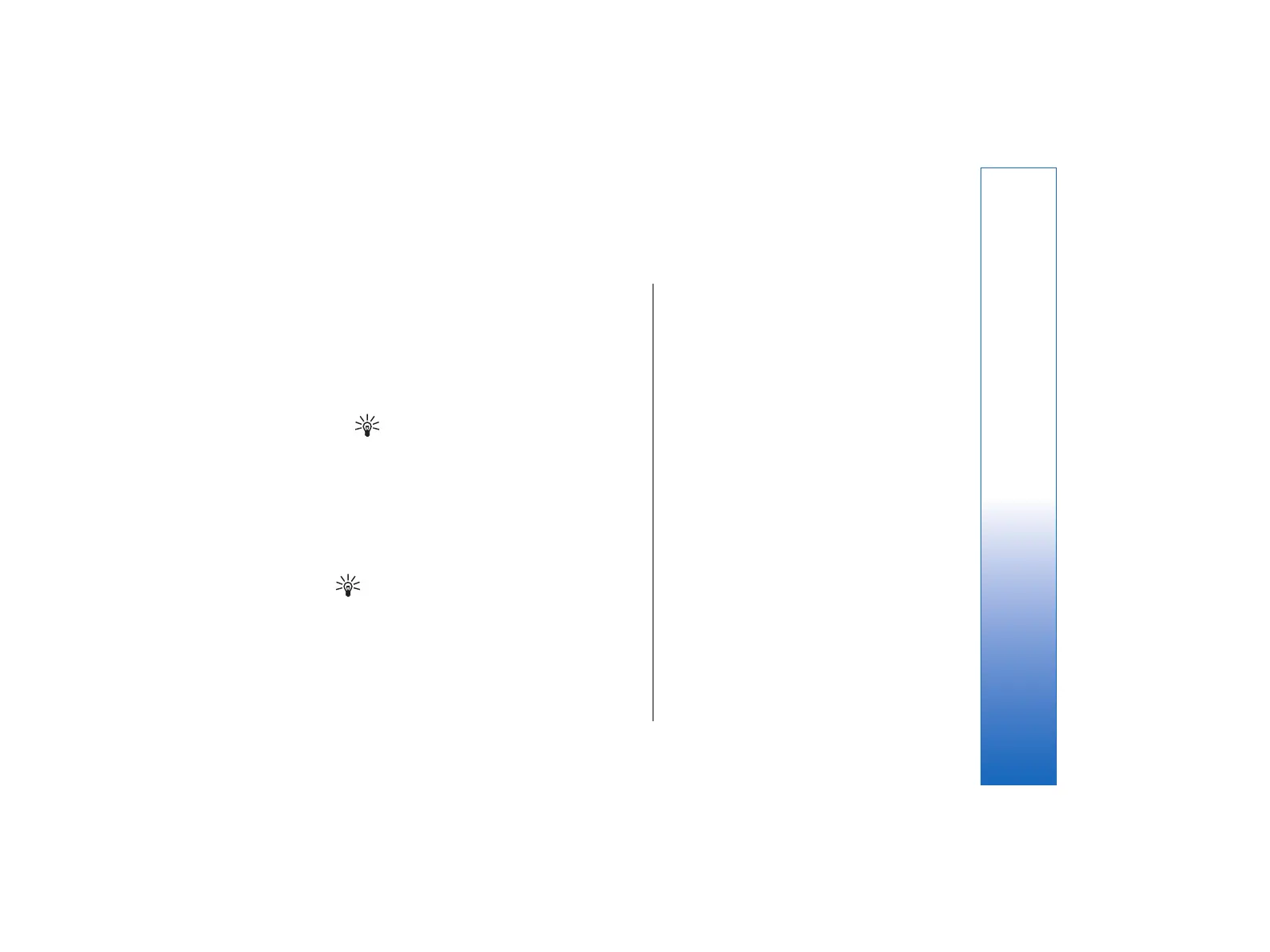Clock
In Clock, you can view the date and time of your
current and remote city, and manage clock alarms.
Go to Desk → Clock.
Using world clock
• To set the date and time, press Menu, and select
Tools → Date and time….
Tip: You can also update date and time
automatically (network service). You can
select this setting in Control panel. See Date
and time on page 89.
• To switch between the current and remote city
information, press the tab key.
• To change a city, select either the current or remote
city, and press Change city.
• To view and manage alarms, press Alarm clock.
• To change the clock type, press Menu, and select
View → Clock type, and select Analog or Digital.
Tip: To change to the one-clock view which
shows only your current city information, press
Menu, and select View → Destination details.
Using Alarm clock
If the alarm time is reached while the device is
switched off, the device switches itself on and starts
sounding the alarm tone. If you press Stop/Stop, the
device asks whether you want to activate the device for
calls. Press No to switch off the device orYes to make
and receive calls. Do not pressYes when wireless phone
use may cause interference or danger.
• To set an alarm, press New alarm, and enter the
alarm time.
• To modify an alarm, press Edit alarm.
• To remove an alarm, press the backspace key.
When the alarm sounds, press Stop to turn it off. Press
Snooze to postpone the alarm.
103
Clock
file:///C:/USERS/MODEServer/tkoikkal/864507/RA-2_Erin/en/issue_1/ra-2_erin_en-us_1.xml Page 103 Jul 2, 2004 11:32:12 AM