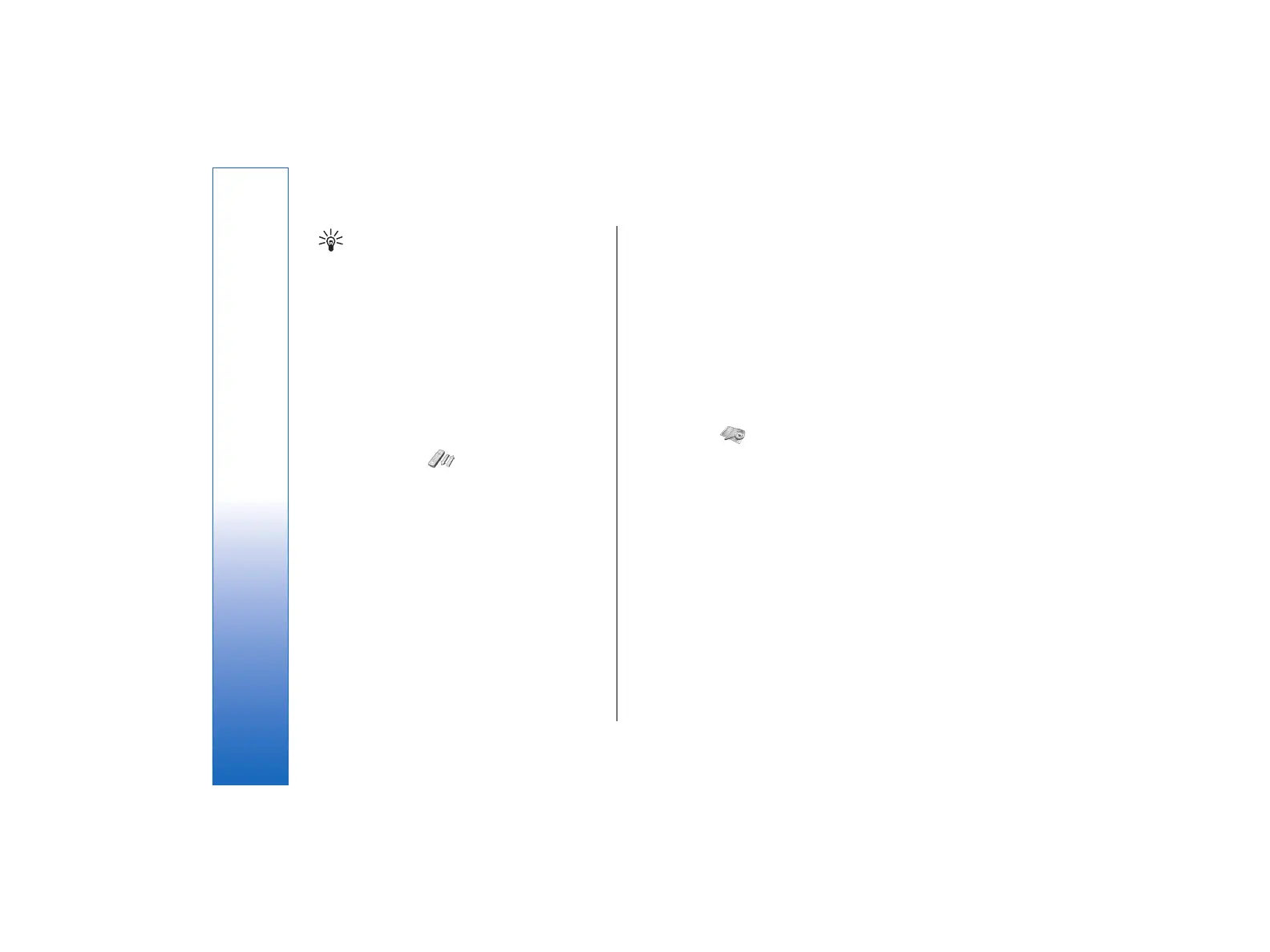Tip: To open the Inbox folder in standby
mode, press the scroll key right.
• To define or edit your voice mailbox number
(network service), select Voice messages → Voice
mailbox number. Key in the number, or search for
it in the contacts list. You can obtain the voice
mailbox number from your service provider or
network operator.
• To listen to your voice messages (network service),
select Voice messages → Listen to voice
messages.
• To send a service command to your service provider
(network service), select Service commands. Write
the command, and press the Call key or Send.
Call register
You can view the phone numbers of missed, received,
and dialed calls, and the approximate length of your
calls.
The phone saves missed and received calls only if the
network supports these functions and if the phone is
switched on and within the network service area.
Press Menu, and select Call register.
• To view recent calls information, select Missed
calls, Received calls, or Dialled numbers. If you
press Options when the number list is shown, you
can, for example, view the time of call, send a text
message to the caller, save the number in the
contacts list, or add the number to a name saved in
the contacts list.
• To erase the call lists, select Delete recent call lists,
and select what calls you want to erase. You cannot
undo the operation.
• To view the approximate duration of your incoming
and outgoing calls, select Call duration. You can
also reset the timers. The actual invoice for calls and
services from your service provider may vary,
depending on network features, rounding off for
billing, taxes and so forth.
You can also view recent calls information on the
communicator interface. See Viewing dialed, received,
and missed calls on page 36.
Contacts
You can view and manage the names and phone
numbers (contacts) that you have saved in the phone
memory or the SIM card.
In the phone memory, you can save names with several
phone numbers. The number of names that you can
save depends on the amount of information you have
saved for each name.
In the SIM card memory, you can save one phone
number for each name.
You can also use the more extensive Contacts
application on the communicator interface.
Shortcuts to the contacts list
You can also access the contacts list in the following
ways:
30
Cover phone
file:///C:/USERS/MODEServer/tkoikkal/864507/RA-2_Erin/en/issue_1/ra-2_erin_en-us_1.xml Page 30 Jul 2, 2004 11:32:12 AMfile:///C:/USERS/MODEServer/tkoikkal/864507/RA-2_Erin/en/issue_1/ra-2_erin_en-us_1.xml Page 30 Jul 2, 2004 11:32:12 AM