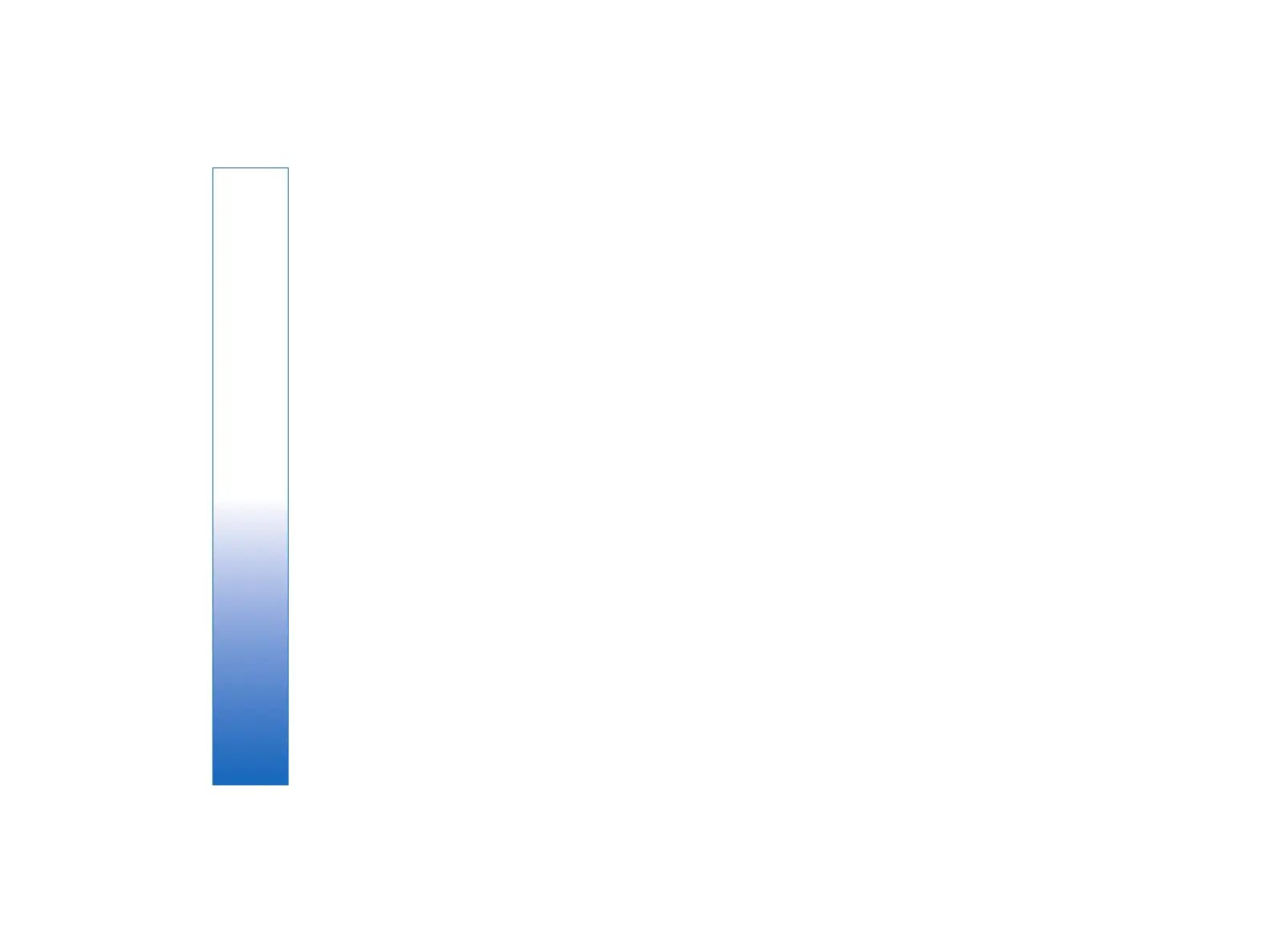• To remove an object from a document, select the
object, and press the backspace key.
Viewing tables
Tables are shown as icons when the document has
been created with Microsoft Word for Windows. Such
tables can be opened for viewing in a separate view.
• To view tables in a document, select the table icon,
and press the enter key.
• To copy the table, press Copy.
• To exit the table view, press Close.
Using templates
You can use templates and save documents as
templates. For example, you may have a company
template which defines a particular layout.
• To save a document as a template, press Menu, and
select File → Save → Save as template….
• To select a template, press Menu, and select File →
New document → Use template…. Browse for
the folder where the template is saved.
64
Documents
file:///C:/USERS/MODEServer/tkoikkal/864507/RA-2_Erin/en/issue_1/ra-2_erin_en-us_1.xml Page 64 Jul 2, 2004 11:32:12 AMfile:///C:/USERS/MODEServer/tkoikkal/864507/RA-2_Erin/en/issue_1/ra-2_erin_en-us_1.xml Page 64 Jul 2, 2004 11:32:12 AM