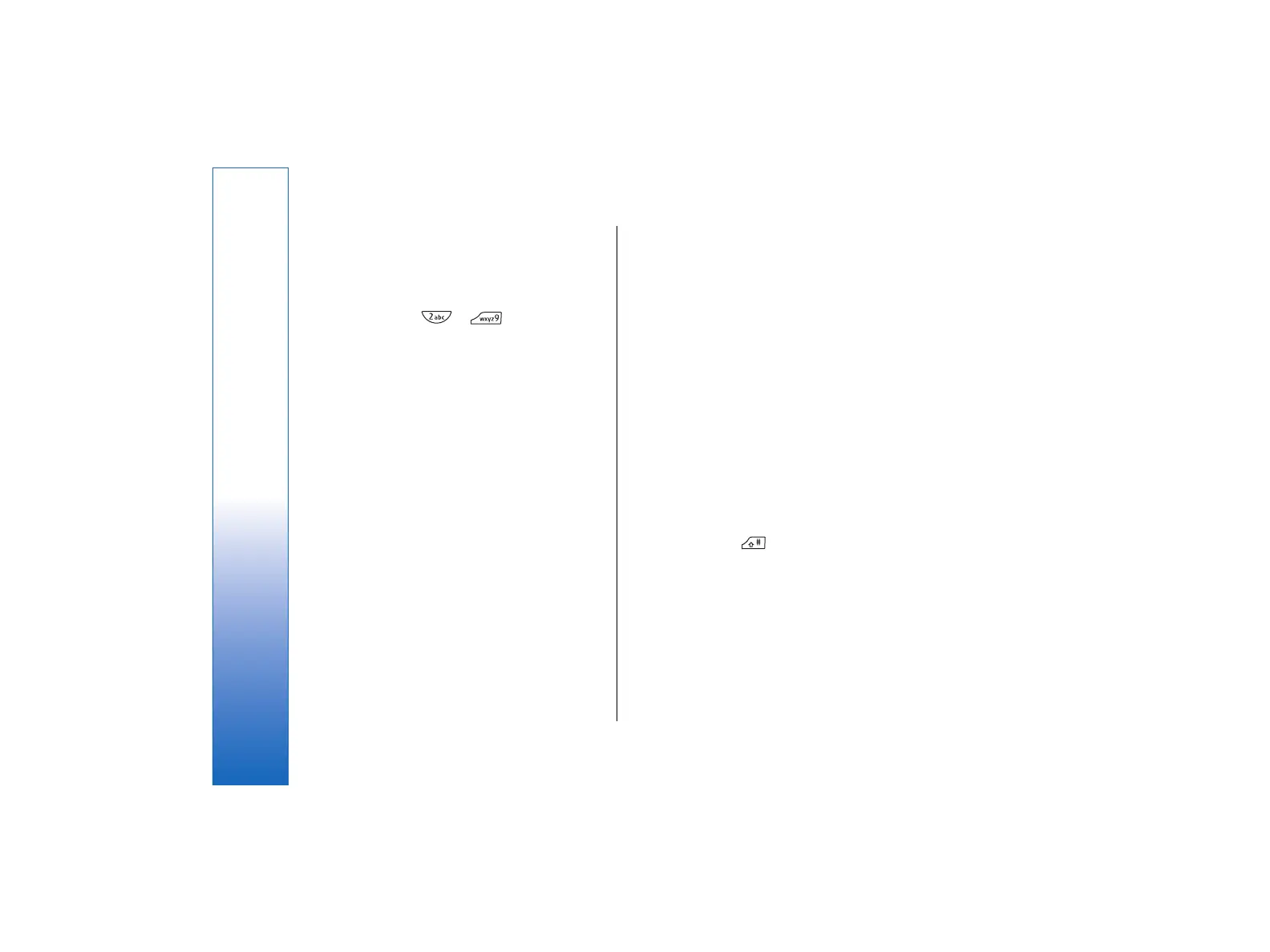except the power key, the selection keys, and the
End key. Select Automatic redial and On to set the
phone to make a maximum of 10 more attempts to
connect the call after an unsuccessful call attempt.
Select 1-touch dialing and On if you want to call
the names and phone numbers assigned to the 1-
touch dialing keys
to by pressing and
holding the corresponding key. Select Call waiting
and Activate to request the network to notify you
when you receive a new call during a call (network
service). Select Send my caller identity and Yes to
show your phone number to the person you are
calling (network service). If you select Set by
network, the device will use the setting that you
have agreed with your service provider. Select Line
for outgoing calls (network service) to select the
phone line 1 or 2 for making calls. If you select Line
2 and have not subscribed to this network service,
you are not be able to make calls. However, calls on
both lines can be answered regardless of the
selected line.
• To adjust phone settings, select Telephone
settings. Select from the following options: Select
Cell Info Display to set the device to indicate when
you use it in a cellular network based on Micro
Cellular Network (MCN) technology (network
service). Select Network Selection to set the device
to automatically select a cellular network available
in your area. If you select Manual, you can select a
network that has a roaming agreement with your
home service provider. Select Confirm SIM service
actions and Yes to set the phone to show
confirmation messages that are sent between your
phone and your service provider when you use SIM
card services. Note that accessing these services
may involve sending a text message or making a
phone call. You may be charged for these services.
Select Help text activation to set the phone to
show help texts that guide you in using the menu
functions of the cover phone. Select Start-up tone
to play a tone when the cover phone is switched on.
• To adjust phone security settings, select Security
settings. Select from the following options: Select
PIN code request to set the phone to request your
PIN code every time the phone is switched on. Some
SIM cards do not allow this setting to be changed.
Select Call barring service to restrict calls (network
service). Select the desired all restriction option and
set it on (Activate) or off (Cancel), or check whether
the option is active (Check status). Select Access
codes to change the security code, PIN code, PIN2
code, or barring password. Select Lock if SIM card
is changed to set the device to ask for the lock code
when an unknown SIM card is inserted into your
device. The device maintains a list of SIM cards that
are recognized as the owner's cards. Select Lock
system to lock the device. To unlock the device,
press Unlock →
in standby mode.
• To adjust phone display settings, select Display
settings. Select from the following options: Select
Color schemes to choose the color for some parts
of the phone display, such as the indicators for the
signal strength and battery charge level. Select
Operator logo to display or hide the operator logo.
Select Screen saver timeout to set the period after
which the screen saver is activated.
• To adjust the time and date settings, select Time
and date settings .
32
Cover phone
file:///C:/USERS/MODEServer/tkoikkal/864507/RA-2_Erin/en/issue_1/ra-2_erin_en-us_1.xml Page 32 Jul 2, 2004 11:32:12 AMfile:///C:/USERS/MODEServer/tkoikkal/864507/RA-2_Erin/en/issue_1/ra-2_erin_en-us_1.xml Page 32 Jul 2, 2004 11:32:12 AM