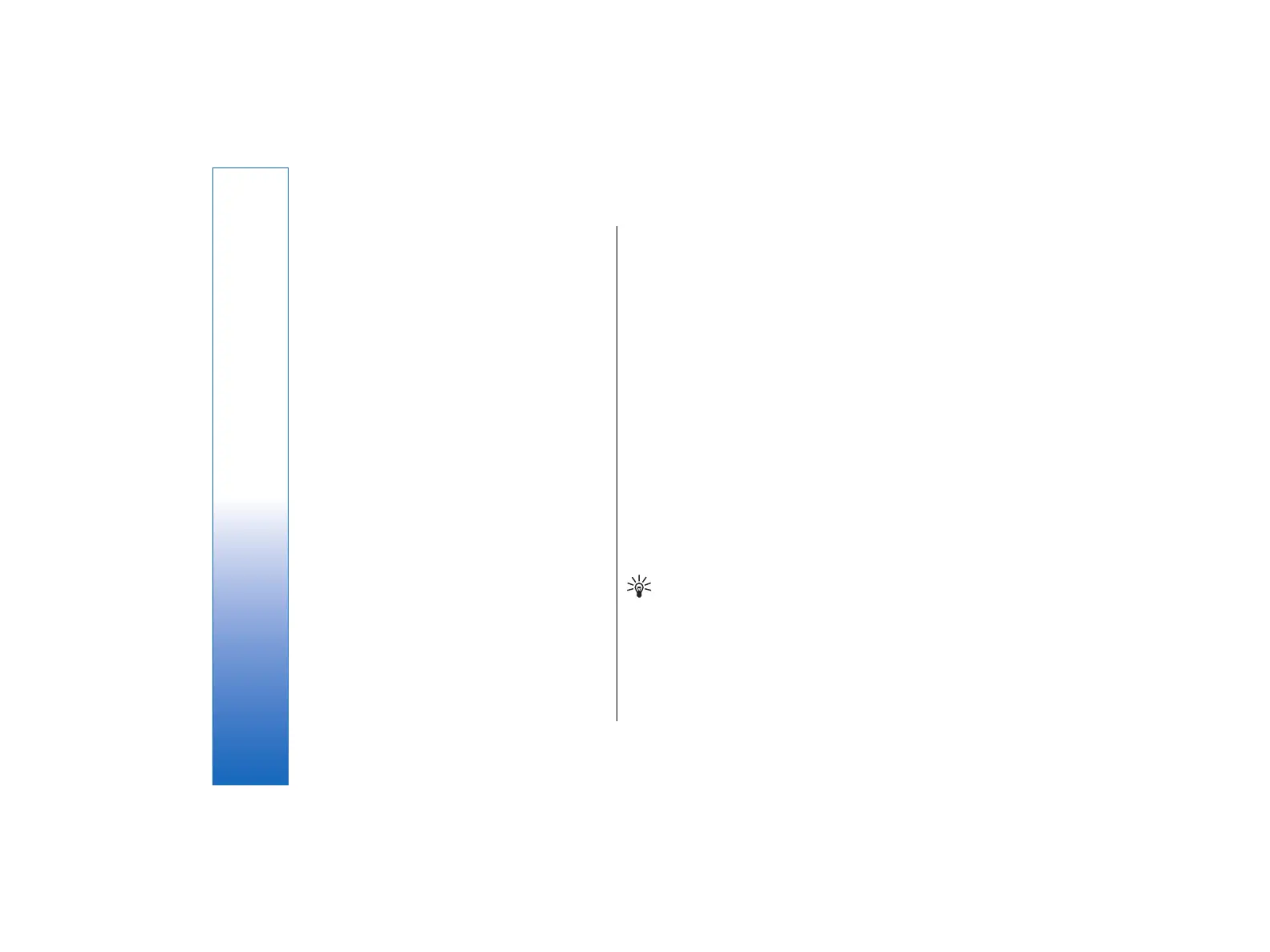• To expand a folder to full display size, press Open
folder.
• To write a new message, press Write message.
Select the type of message, and press OK.
• To reply to the sender and all recipients of an e-
mail, press Menu, and select Write → Reply to all.
• To forward a message, press Menu, and select
Write → Forward. Note that it may not be
possible to forward all messages.
• To retrieve messages from your SIM card, press
Menu, and select Receive → SIM messages. SIM
messages are text messages, that have been stored
on your SIM card.
• To sort messages in a specific order, press Menu,
and select one of the options in the View → Sort
by menu.
• To print a message, press Menu, and select File →
Printing → Print….
• To change the page layout before printing, press
Menu, and select File → Printing → Page setup….
Managing messages
• To create a new folder for messages, press Menu,
and select File → New folder. Enter a Folder
name, select where the folder should be created,
and press Create. Note that you cannot create
subfolders in Inbox, Outbox, or Sent folders, except
in IMAP4 remote Outbox, and Sent folders when
online.
• To rename a folder, select the folder, press Menu,
and select File → Rename folder. Enter the new
name, and press Rename. Note that you can only
rename folders that you have created.
• To move a message, select the message, press
Menu, and select Edit → Move. Scroll to a new
folder, and press Move. If you want to move the
message to a subfolder, select the main level folder,
and press Expand.
• To search for messages, press Menu, and select Edit
→ Find…. Enter the text for which you want to
search, and press Find.
• To refine your search, press Options.
Avoiding low memory
You should regularly delete messages from Inbox and
Sent folders, and delete retrieved e-mail from the
device memory to free up memory space.
• To delete e-mails from the device, press Menu, and
select Tools → Delete e-mails locally…. Press
Change , and select the e-mail you want to delete.
For example, you can delete all e-mail or only e-mail
that was received more than two weeks ago. Press
Delete now to delete the e-mails.
Tip: Use this method to delete e-mail from the
device, or the messages you delete are
permanently deleted from your remote
mailbox the next time you go online.
• To empty the #MISSING folder automatically, press
Menu, and select Tools → Sent items storage. Set
Delete sent items to automatically, and enter the
number of days after which the device empties the
folder.
42
Messaging
file:///C:/USERS/MODEServer/tkoikkal/864507/RA-2_Erin/en/issue_1/ra-2_erin_en-us_1.xml Page 42 Jul 2, 2004 11:32:12 AMfile:///C:/USERS/MODEServer/tkoikkal/864507/RA-2_Erin/en/issue_1/ra-2_erin_en-us_1.xml Page 42 Jul 2, 2004 11:32:12 AM