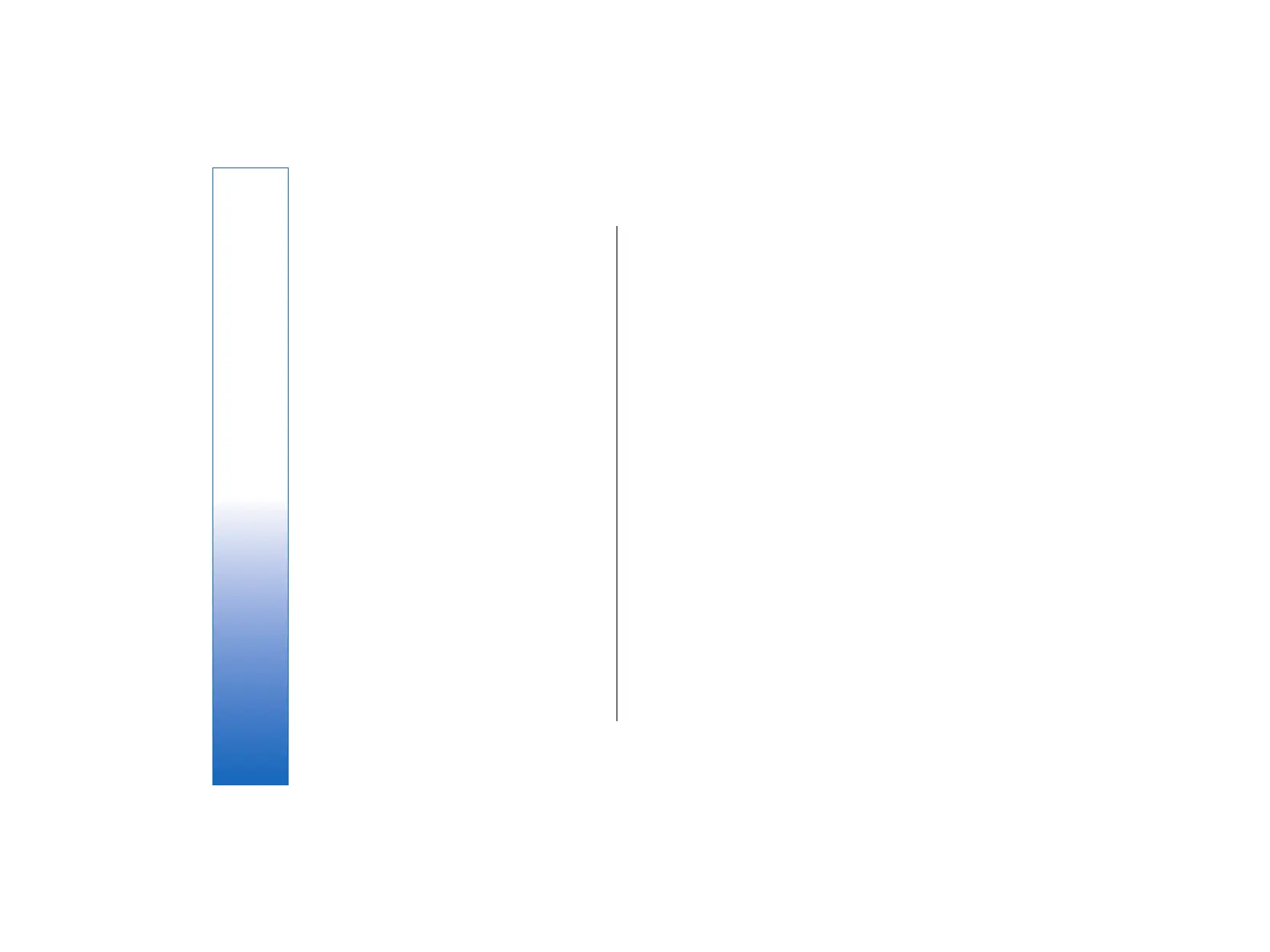Other page
Define the following:
• Use callback—Select Yes if you have a service that
dials back to your device when you establish an
Internet connection.
• Callback type—Ask your Internet service provider
for the correct setting. Server number refers to the
standard Microsoft callback, and Server number
(IETF) refers to a callback approved by the Internet
Engineering Task Force. Select Number to use a
number that you define in the Callback number
field.
• Callback number—Enter the data call phone
number of your device, which the callback server
uses.
• Allow plain text login—Select No, if you never
want to send your password as plain text without
encryption. Note that this option only affects PPP
connections; e-mail and Web passwords are not
encrypted. Some Internet service providers require
that this option is set to Yes.
• Use PPP compression—Select Yes to speed up the
data transfer, if it is supported by the remote PPP
server. If you have problems with establishing a
connection, select No.
Setting up an Internet access
point for a wireless LAN
Your device has a predefined Internet access point for a
wireless LAN, but you can create new Internet access
points yourself.
1. Select Connections → Internet setup.
2. Press New. You can use an existing Internet access
point as a basis for the new one: after you have
pressed New, press Yes. Select the access point
from the list, and press OK.
3. Define the settings.
• Internet settings name—Enter a descriptive
name for the Internet access point.
• Internet settings type—Select Wireless LAN
as the connection type.
• Network ID—Select the network ID according
to the destination network you want to access
with the Internet access point. You can rename
and create new network IDs. Using the correct
network ID ensures that the data traffic is routed
directly to the desired destination network.
Especially VPN (virtual private network) software
may restrict data traffic for a certain destination
network. Network IDs can be used to filter
Internet access points when establishing an
Internet connection.
• Network mode—If you select the
Infrastructure mode, devices can communicate
with each other and with wired LAN devices
through a wireless LAN access point. If you select
the Ad hoc mode, devices can send and receive
data directly with each other. No wireless LAN
access point is needed.
• Network name—Type the network name (SSID
- service set identifier) as defined by the system
administrator, or press Change, and select one
from the list. In the ad hoc mode, the users
themselves name the wireless LAN. If you do not
86
Control panel
file:///C:/USERS/MODEServer/tkoikkal/864507/RA-2_Erin/en/issue_1/ra-2_erin_en-us_1.xml Page 86 Jul 2, 2004 11:32:12 AMfile:///C:/USERS/MODEServer/tkoikkal/864507/RA-2_Erin/en/issue_1/ra-2_erin_en-us_1.xml Page 86 Jul 2, 2004 11:32:12 AM