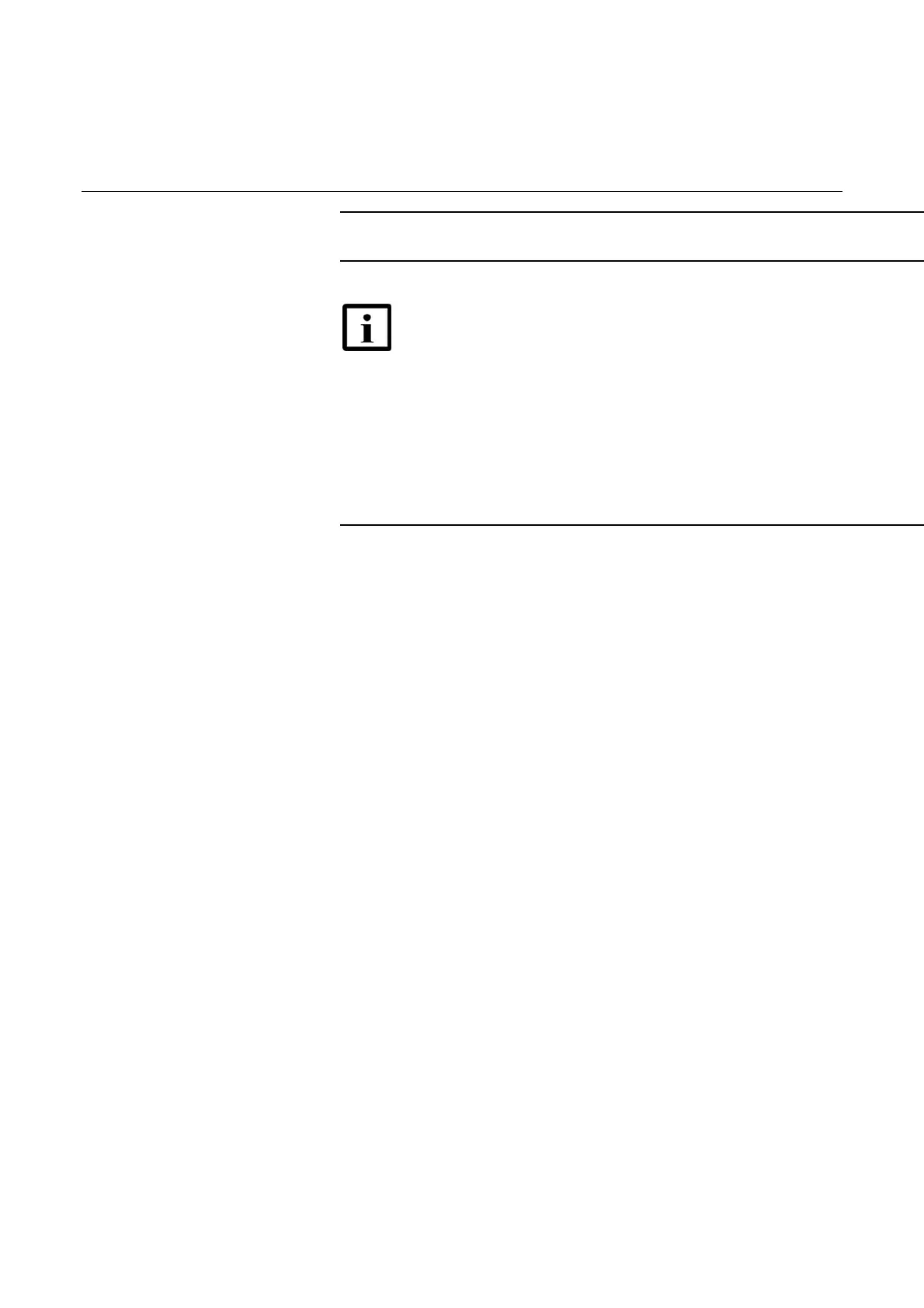Nokia WiFi Beacon 6 Product Guide
Issue: 01 3FE-47429-AAAA-TCZZA 47
7 Verify the LEDs and voltage status.
8 Activate and test the services.
9 If necessary, reset the Beacon 6 (HA-
0336G-A).
Note — Resetting the device will
return all settings to factory default values; any configuration
customization will be lost.
i Locate the Reset button as shown in Figure 9.
ii Insert the end of a straightened paper clip or other narrow object into
the hole in the Reset button to reset the device.
10 STOP. This procedure is complete.
Replace a Beacon 6 (HA-0336G-A)
7 Replace a Beacon 6 (HA-0336G-A)
7.1
Purpose
7.2 General
7.3 Prerequisites
7.4 Recommended tools
7.5 Safety information
7.6 Procedure
7.1 Purpose