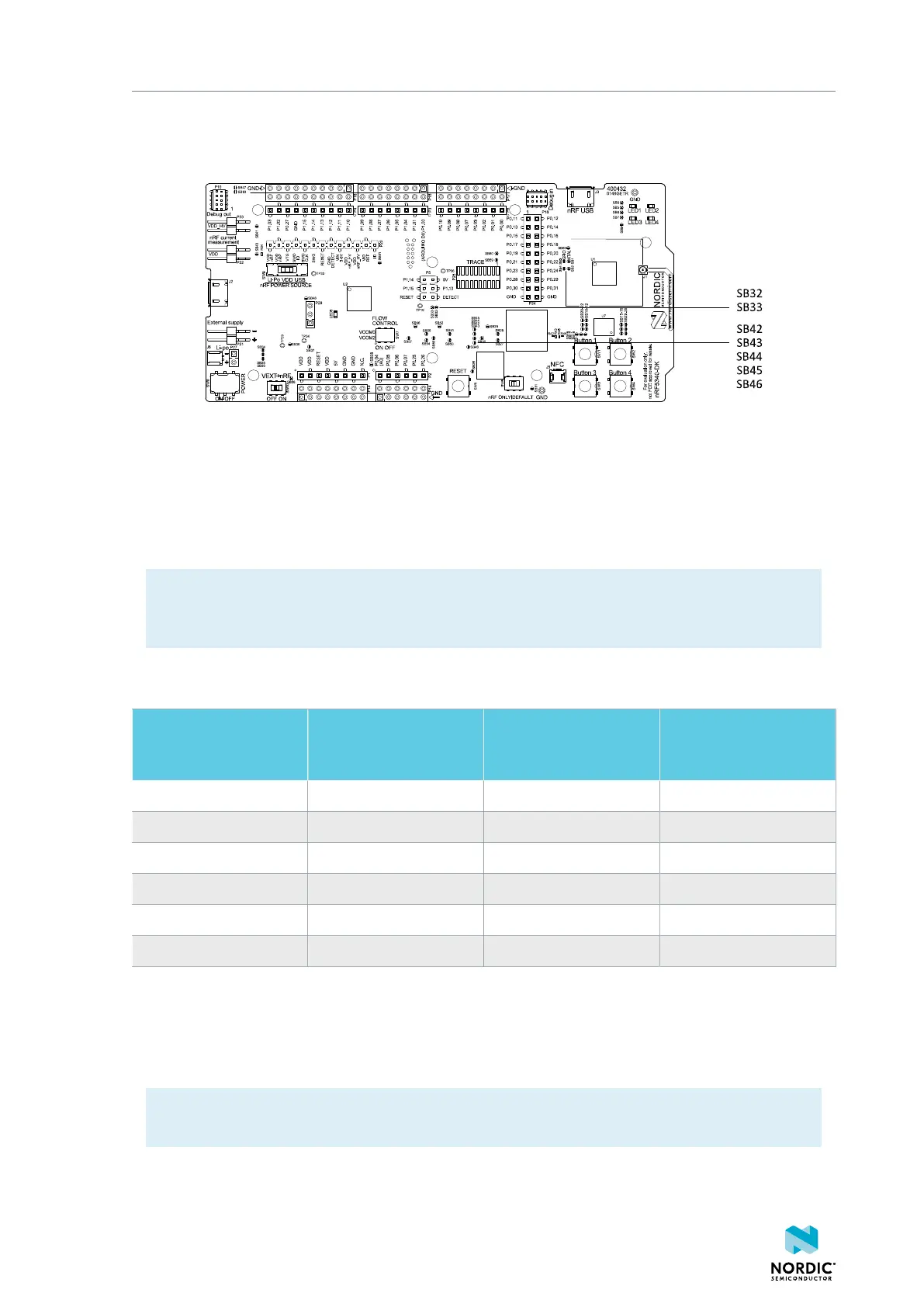Hardware description
When a shield is connected, two analog switches connect the pull-up resistors to the I2C bus lines (SDA
and SCL). This function uses one ground pin on the Arduino shield to control the switch. This feature can
be disabled by cutting SB33. To permanently enable pull-up resistors, short SB32.
Figure 18: Solder bridges: Shield detect and reset behavior
4.5 External memory
The nRF5340 DK has a 64 megabit external flash memory. The memory is a multi-I/O memory supporting
both Serial Peripheral Interface (SPI) and Quad Serial Peripheral Interface (QSPI).
Note: Running the QSPI at 96 MHz requires 1.8 V board voltage because a higher board voltage
might cause RF interference. You can change the board voltage by supplying 1.8 V to the VIO_REF
pin on P20. See the nRF5340 Errata for more information.
The memory is connected to the chip using the following General-Purpose Input/Output (GPIO)s:
GPIO Flash memory pin Solder bridge for
memory use (default:
shorted)
Solder bridge for GPIO
use (default: open)
P0.18 CS SB13 SB23
P0.17 SCLK SB11 SB21
P0.13 SIO_0/SI SB12 SB22
P0.14 SIO_1/SO SB14 SB24
P0.15 SIO_2/WP SB15 SB25
P0.16 SIO_3/HOLD SB10 SB20
Table 3: Flash memory GPIO usage and connecting solder bridges
To use the GPIOs for a purpose other than the onboard external memory and have them available on the
P24 connector, six solder bridges (SB10–SB15) must be cut and six solder bridges (SB20–SB25) must be
shorted. See the following figure for details.
Note: If debugging the QSPI communication is needed, the SB20–SB25 can be shorted without
cutting SB10–SB15, but the pins should not be driven externally.
4406_638
21
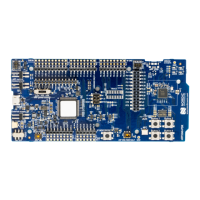