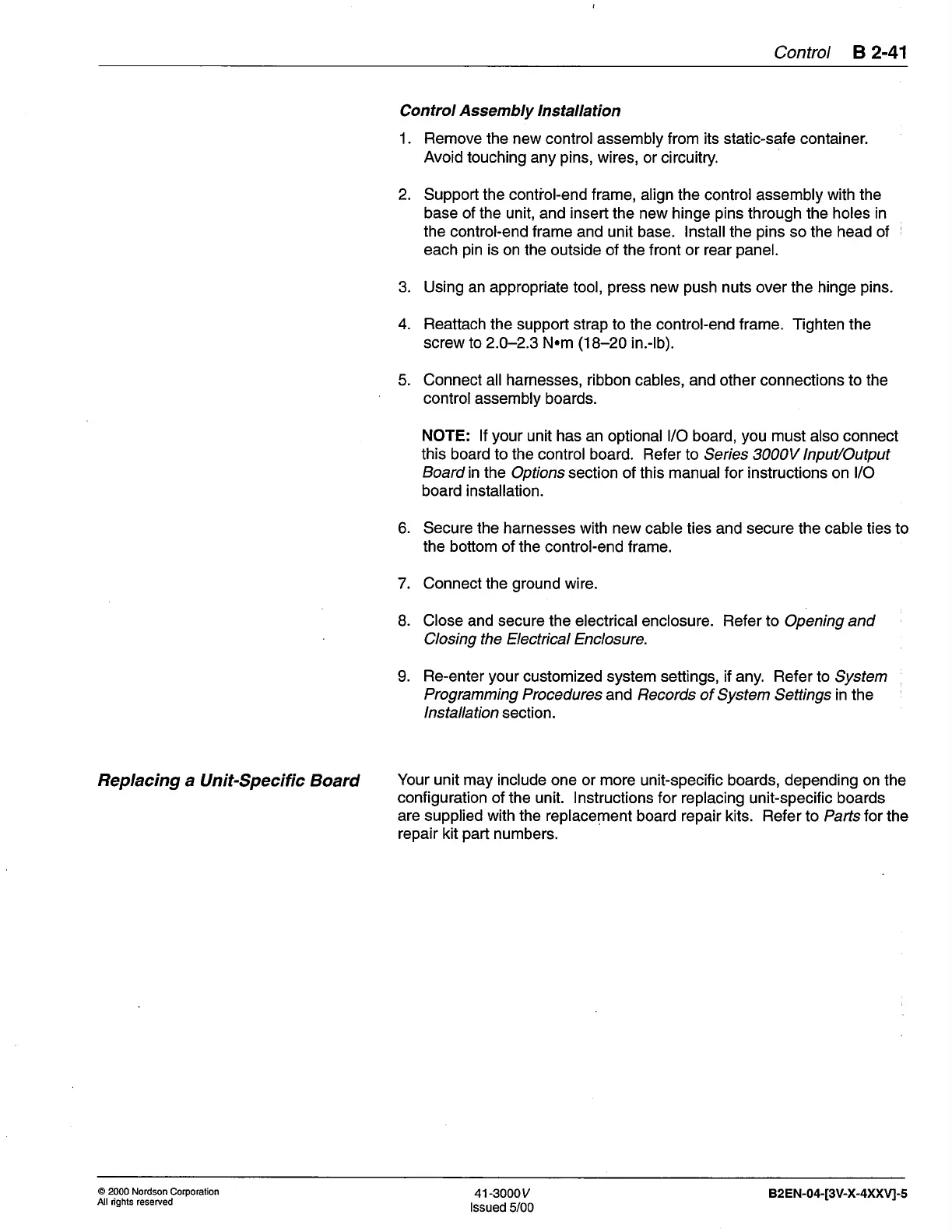Control B 2-41
Replacing
a Unit-Specitic Board
Contro
I As
se
mb ly I
n sta I I ati o n
1.
Remove
the new control assembly from its static-safe container.
Avoid touching
any
pins,
wires,
or circuitry.
2. Support the contiol-end frame,
align the control assembly
with the
base
of the unit, and
insert
the new hinge
pins
through the holes in
the
control-end frame and unit base. lnstallthe
pins
so the head of
each
pin
is
on the outside of the front or rear
panel.
3. Using an appropriate
tool,
press
new
push
nuts over the hinge
pins.
4. Reattach
the support strap to the control-end frame. Tighten the
screw lo 2.0-2.3 N.m
(18-20
in.-lb).
5. Connect all harnesses, ribbon
cables, and other connections to
the
control assembly
boards.
NOTE:
lf
your
unit has
an optional l/O board,
you
must also connect
this board to the control board. Refer
to Series 3000V lnput/Output
Board
in lhe
Options section of this manual for instructions on l/O
board installation.
6. Secure the harnesses with new
cable ties and secure the cable ties to
the bottom
of the control-end frame.
7. Connect the
ground
wire.
B. Cfose and secure the electrical enclosure. Refer to
Opening and
Closing the Electrical Enclosure.
9.
Re-enter
your
customized system settings, if any. Refer
lo System
Programming Procedures
and Records of
System Seffings
in the
lnstallation
section.
Your unit
may include one or more
unit-specific boards, depending on the
configuration
of the unit. lnstructions for replacing
unit-specific boards
are supplied with the replacement
board repair kits. Refer to Padsfor the
repair kit
part
numbers.
@
2000 Nordson
Corporation
All rights reserved
41-3000y
lssued
5/00
82 EN-04-[3V-X-4XXVj-5
