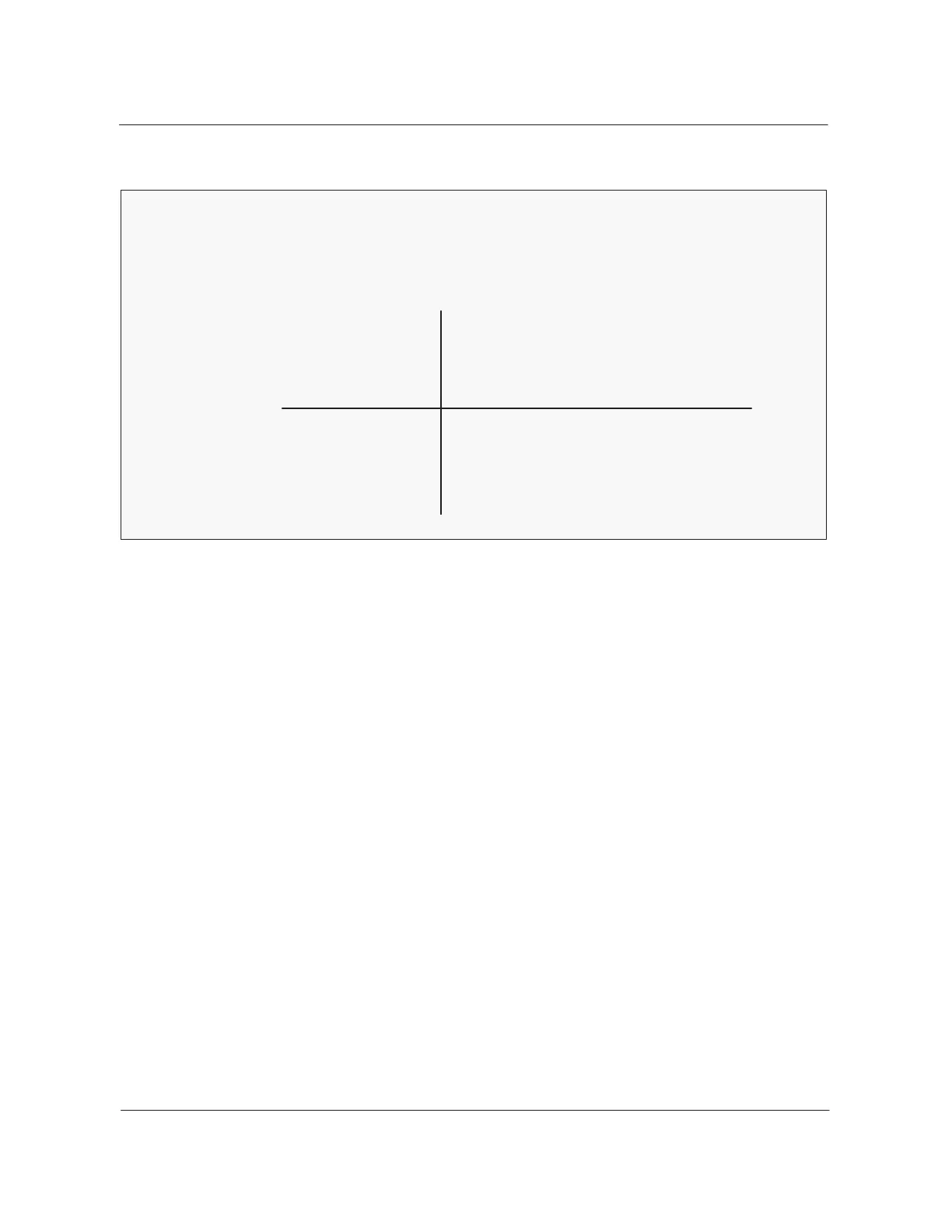Startup procedures 2-19
DMS-100 Family Switch Performance Monitoring System Application Guide BASE09 and up
Figure 2–5xxx
SPMS report produced with EXCETIVAL set less than default
89/07/12 <<*>> F04314_00
SITE NAME
BCS29ZI RTM 041289 <<*>>
1989/12/08 15:24:30.825 FRI.
TOTATT (K)
L 891207 89 DEC
TO DATE
89 NOV
51 739 1298
*R*
WT R_95 R_80
PRINTING INDICES<90.0 FOR LAST 1 DAY(S).
...
....MTCACCS A 30
......CCRESET B 35 0 6 23000
...
......ORGPMBLK B 20 0 7 15043
44.5 ** 73.0 ** 98.9
0.0 ** 51.3 ** 100.0
74.2 ** 87.1 * 99.0
The DESCRIBE subcommand
The DESCRIBE subcommand is a help facility that provides brief
descriptions of specified indices. The description of a basic index includes
the OMs that are monitored by the index.
To activate the help facility, type
>DESCRIBE <list of SPMS index names>
and press the Enter key.
For example, if you enter
>DESCRIBE SERVICE
SPMS responds with
SERVICE
Aggregate Index
Summary of call processing performance
If you enter
>DESCRIBE CCRESET
