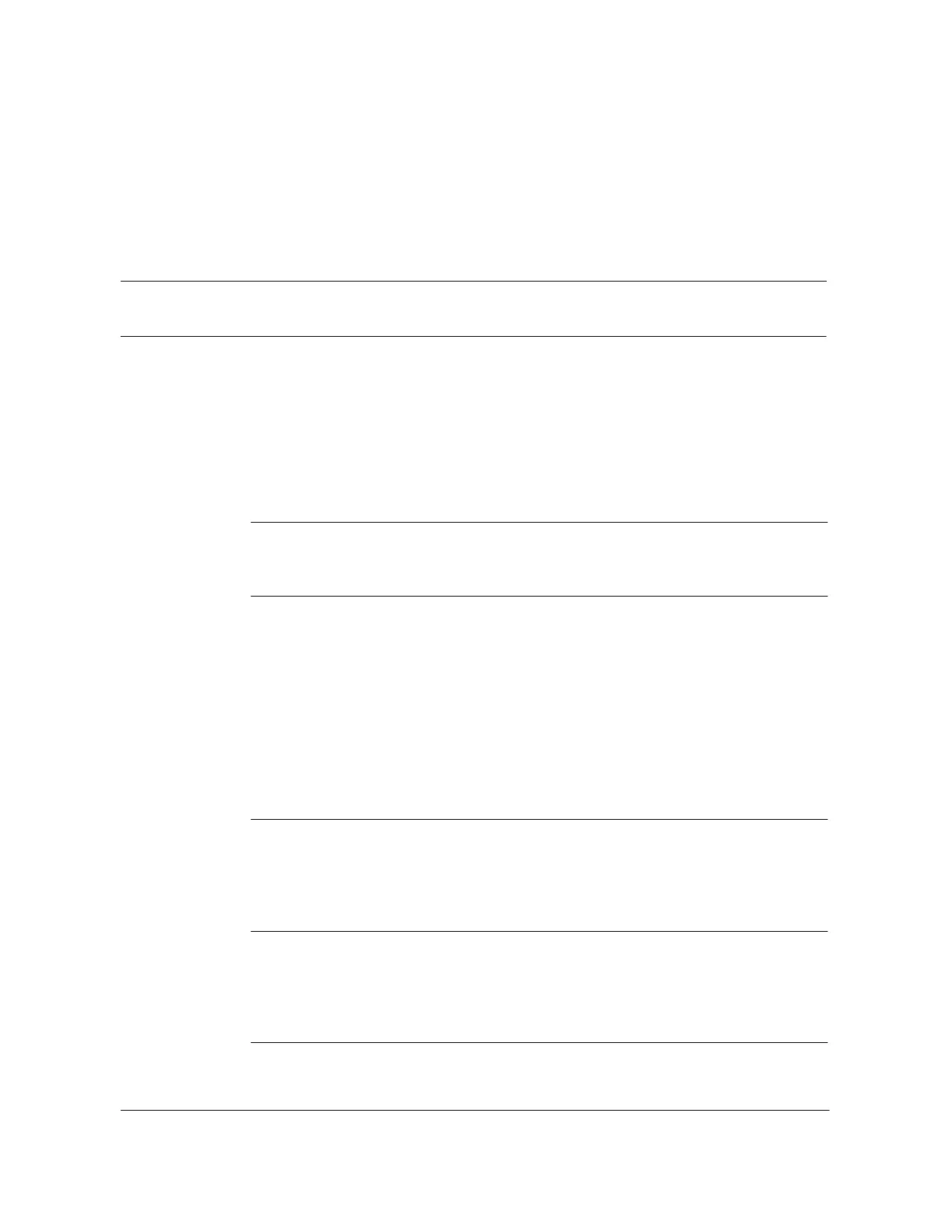DMS-100 Family Switch Performance Monitoring System Application Guide BASE09 and up
vii
Contents
About this document xv
When to use this document xv
How to check the version and issue of this document xv
What precautionary messages mean xv
How commands, parameters, and responses are represented xvii
Input prompt (>) xvii
Commands and fixed parameters xvii
Variables xvii
Responses xvii
What is the switch performance monitoring system? 1-1
What can the switch performance monitoring system do for operating
companies? 1-1
Startup procedures 2-1
Setting the day of the month 2-1
SPMS automatic report setup 2-1
Assigning OMRS report to table LOGCLASS 2-4
Explanation of table LOGCLASS fields 2-5
Defining a printer 2-6
The SETREP subcommand 2-10
The SET subcommand 2-12
The DISPLAY subcommand 2-16
The DESCRIBE subcommand 2-19
The EXCEPTION subcommand 2-20
The indexing hierarchy 3-1
SPMS structure for DMS-100 3-2
SPMS structure for SuperNode 3-6
SPMS structure for ENET 3-10
SPMS structure for DMS-100G Switch 3-14
How to interpret SPMS reports 4-1
Daily and report month results 4-2
Demand reports 4-3
Operation in abnormal circumstances 4-4
Date changes 4-5
SPMS SERVICE index descriptions 5-1
Where to find an index 5-1
