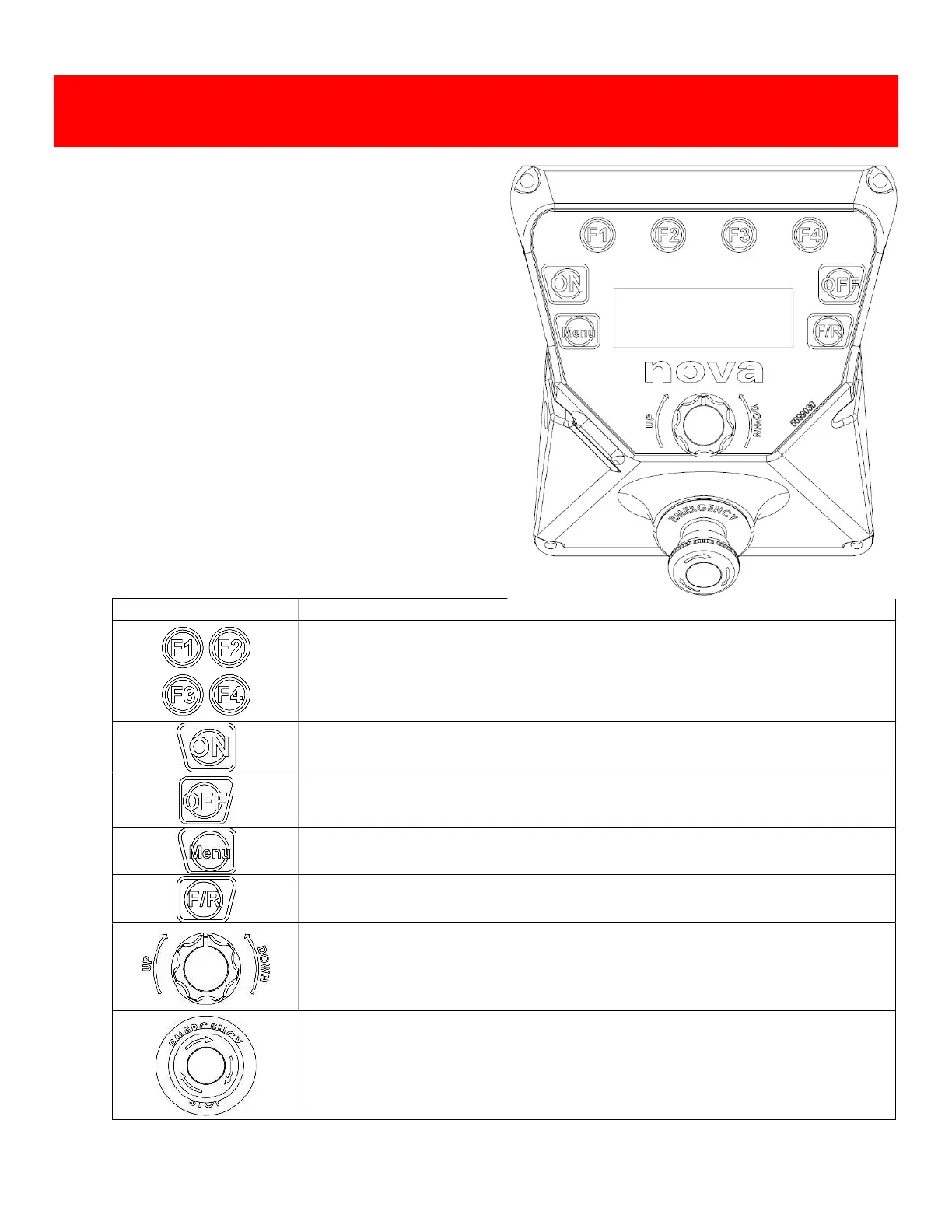22
128-0521-002
6. Lathe Operation on HMI Panel - Human Machine Interface
Panel
6.1 Keypad Definition on HMI Panel
There are eight keys, one speed knob and EMS on the
HMI panel for the lathe operation. The 2004 LCD can
show the status of the lathe in real time. The key
functions are defined as:
the lathe, programmable with/without braking function.
Advanced features, this operation is also used for page scrolling and selection. You
may PRESS DOWN on the Speed Knob, which acts as a <Confirm> operation.
