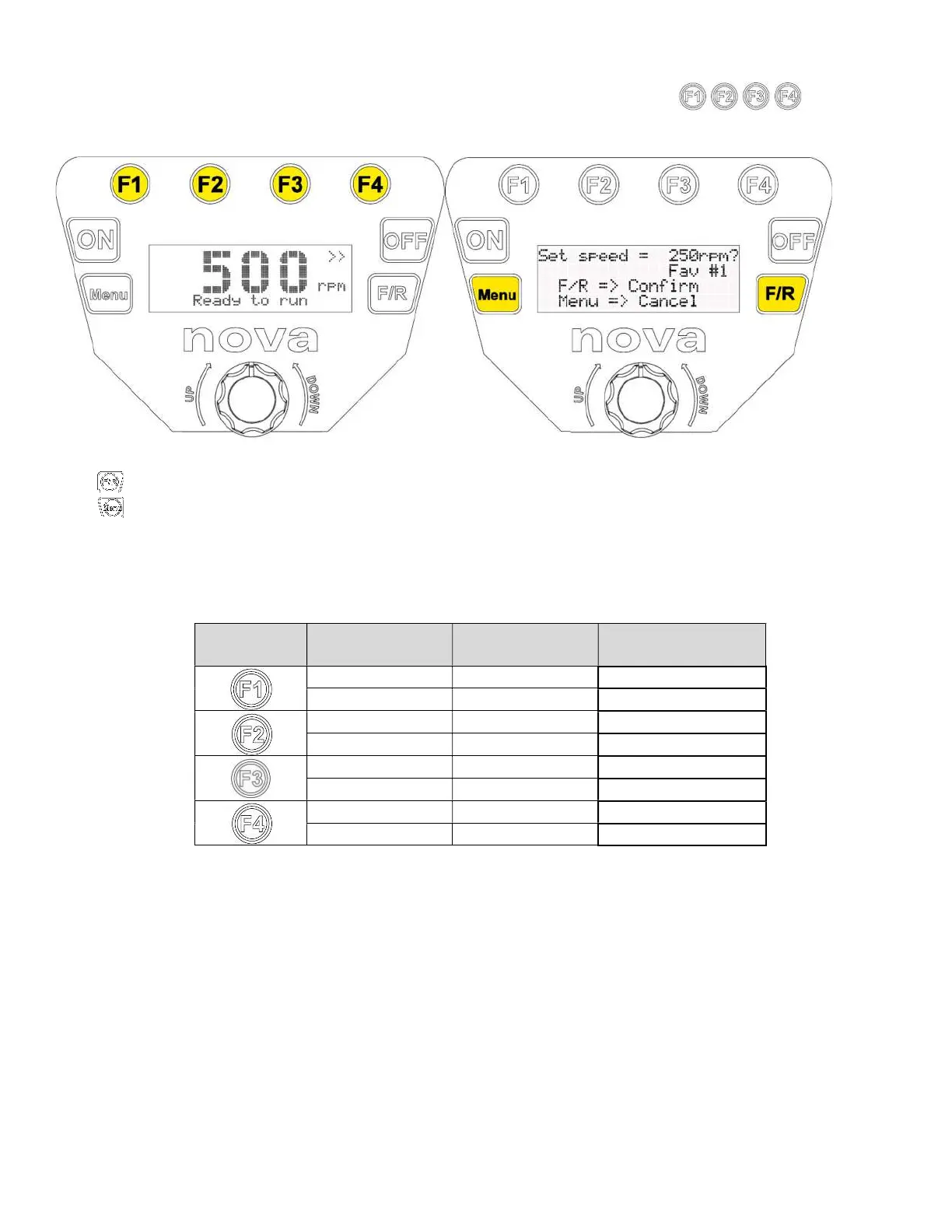26
128-0521-002
6.6.2 Pre-set Programmable Favourite Speed Function
While the LCD is on the Home Page or the Motor Running page, press any function keys , and the LCD
will display the Favourite Speed Page as below.
Press
to Confirm the speed and then the Favourite speed selected on the Home Page.
Press
to Cancel the selection and go back to the Home Page.
A total 8 pre-set favourite speeds are provided for turning, the function keys are set to:
Allocated Keys
Operation
Number
Speed RPM
*Refer to Advanced features – in the Menu Section on how to edit favourite speeds.
6.6.3 Speed adjustment by Speed Chart
According to the size of the material, types of turning, the HMI will automatically suggest the recommended speed. For
more details, refer to Advanced features in the Menu section.
6.6.4 Pre-set Speed by Input Set Speed
This function allows user to set a desired speed in a one-off operation. For more details, refer to Advanced features in the
Menu section.
