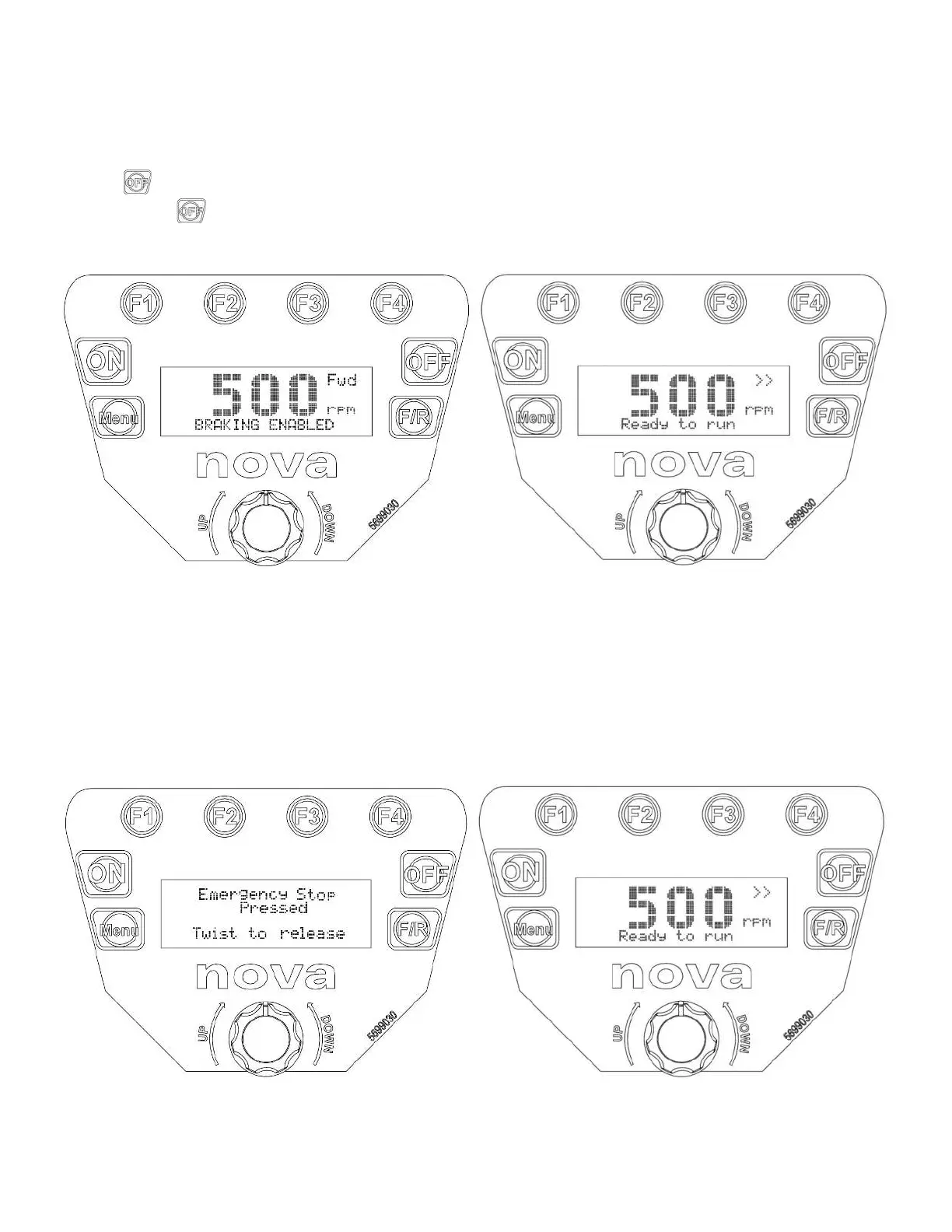24
128-0521-002
6.4 To Stop the Lathe
There are two options to stop the lathe:
6.4.1 Normal Stop.
Press the key once while the lathe is running, the motor will be stopped with/without brake. The LCD will display the
Home page after pressed.
6.4.2 EMS Stop
Push the Emergency Stop (EMS) button while the lathe is running, the motor will be stopped with/without brake. The LCD
display will stay on Emergency Stop Page as long as the EMS is triggered. Twist the EMS button to release it, and the LCD
display will go back to the Home Page.
*Brake ON/OFF is programmable in Advanced features - Described in the MENU Section.