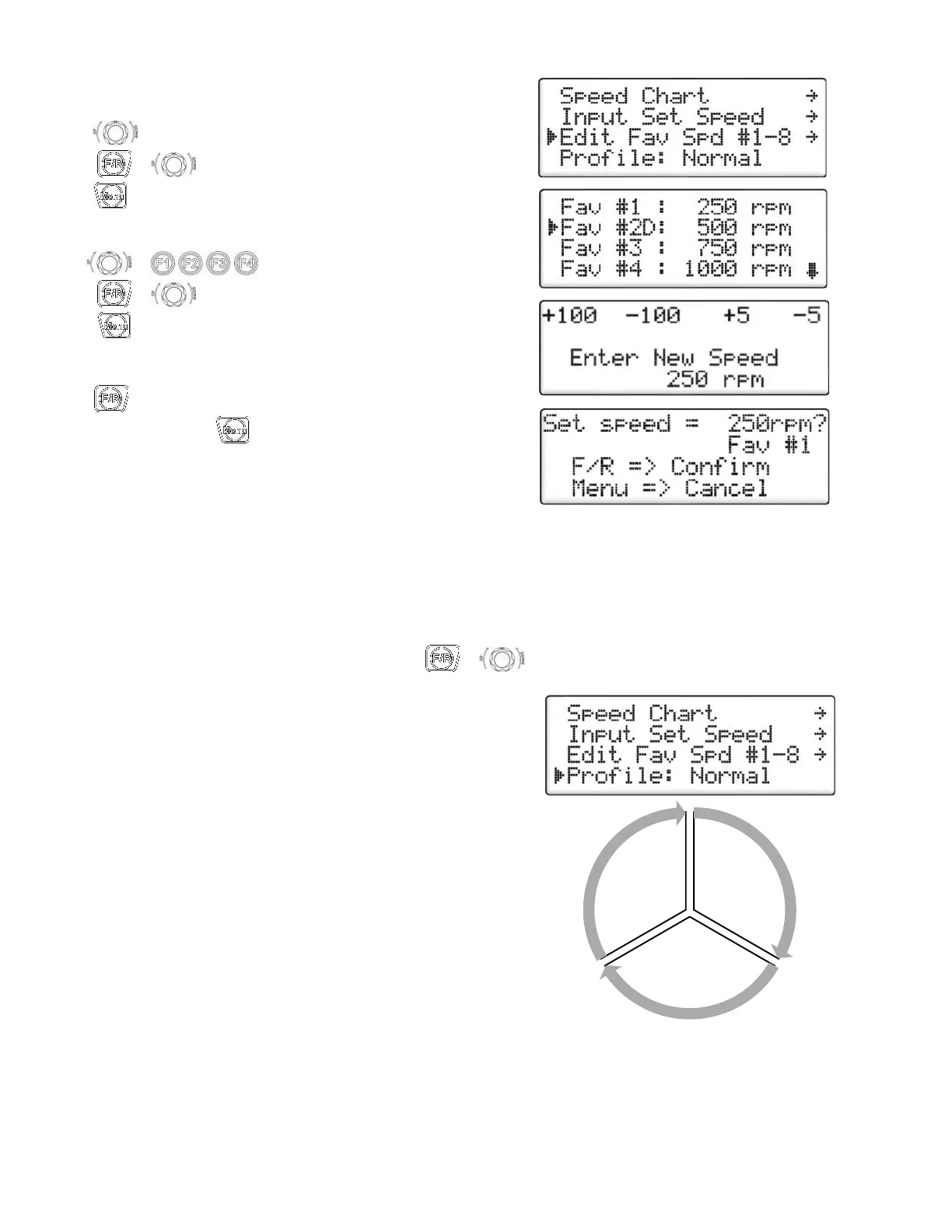29
128-0521-002
6.7.3 Edit Favourite Speed
Turn to select Fav #.
Press
or to continue
Press
to cancel
Use
or to set desired speed
Press
or to continue
Press
to cancel
Push
to confirm new setting saved in memory
After confirming, press
to go back to the Home Page
Note: The speed shown on the lathe is only a guideline.
6.7.4 Profile
To deliver the best performance for cutting, the software includes three non-customizable cutting settings.
Navigate to the profile option in the menu and press
or to toggle the profiles between:
Normal
X-Lrg/Unbalance
Small Diameter
X-Lrg/
Unbalance
Small
diameter
Normal