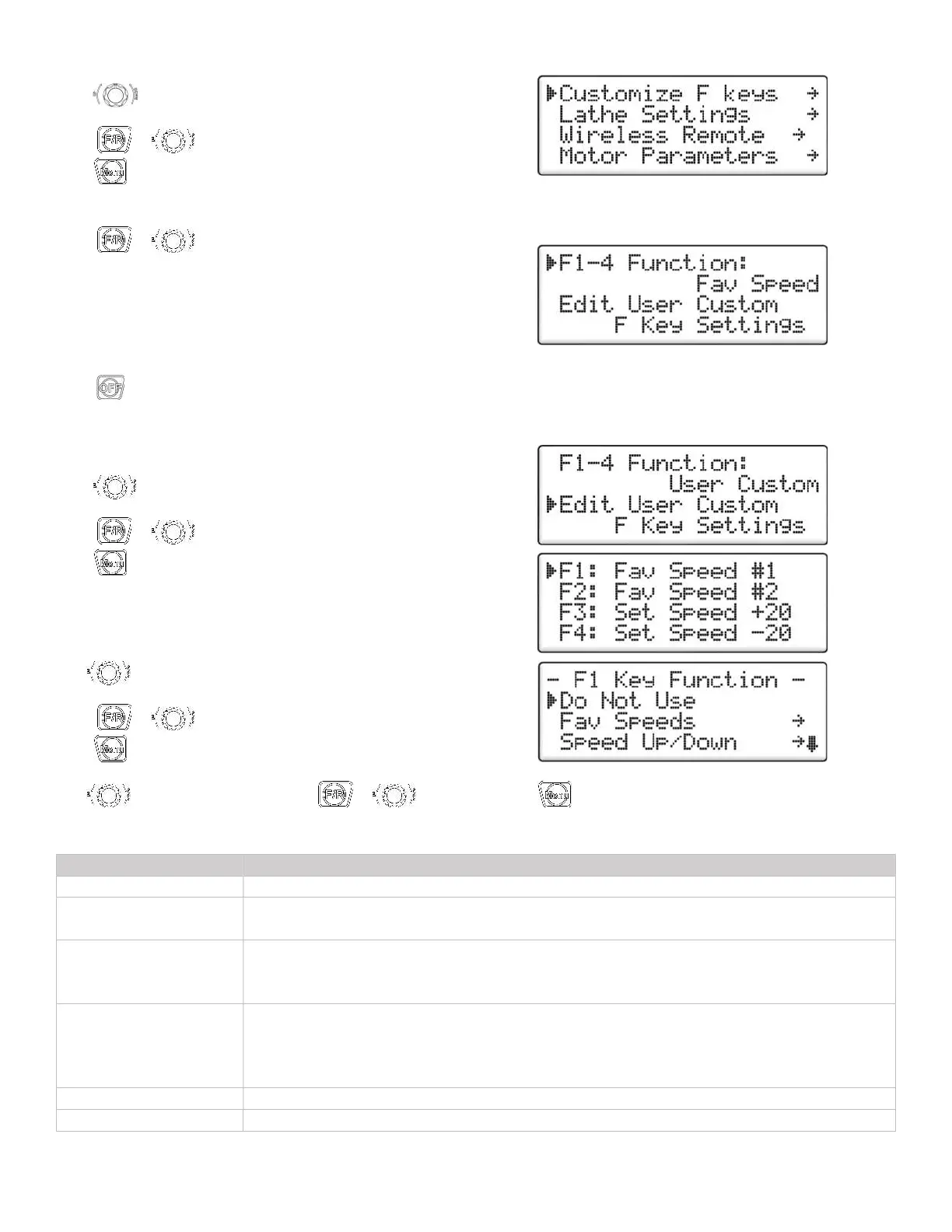30
128-0521-002
6.7.5 Customize F Keys
Turn and select Customize F keys
Press
or to continue
Press
to cancel
6.7.5.1 F1-F4 Functions
Press or to toggle between:
Favourite Speed (Displayed as: Fav Speed)
Speed Up/ Down
User Custom
*Favourite speed is default.
Press
key to return to the home screen.
6.7.5.2 Edit User Custom
Turn to select Edit User Custom
Press
or to continue
Press
to cancel
Screen will display the current function assigned to F keys.
*Note: Functions can be setup on individual F key.
Use
to select F key
Press
or to continue
Press
to cancel
Use
to edit the function, press or to confirm, press to quit.
The following table shows the functions that can be assigned to the F keys:
This will disable the selected
Favourite speed
Any Favourite speed can be set on any of the F
E.g., Favourite Speed #8 can be assigned to <F1> key.
Speed Up/Down
When this function is assigned to the
key can be used to either
increase or decrease the speed in the following increments:
•5rpm •20rpm •100rpm •250rpm •500rpm
Speed Profile
The speed control profile can be selected from the following:
• Low • Medium • High
Speed profile will determine the acceleration of the motor.
E.g., Higher acceleration with the High-speed profile.
Switching between ON state and OFF state of the electronic brakes.
This will assign a shortcut to the selected