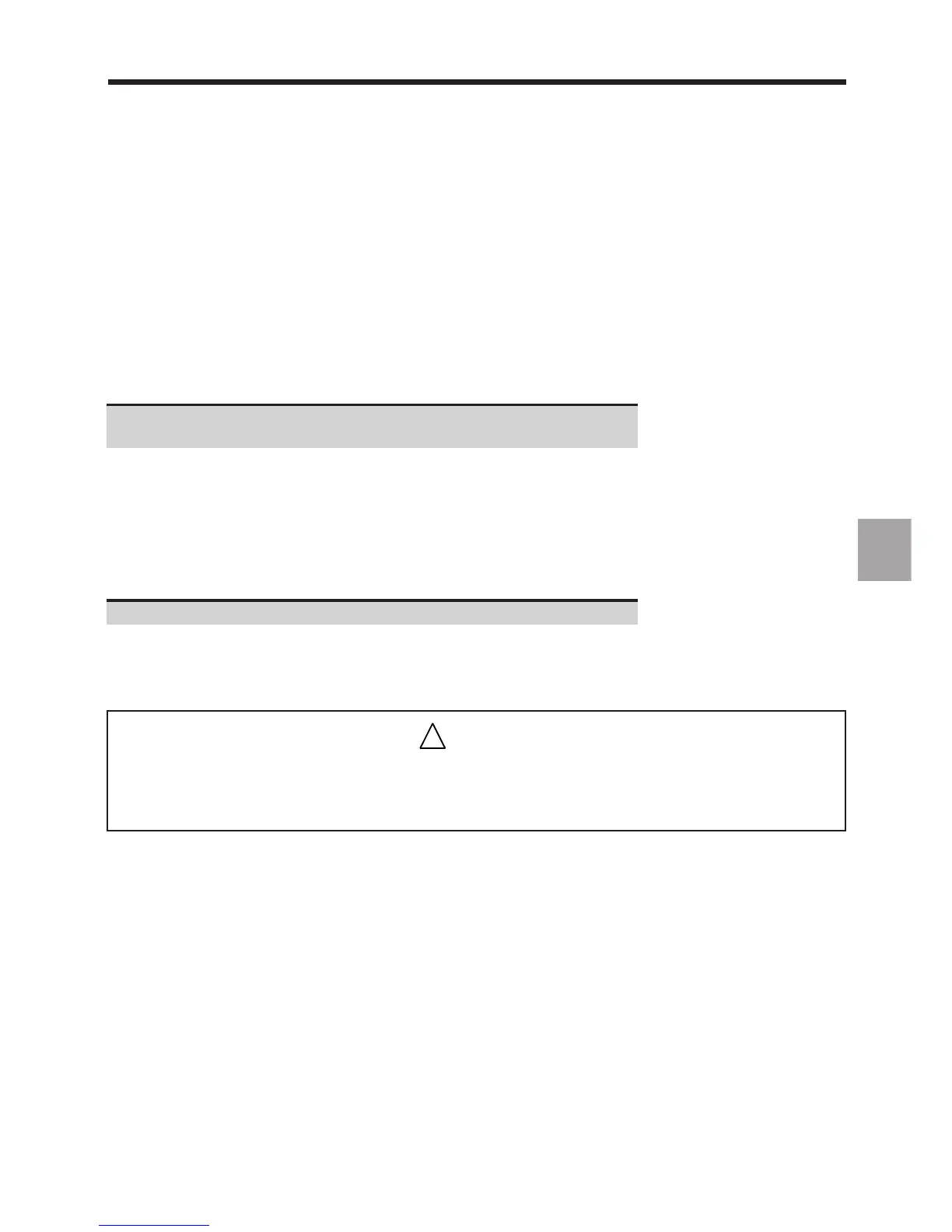en-938821/2 6 - 17
Operational Problems
6
6.6 Faults Detected by the System
When a fault is detected by the system, the fault indicator (NC??) is displayed in the status window and a message,
for instance:
error 159 block N10
Programme Shift Requested on an Axis which is not Homed
This message may be displayed in the dialogue window of pages:
- current position (See 4.2),
- data (See 4.7),
- programme (See 4.8).
The “HELP” key on the keyboard is used to display the rest of the message
(also see the list of errors in Appendix B).
6.7 Data Modification
Certain data used for machining set up(offsets for the part, tool dimensions, etc.) may be modified by a part programme
or manually by the operator.
When such a modification has taken place, the paths of subsequent part programmes can be left offset and are
therefore wrong.
Readjust the settings before carrying out a new part programme.
6.8 Failure on Analogue Input/Output Cards
When a failure is detected on an input/output card, check the fuses before sending the card back for repair.
!
CAUTION
Always replace blown fuses (see 8.1.3) by very fast-acting (FF) fuses. Two spare fuses are
provided on each card.