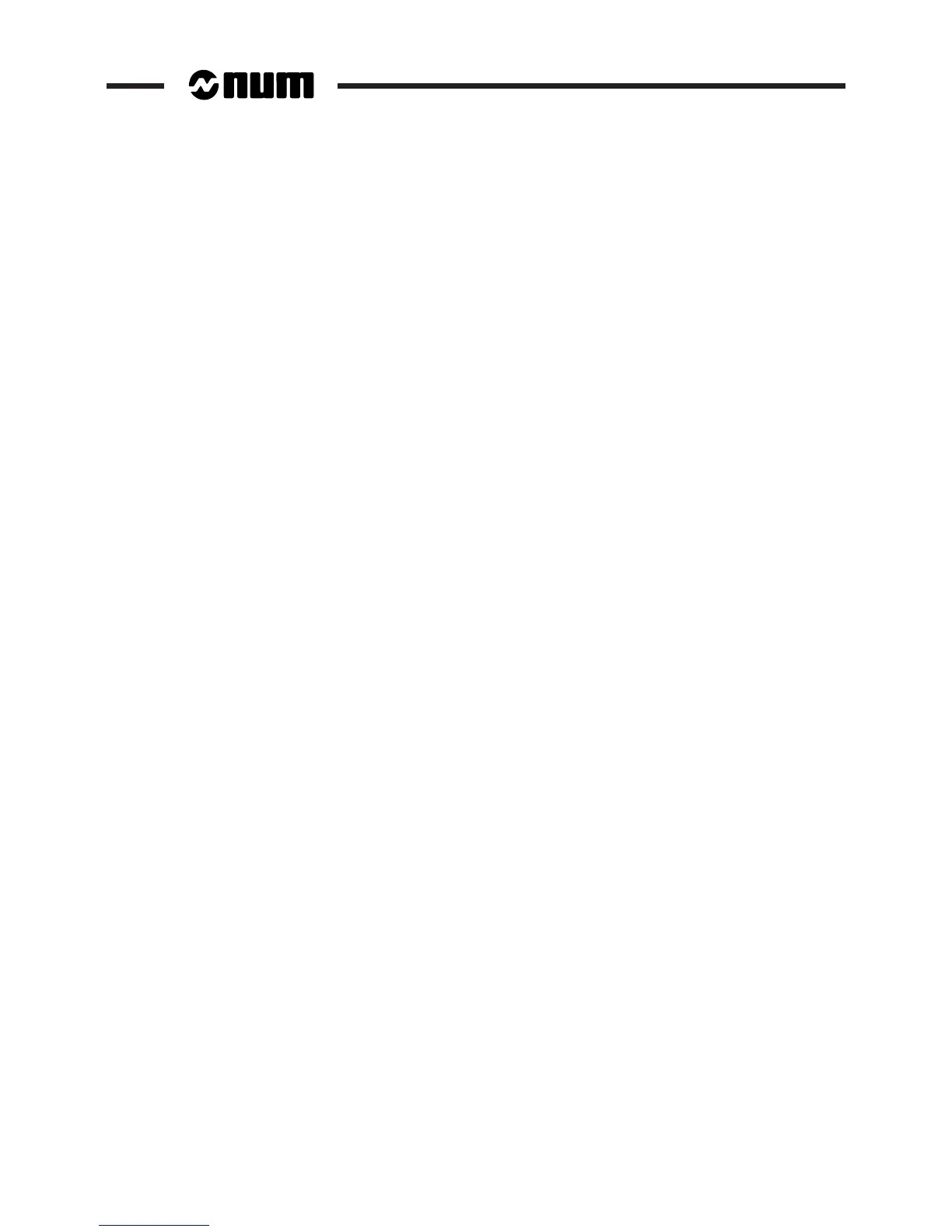3 - 12 en-938821/2
3.2 Interactions Between Mode Selections and Display Pages
3.2.1 Neutral Mode
When the CNC is switched on, no mode is active and the "current mode" field of the status window is not displayed:
the CNC is in neutral mode.
The alphanumeric keyboard is inactivated.
3.2.2 Interactions between Modes
When a mode is selected from the Mode softkeys, its name is automatically displayed in the "current mode" field of
the status window (assuming that the selection is authorised by the machine processor).
Two modes cannot be active at the same time:
- when no cycle is in progress (indicator "M02" displayed in the status window), each time a mode is selected, it
replaces the previous selection,
- when a cycle is in progress (indicator "INCYC" displayed in the status window), each time a new mode is selected,
its name is displayed in the "standby mode" field.
When a mode is on standby, it is activated:
- at the end of a cycle for all modes except automatic mode,
- at the end of a block for automatic mode (or at the end of a cycle if the block being executed comprises a canned
machining cycle such as G31 or G81).
3.2.3 Interactions between Modes and Display Pages
When a display page is selected from the basic softkeys, this page is displayed in the main window.
Changing pages returns the CNC to neutral mode in the following cases:
- if the CNC is in edit or origin shift mode (SHIFTS)
- if the CNC is in loading or unloading mode but not in progress
When the system is in edit mode and a new mode (other than homing, loading and unloading) is selected, the "current
position" page is displayed.
Irrrespective of which mode is active, when the:
- edit mode is selected, the active programme is displayed,
- homing mode is selected, the SHIFTS page is displayed,
- loading mode is selected, the "FILE LOADING" menu is displayed,
- unloading mode is selected, the "FILE UNLOADING" menu is displayed unless the CNC is in graphic display mode.