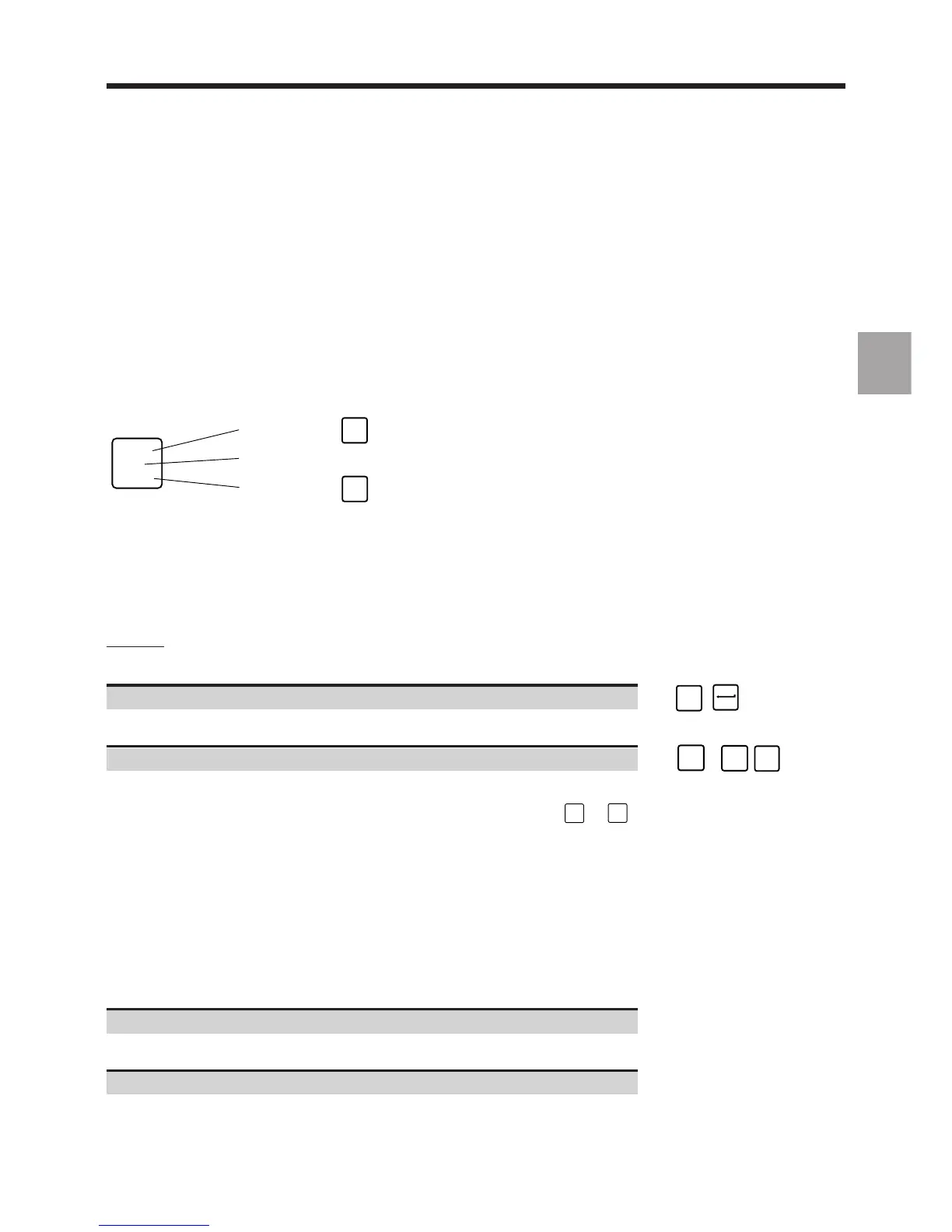Operator Panel Description
en-938821/2 3 - 13
3
3.3 Available Controls and Indicators
3.3.1 Keyboard Keys
3.3.1.1 Special Features of the 50-Key Panel Keyboard
On the alphanumeric keyboard of the 50-key panel:
- the main character on the key can be accessed directly,
- the character in the top right-hand corner of the key is accessed by pressing the shift key together with the key,
- the character in the bottom right-hand corner of the key is accessed by pressing the control key together with the
key.
S
?
x off
SHIFT
CTRL
Accessed by
Main character accessed by key alone
Accessed by
+ key
+ key
Adaptation of the Procedures
The procedures described herein are based on the use of the QWERTY panel.
When using the 50-key panels, these procedures should be adapted by using the shift or control key combinations
where necessary.
Example
The following line of a procedure:
Confirm password removal. ☞
Y
Adapted as follows for use on the 50-key panel:
Confirm password removal. ☞
SHIFT
+
M
O
ENTER
Deleting the dialogue line
On 50-key panels, the dialogue line is deleted by the key combination
SHIFT
+
line
DEL
char
.
3.3.1.2 Special Features of the Compact Panel Keyboard
The compact panel keys are different from those of the other CNC panels. They include keys corresponding to machine
panel functions. In addition to the 12 horizontal function keys, there are four vertical function keys.
For the machine panel keys, five programmable keys are assigned to functions managed by the PLC programme (see
3.3.1.7).
Substitution of Characters Not Available on the Compact Panel
To make a positive answer to a question:
Answer Y(es).
When an action requires the use of the Xoff character,
On the 102-key keyboard, enter the key combination Ctrl + S,