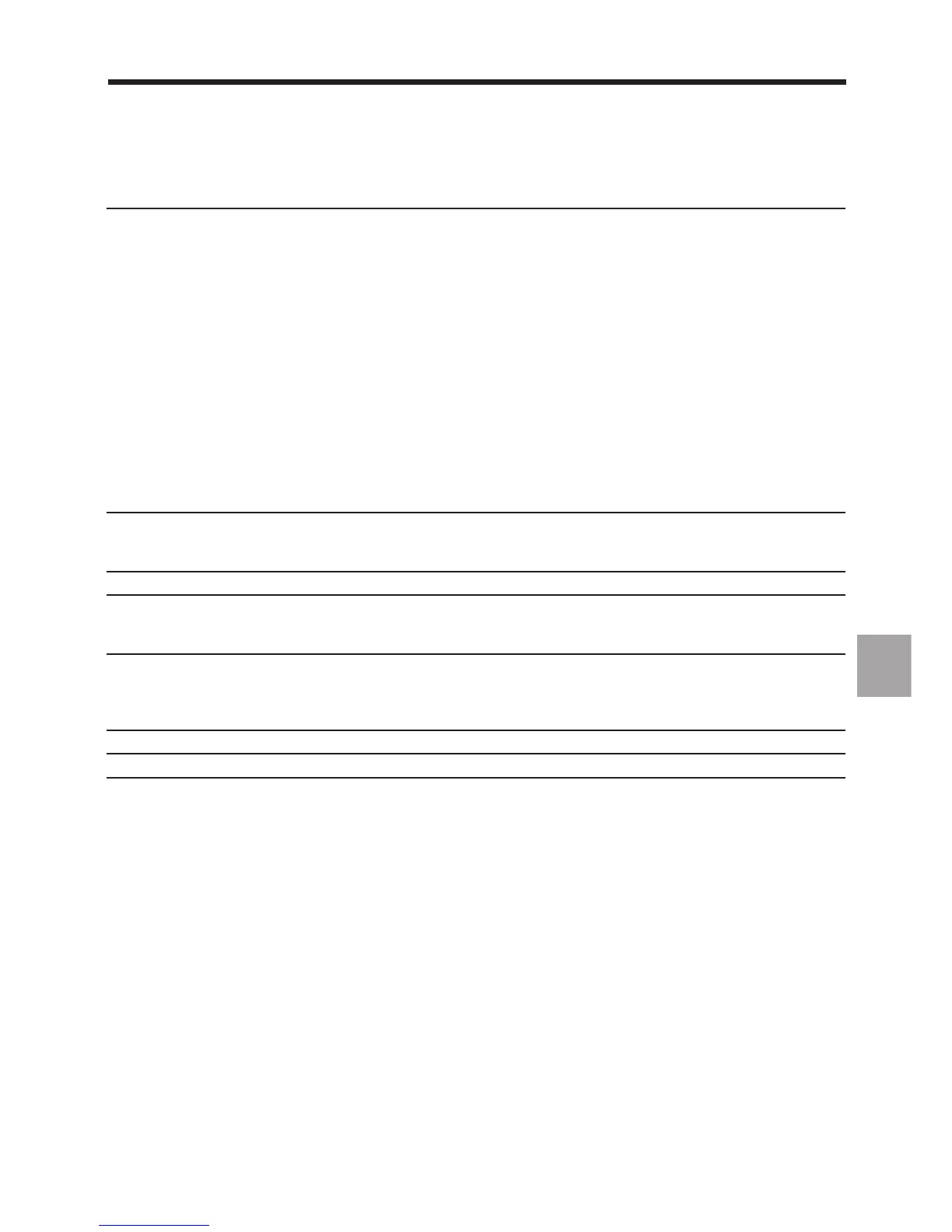en-938821/2 8 - 1
8
Operator-Accessible Maintenance
8 Operator-Accessible Maintenance
8.1 Hardware Maintenance 8 - 3
8.1.1 Maintenance on the UC SII Central
Processing Unit 8 - 3
8.1.1.1 Replacing the Battery 8 - 4
8.1.1.2 Adding an SRAM Memory Module 8 - 5
8.1.2 Maintenance on the PC Module 8 - 6
8.1.2.1 Replacing the Battery 8 - 6
8.1.2.2 Adding a DRAM Memory Module 8 - 7
8.1.3 Replacing the Fuses 8 - 8
8.1.3.1 Replacing the Rack Fuses 8 - 8
8.1.3.2 Replacing the Fuse of the 10" Colour
Screen 8 - 8
8.1.3.3 Replacing the Fuse of the Compact Panel
with 10" Colour CRT 8 - 8
8.1.3.4 Replacing the Fuse of the 50-Key LCD
Panel 8 - 9
8.1.3.5 Replacing the Machine Panel Fuse 8 - 9
8.2 Accessing the Utilities 8 - 10
8.2.1 Access to the CNC Utilities 8 - 10
8.2.2 Accessing the Utility Programmes 8 - 11
8.3 Serial Line Parameters 8 - 12
8.4 Customising the Colour Palette 8 - 16
8.4.1 Changing the Colour Palette 8 - 18
8.4.2 Selecting a Palette 8 - 18
8.5 Backing up Machine Data 8 - 19
8.5.1 Saving the Machine Data 8 - 19
8.5.2 Restoring Machine Data 8 - 20
8.5.3 Check of Machine Data Backup 8 - 21
8.6 Setting the Date and Time 8 - 22
8.7 Battery Management Update 8 - 24
8.8 Protected Memory Area Management 8 - 25
8.8.1 Change of Password 8 - 26
8.8.1.1 Selection of a New Password 8 - 27
8.8.1.2 Modification to an Existing Password 8 - 28
8.8.1.3 Removal of Password 8 - 29
8.8.1.4 Removal of Password with Loss of
Protected Area 8 - 30
8.8.2 Copying Programmes from Area 0 to a
Protected Zone 8 - 32
8.8.3 Locking Programmes in a Protected Area 8 - 35
8.8.4 Copying Programmes from a Protected
Area 8 - 37
8.8.5 Deleting Programmes in a Protected Area 8 - 39
8.8.6 General Information on Backing Up
Programmes in Protected Zones 8 - 41