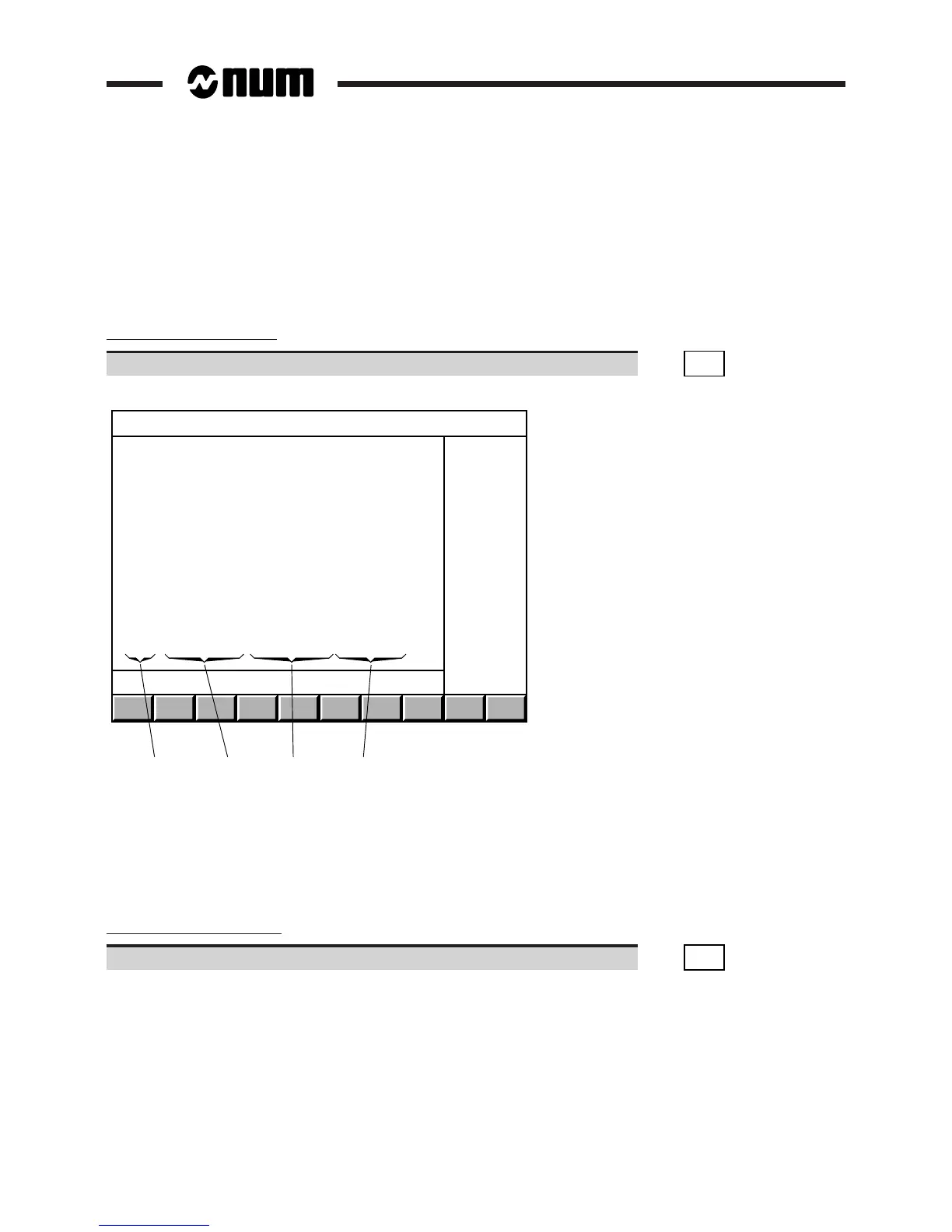4 - 6 en-938821/2
4.4 Display of Tool Data and Tool Corrections
Requirements
Basic softkeys displayed.
Actions
Display of tool dimensions
Select the "TOOL OFFSETS" page. ☞
TOOLS
Display of tool data:
43
21
TOOL OFFSETS
D 1 L+ 254.635 R+ 8.953 @+ 0.
D 2 L+ 195.457 R+ 4.982 @+ 0.5
D 3 L+ 158.756 R+ 4.003 @+ 0.3
D 4 L+ 228.95 R+ 12.025 @+ 1.2
D 5 L+ 0. R+ 0. @+ 0.
D 6 L+ 0. R+ 0. @+ 0.
D 7 L+ 0. R+ 0. @+ 0.
D 8 L+ 0. R+ 0. @+ 0.
D 9 L+ 0. R+ 0. @+ 0.
D 10 L+ 0. R+ 0. @+ 0.
D 11 L+ 0. R+ 0. @+ 0.
D 12 L+ 0. R+ 0. @+ 0.
D 13 L+ 0. R+ 0. @+ 0.
D 14 L+ 0. R+ 0. @+ 0.
D 15 L+ 0. R+ 0. @+ 0.
1 - Cutter tip radius
2 - Tool radius
3 - Tool length
4 - Correction number
The tool data are expressed in mm.
Display of tool wear offsets
Select the tool wear offset page. ☞
TOOLS