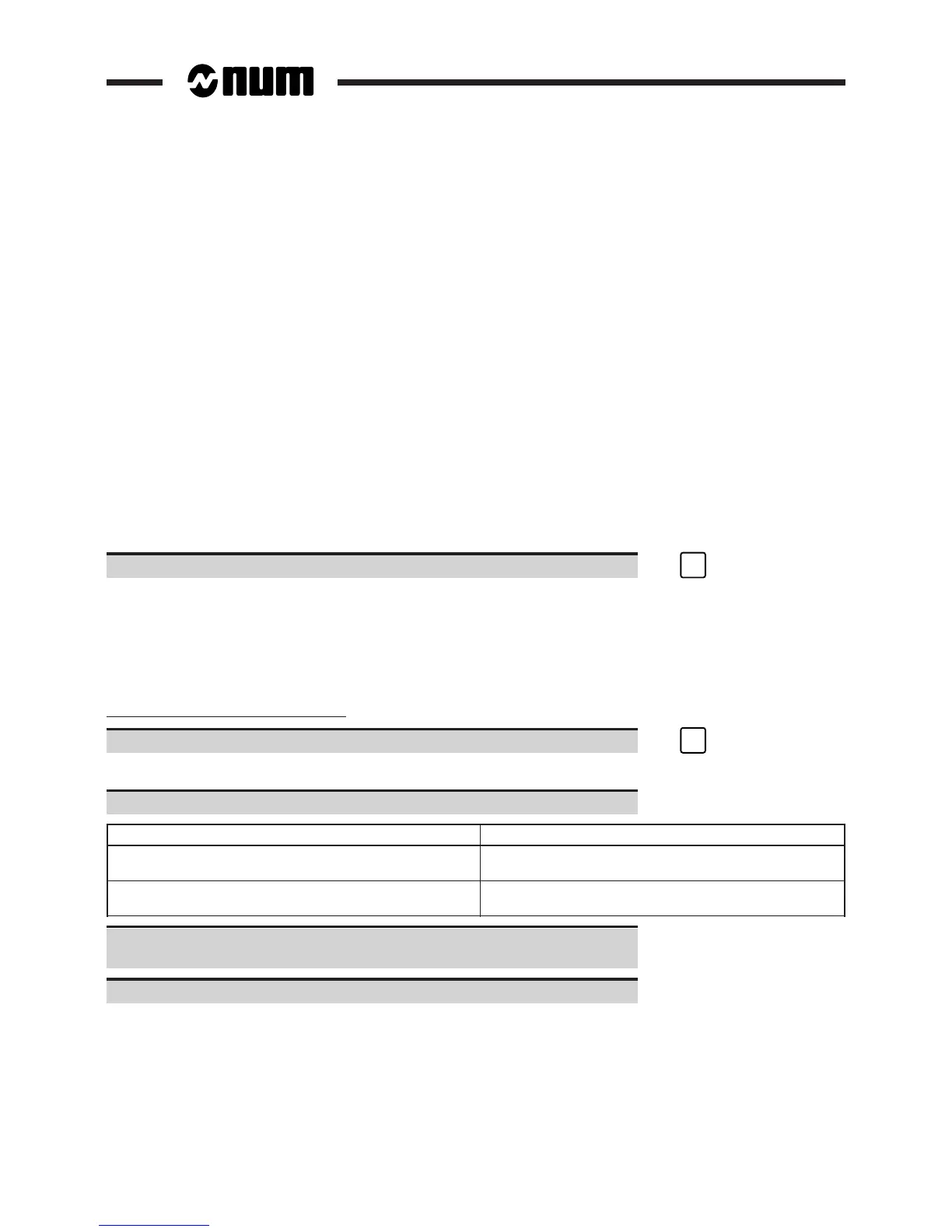7 - 8 en-938821/2
7.6 Parameter Table Not Conforming to Software Version
Message displayed at initialization
PARAMETER TABLE INDEX ERROR
RE-INIT TABLE ?(Y):
Comment
This is not a system fault but a warning before reset of the machine parameter table during CNC software updating.
Switching to a new software version is achieved by replacing:
- the memory board,
or
- part of the memory board (daughterboard).
The existing parameter table may no longer conform to the new software version (the differences concern only a limited
number of parameters).
During the first reset following software updating, the system detects a different version of the parameter table and
requests re-initialisation of this table.
Actions
Acknowledge the message. ☞
Y
The following message is displayed:
EEPROM SAVING DONE ?
(Y):
There are two possibilities:
The parameter table has been saved
Acknowledge the message. ☞
Y
The system is available, but all the machine parameters have taken on their default values.
Reload the parameter table (See table below).
Parameter saving Actions
Paper printout Manually enter the new parameters
(See Parameter manual)
Magnetic storage Reload the parameters (See Parameter
manual)
Manually enter values for the parameters of the new version
(See Parameter manual).
Reset the system to take the parameters into account.