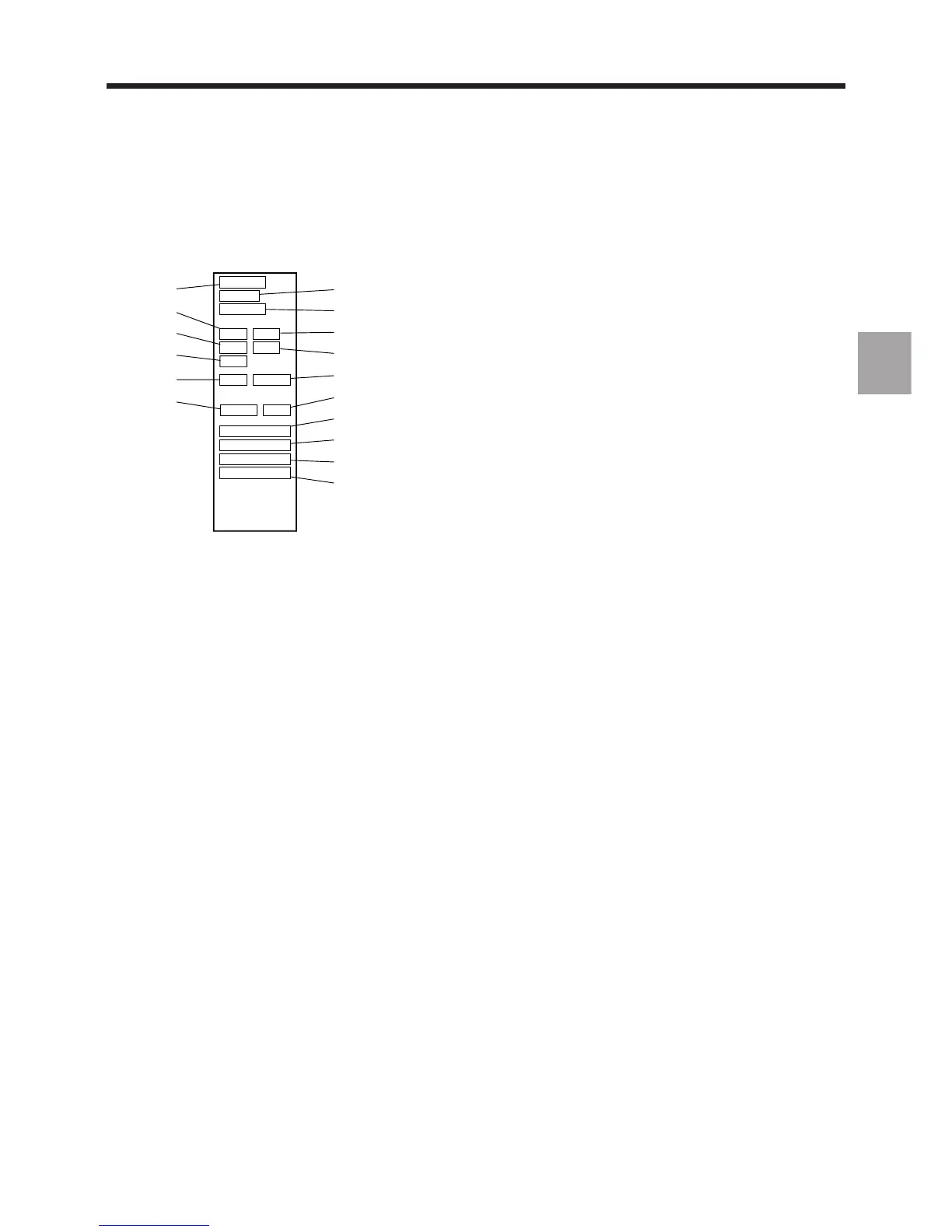Operator Panel Description
en-938821/2 3 - 11
3
3.1.5 Modal Data Window
The modal data window displays information concerning the programme being executed:
%20 . 0
N150
H6558 . 2
Sp: 600
M9M3
T12 D12
G40G2
G94G90
F%: 100
Fp: 1000
S%: 75%
7
8
9
10
11
12
13
14
16
15
6
5
4
2
1
G83
3
1 - Tool number
2 - Spindle rotation direction (M3 or M4), spindle off (M5) or
spindle indexing (M19)
3 - Current cycle (G31, G45, G81 to G89)
4 - Programming of movements in absolute (G90) or relative
(G91) dimensions
5 - Programmed interpolation function (G0 to G3)
6 - Current programme
7 - Current block
8 - Active subroutine
9 - Radius offset (G41 or G42) or radius offset cancel (G40)
10 - Feed rate in V/D (G93), in mm/min (G94) or mm/rev (G95)
11 - Programmed coolant (M7, M8 or M7M8) or coolant off (M9)
12 - Tool correction
13 - Programmed spindle speed
14 - Spindle speed override percentage set on the spindle speed
potentiometer
15 - Programmed feed rate
16 - Feed rate override percentage set on the feed rate
potentiometer
On certain screens, the modal data window may include different data. This is the case for simulated machining (see
4.6.2) and use of the PROFIL function (see 5.7.2).