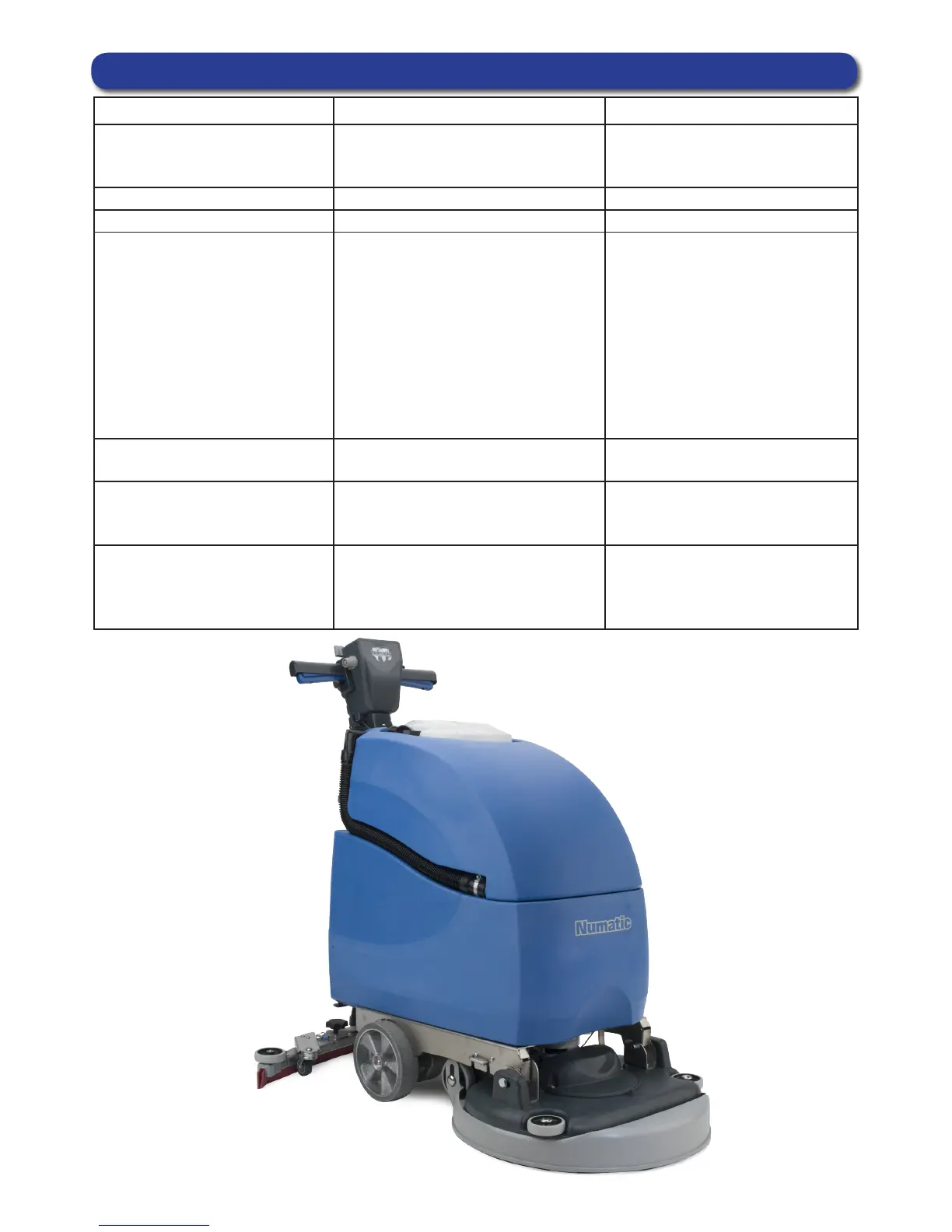21
PROBLEM CAUSE SOLUTION
Machine will not operate Missing or blown fuses
Battery not connected
Low battery charge
Fit or replace fuse (page 18)
Connect battery (page 8)
Charge batteries (page 17)
Traction drive will not operate Free Wheel mode engaged. Change mode to drive (page 14)
Vacuum will not operate Vacuum not turned on Turn on vacuum (page 13)
Poor water pick-up Waste-water tank full
Clogged / blocked vacuum hose
Loose hose connections
Debris basket lter clogged / blocked
Separator lter clogged / blocked
Poor separator seal
Damaged separator seal
Damaged / split vacuum hose
Damaged oor-tool blades
Low battery charge
Empty waste-water tank (page 15)
Remove and clean (page 15)
Push tight connections (page 15)
Remove and clean (page 15)
Remove and clean (page 15)
Clean and ret (page 15)
Renew (contact service dept)
Renew (contact service dept)
Renew (contact service dept)
Recharge batteries (page 17)
No brush / scrub function No brushes tted
Brush overloaded
Check and t (page 10)
Reset machine (page 13)
Little or no water ow Clean-water tank empty
Clean-water tank lter blocked / clogged
Clean water tap not turned on
Fill clean-water tank (page 15)
Remove and clean (page 15)
Turn on clean water tap (page 5)
Machine just ‘stops’ while
operating
To much load on the brush system
Blown fuse in Battery pack
Reset the machine and decrease the
brush load to best suit the oor type
(page 13)
Replace 50 Amp fuse (page 18)
Trouble Shooting