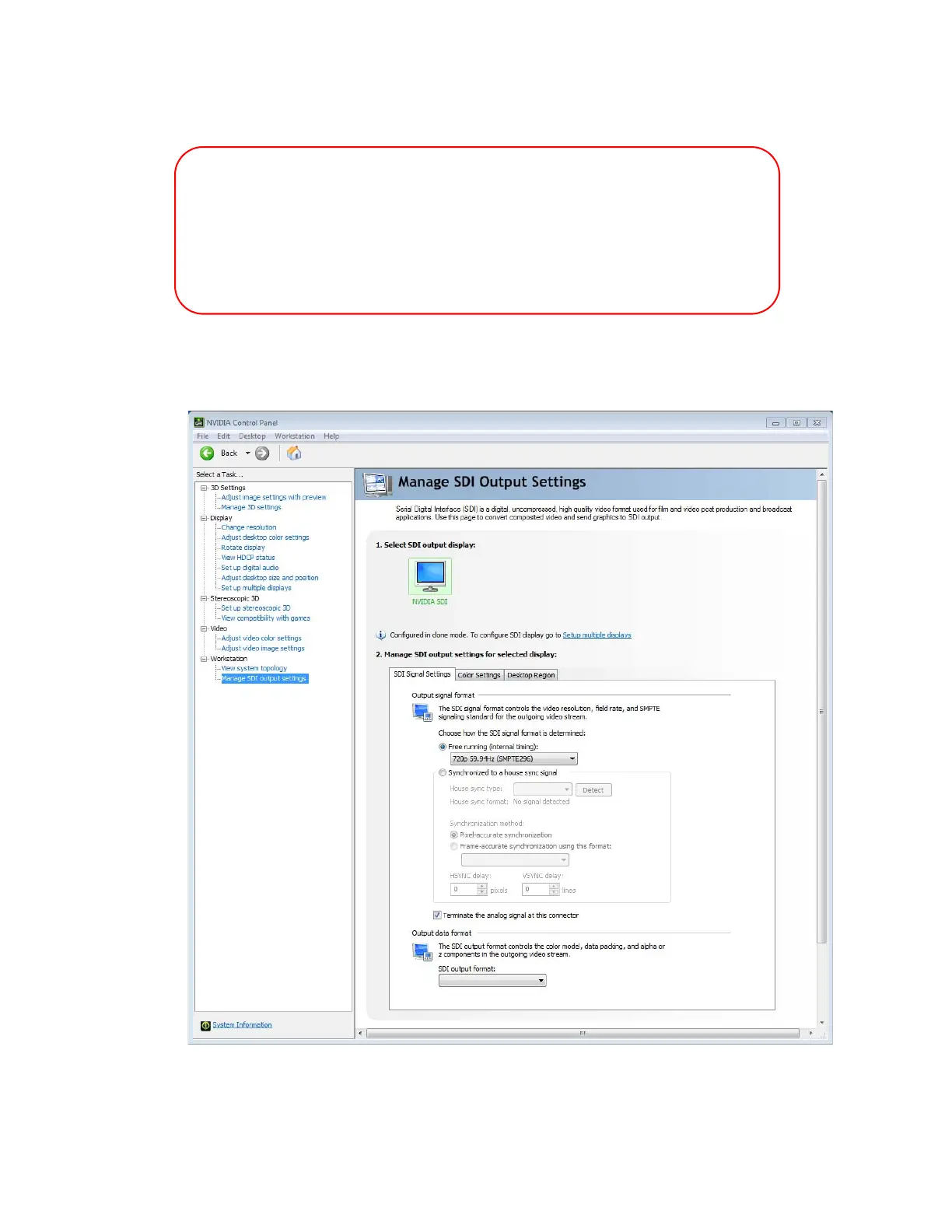Quadro K4000/K5000/K6000 SDI DU-05337-002_v01
|
16
Chapter 03 : Windows–Using the Graphics to SDI Control Panel
Basic SDI Setup
1 From the NVIDIA Control Panel navigation tree pane, under Workstation, click
Manage SDI Output Settings.
To ensure proper operation, NVIDIA recommends the following -
Set the desktop resolution to be the same or larger than the SDI output for better
image quality
Stop background applications—such as virus scan, backup and archiving
applications—prior to starting SDI output and going on air.
Close the control panel before going on air.