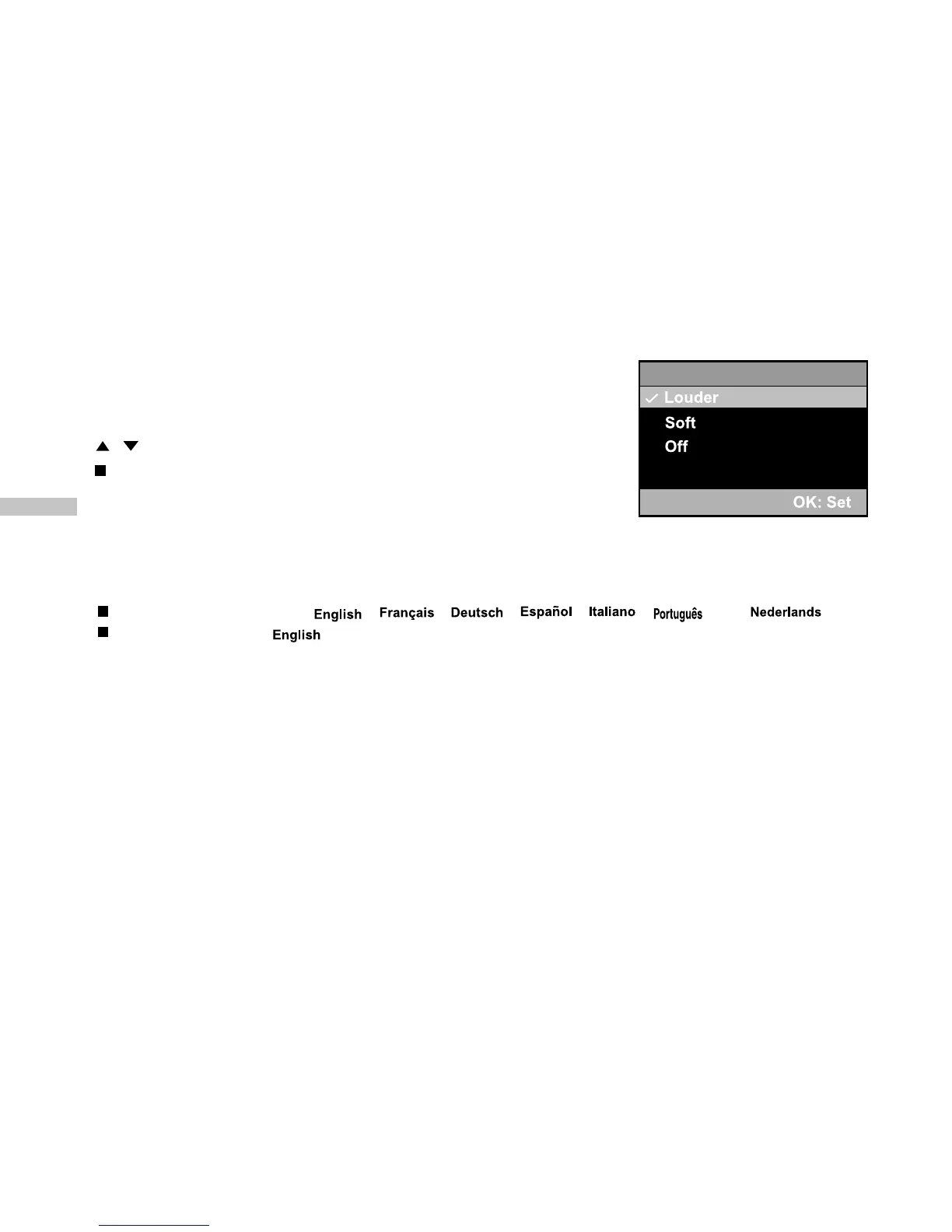E
68
Beeper
The camera makes a sound (beep) each time you press
thecamera button if this function is enabled. Press the OK
button. Then select beeper [Louder], [Soft] or [Off] by using the
/ button and then OK button to confirm.
The camera defaults to [OFF].
Language
This option allows you to select the language for the menus and the texts displayed on the
LCD monitor. To set the language, refer to the section "Choosing the Language".
The provided languages are [ ], [ ], [ ], [ ], [ ], [ ], and [ ].
The camera defaults to .