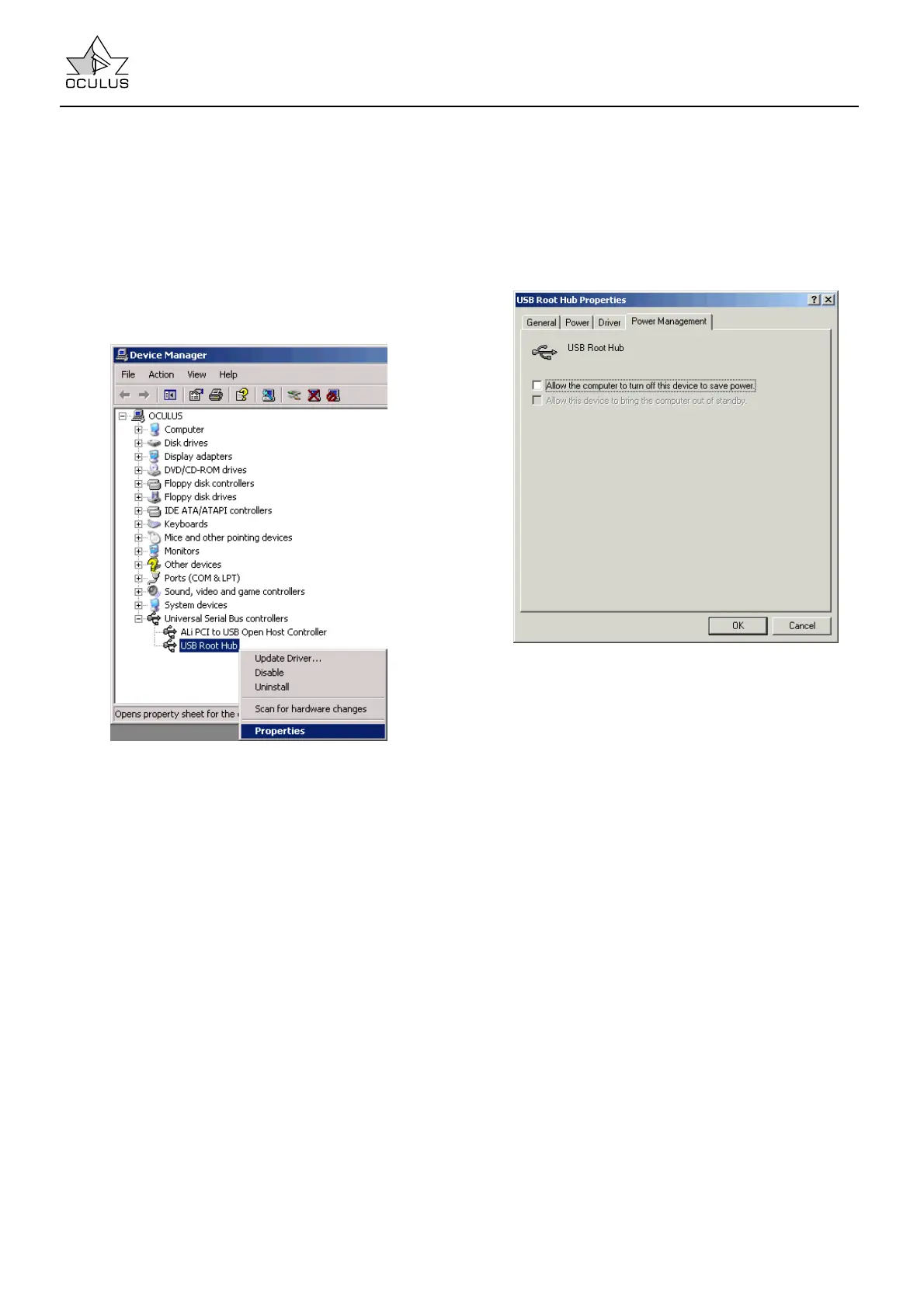Instruction Manual Easygraph
Page 13
6.6.5 Switch off the USB-Powersaving
If Windows is allowed to turn off the device to save
energy, it can cause communication problems.
To prevent this, switch off the USB power
management as per the following steps:
Start the Device Manager by clicking "Start / Settings
/ Control Panel / System / Hardware / Device
Manager".
Extend the section "Universal Serial Bus controllers"
and click with the right mouse button "USB-Root-
Hub" and activate "Properties".
If there are more than one USB-Root-Hub the
powersaving should be switched off for each hub.
Activate the index-tab "Power Management" and
deactivate the button "Allow the computer to turn off
this device to save power.".
Click "OK"