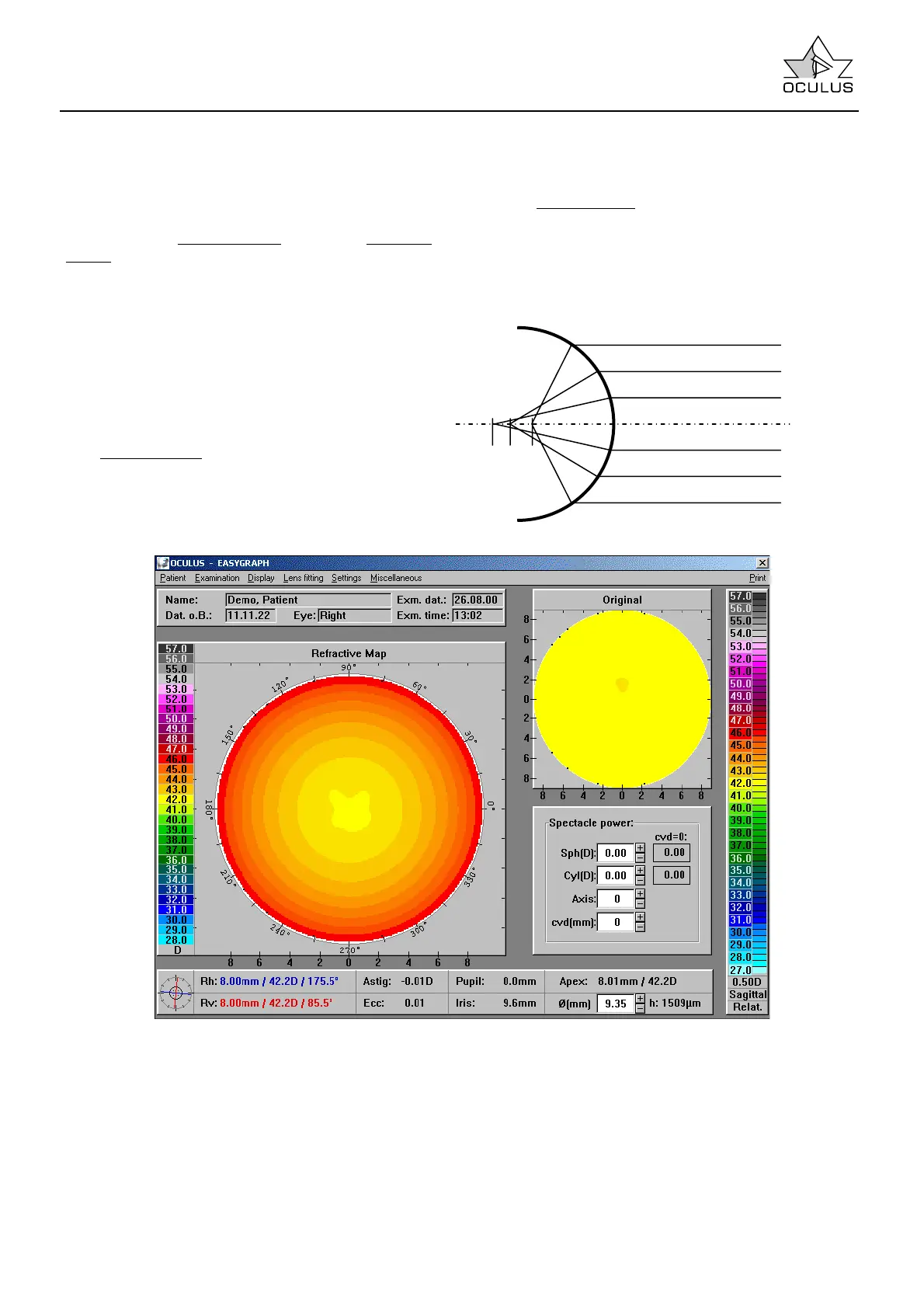Page 40
Instruction Manual Easygraph
7.5.2.7 Refractive Display Mode
The refractive display mode permits an assessment
of the optical effect of the corneal surface. For this
purpose it uses focal distances
rather than curvature
values. These focal distances are calculated
according to Snell’s law (light-ray tracking), and
spherical aberrations have therefore already been
taken into account. Focal distances are always given
in terms of diopters.
The difference between this and the conventional
curvature display method becomes apparent when
one considers the topographic images they produce
of a sphere:
The curvature map
(“Original”, at the top right) will
only show one color, since the curvature of a sphere
is everywhere the same.
In the refractive map
(bottom left ) the diopter values
are greater at the periphery because the focal
distance at the periphery (f
2
, f
3
) differs from that at
the center (f
1
) (spherical aberration).
f
1
f
2
f
3