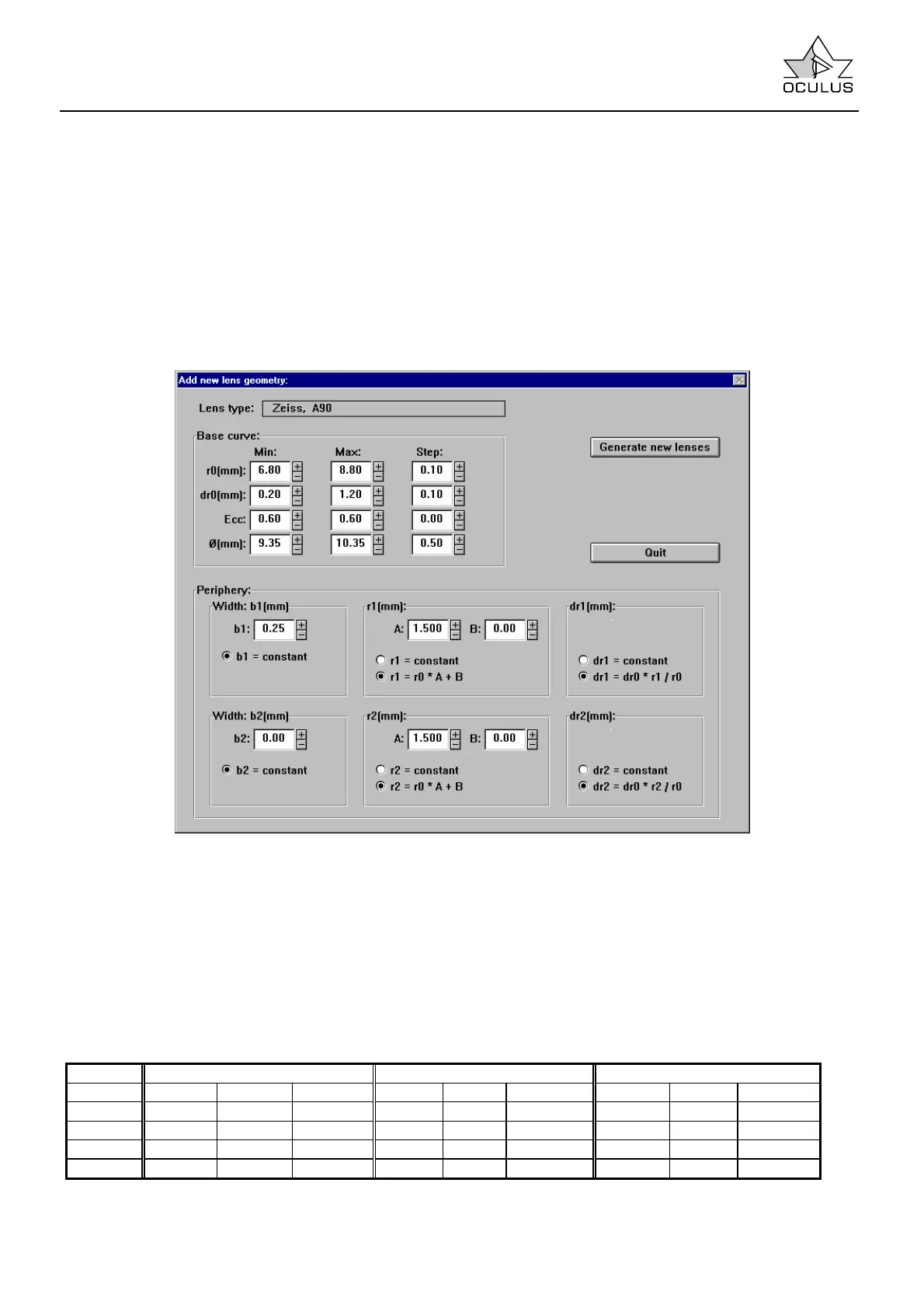Page 66
Instruction Manual Easygraph
Two programs are available for creating serial
contact lens data.
The [Add lenses] button is used to create rigid lens
geometries (cf. Next page).
The [Add soft lenses] button is used to create soft
lens geometries (cf. 7.5.4.3.2 page 68).
The [Save + Quit] button stores changes made and
returns to the "Confirm Contact Lens" display.
The [Cancel] button rejects all changes and likewise
returns to the "Choose Contact Lens" display.
7.5.4.3.1 Creating Contact Lens Geometries (Rigid)
Clicking the [Add lenses] button opens the following
input menu:
A new series of contact lenses can be created by
entering the geometric data of the contact lens series
with minimum / maximum values and increments.
The following data must be defined:
1. Base curve parameters
• r0: Central radius of contact lens curvature
(steepest meridian of toric lenses)
• dr0: Curvature differences of main meridians at
the center (i.e. of toric lenses; this value = 0 in the
event of rotationally symetrical lenses).
• Ecc: Eccentricity of the contact lens (i.e. aspheric
lenses; this value = 0 in the event of spheric
lenses).
• ∅: Total diameter of the contact lens.
Example:
Spheric Toric Lens Aspheric
Min: Max: Step Min: Max: Step Min: Max: Step
r0 7.20 9.60 0.10 7.20 9.60 0.10 7.20 9.60 0.10
dr0 0.00 0.00 0.00 0.30 1.00 0.10 0.00 0.00 0.00
Ecc 0.00 0.00 0.00 0.00 0.00 0.00 0.40 1.00 0.10
ø 9.30 10.30 0.50 9.30 10.30 0.50 9.30 10.30 0.50