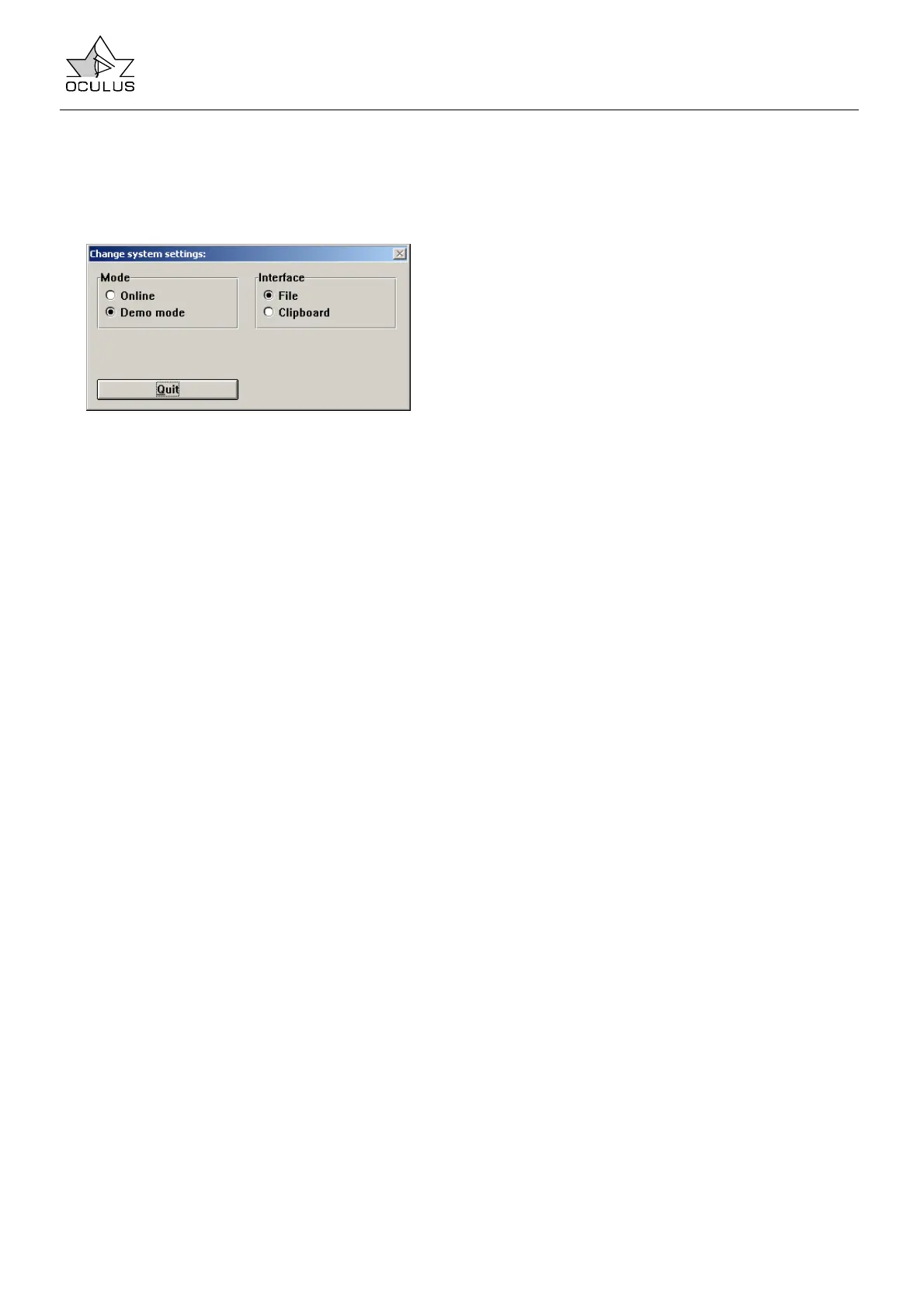Instruction Manual Easygraph
Page 63
7.5.4.1 “Change System Settings” Button [System->]
Here you can set the communication mode and the
interface.
• Mode
The Easygraph only responds if the “Online”
mode has been selected. Setting the mode to
“Demo mode” permits you to use the software
without the Easygraph.
• Interface
The USB communication of the Easygraph is
performed either by clipboard- or file interface, as
desired. In most cases the file interface is faster.