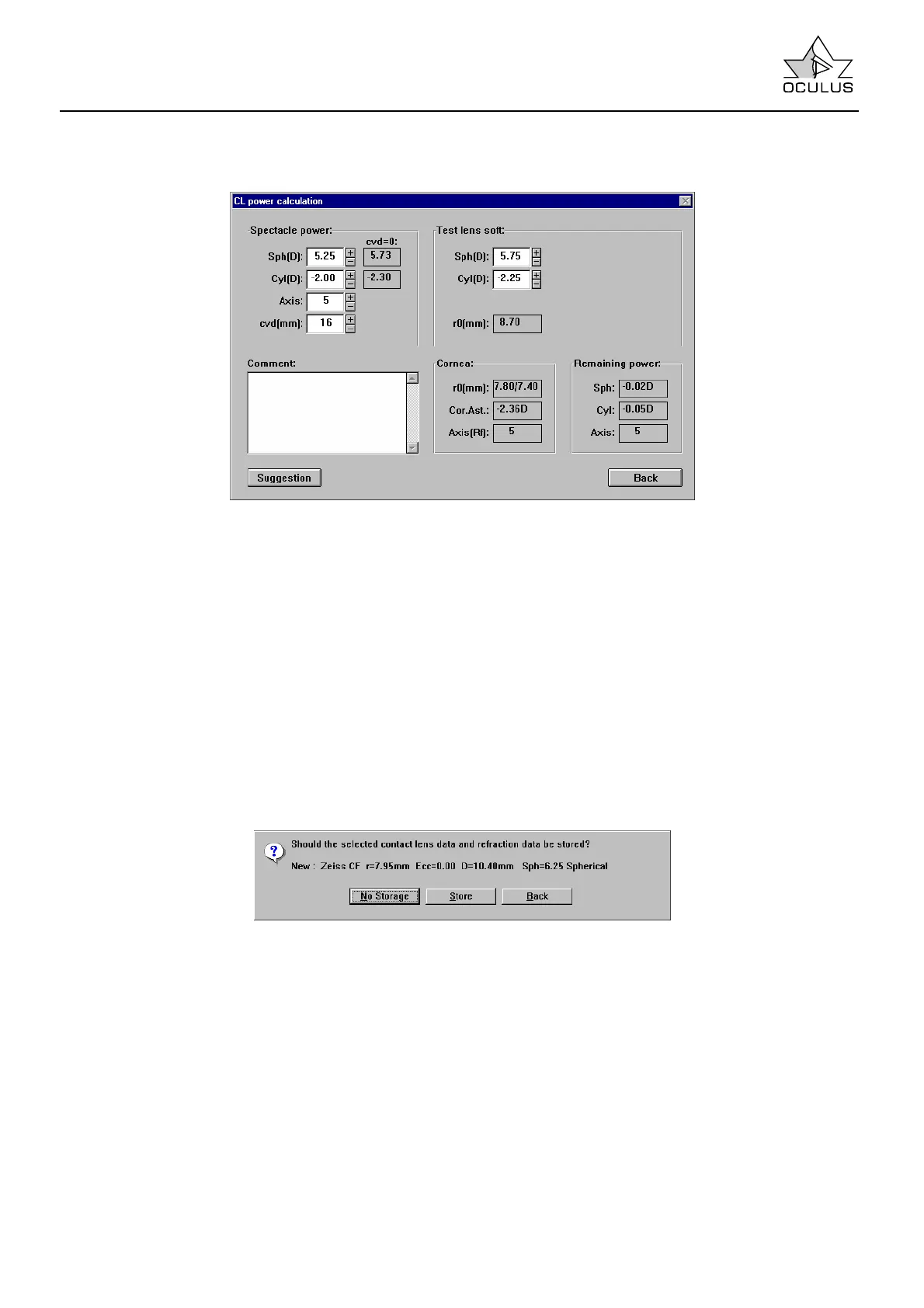Page 58
Instruction Manual Easygraph
7.5.3.3.2 Power Calculation for Soft Lenses
Calculating contact lens power is simpler in the case
of soft lenses because of the absence of a tear lens.
Here the power calculation module first calculates
corneal vertex refraction (CVD=0) and transfers the
rounded result to the “Test lens soft” field. The
expected remaining power for this contact lens is
calculated using the axis position of the patient’s
spectacle power.
7.5.3.4 Storing and Loading the Fitted Contact Lens
After fitting the contact lens, click the [Quit] button to
end the fitting routine (cf. Figure at page 49).
The program then asks whether or not you want it to
store the selected contact lens and refraction data. At
the same time it displays the contact lens and
parameters in question on the screen. The proposal
to store contact lens (and power) data always refers
to the contact lens which is currently loaded.
If you click [No Storage], then no contact lens is
stored.
If you click [Store], then the contact lens as well as
refraction data are stored.
Clicking [Back] allows you to continue fitting the
contact lens or to select a different contact lens.
