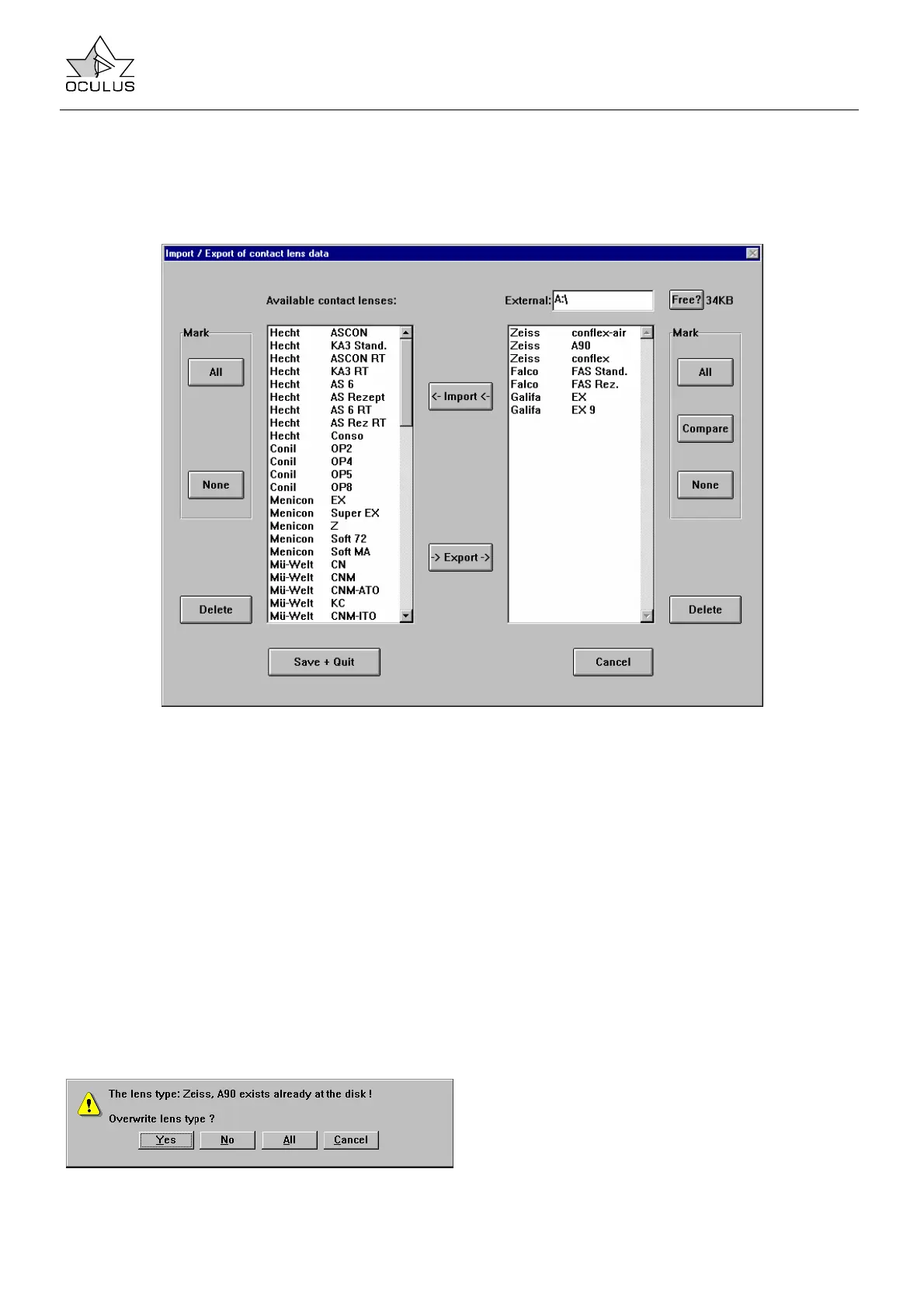Instruction Manual Easygraph
Page 69
7.5.4.3.3 Import and Export of Contact Lens Data
The following display appears after a diskette has
been inserted and the [Import / Export ->] button in
the "Choose Contact Lens" menu (cf. 7.5.4.2 page
64) has been clicked:
Two lists are now displayed:
The list at the left shows contact lens types which are
already stored in the PC; that on the right shows
those which are stored on the diskette.
Several contact lens types in these lists can be
marked for Export or Import.
• Export
Before contact lens types are exported to a
diskette, the desired types of contact lens data
already stored in the PC must be marked (left
column).
Then the [-> Export ->] button must be clicked.
The contact lens data are then copied to the
diskette.
The following question appears if one or more
contact lens types are already stored on the
diskette:
The following answers are possible:
[Yes] Overwrite this lens type.
[No] Do not overwrite this lens type.
[All] Overwrite all lens types on the
diskette without a warning
message after they are selected.
[Cancel] Cancel the function.
Note: ⇒ If more data are exported than the
diskette can hold, you will be asked to insert
another diskette when the previous one is full.
• Import
To call contact lens data from a diskette, you must
first mark them at the right and then activate the
[<- Import <-] button. The rest of the process is
identical to that of the Export function.
• Marking
The marking functions are activated with the
"Mark" box at the right of the diskette’s "Lens
Type" list: