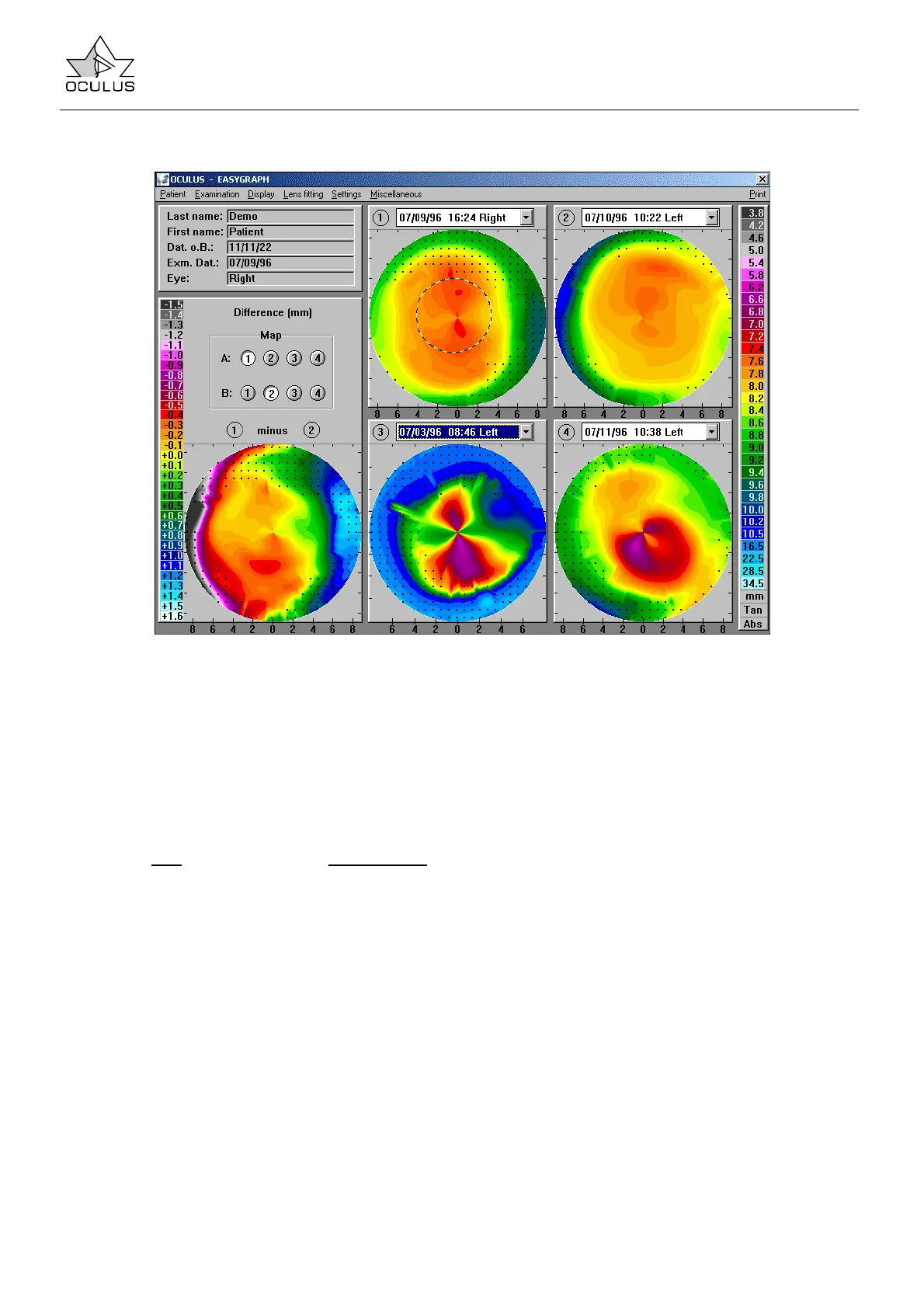Instruction Manual Easygraph
Page 47
7.5.2.11 Comparing Examinations
This type of display makes it possible to compare
different examinations of a patient with each other in
order to evaluate the trend which the cornea is
developing. It also serves the purpose of checking
treatments with the excimer laser.
Up to four examinations of a patient can be
compared with each other.
The first topographic display corresponds to the
examination which is loaded at the moment.
In order to call other topographic displays to the
screen, first click
on one of the empty heading areas.
This opens the Examinations List, from which the
display of another examination can now be called to
the screen. The selection is made according to date,
clock hour, and right or left eye.
It is possible to calculate a differential diagram of two
images as a means of determining differences
among the various topographies. This is then
displayed in the field at lower left. (For this at least
two topographic displays must be loaded.)
In the "Map" activation box you can select which of
the examinations should be subtracted from each
other.
The result, i.e. the difference, is displayed in color
coding. The mm values belonging to it are listed on
the left margin (cf. 7.5.4 page 60).
Curvature values can be ascertained in any
topographic display as follows: Clicking any location
in the topographic display causes the curvature
values for that location to appear above the mouse
pointer. A comparison display shows the
comparative value.