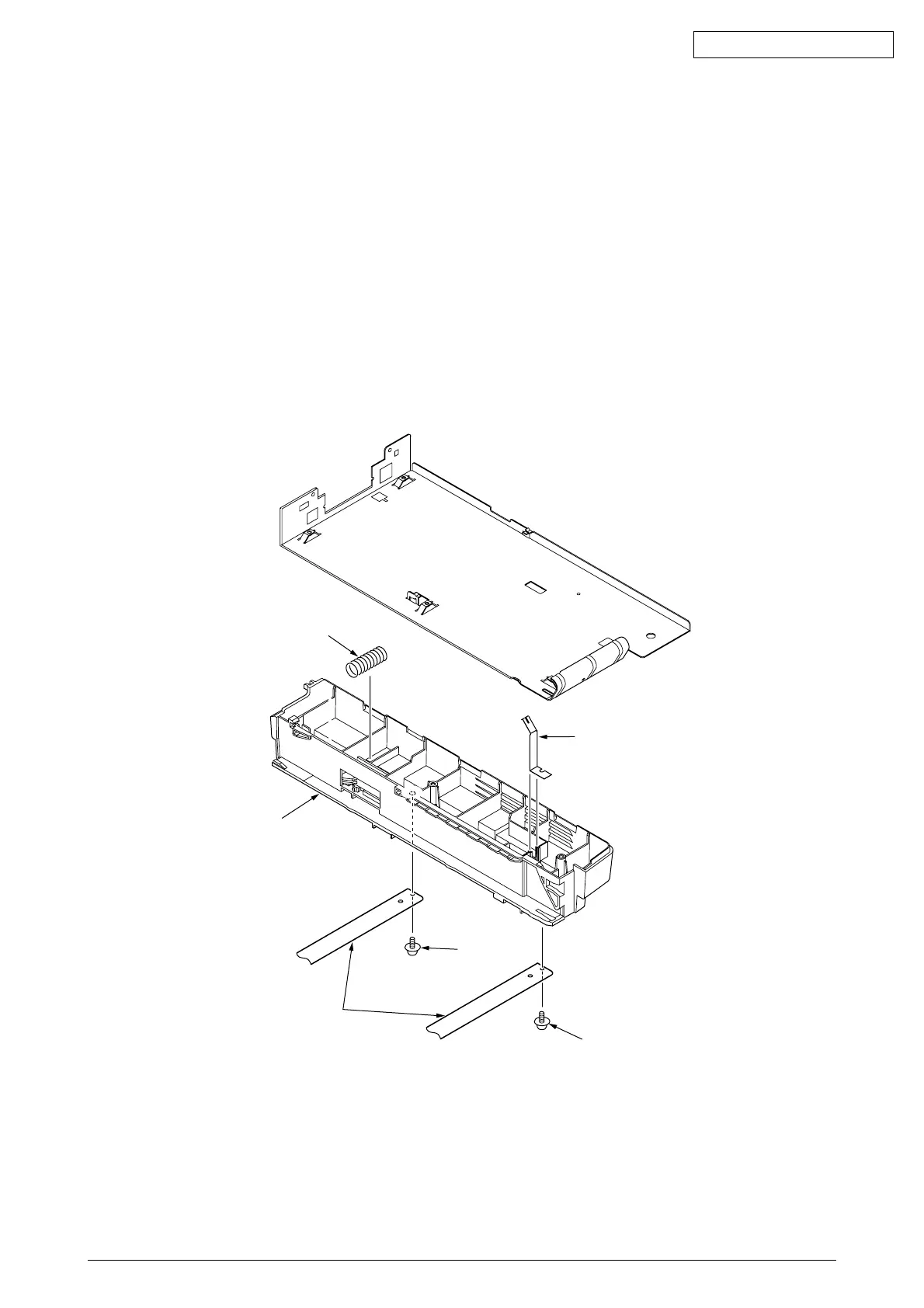42640901TH Rev.1 40 /
Oki Data CONFIDENTIAL
2.3.23 Cassette Guide R Assy
(1) Remove the paper cassette.
(2) Remove the upper cover assy (see 2.3.1).
(3) Remove the lower base unit (see 2.3.4).
(4) Remove two screws 1, and remove the beam plates 2.
(5)
Remove the cassette guide R Assy 3 by shifting it in the direction of arrow.
(6) Remove the earth plate 4 and the cassette lock spring 5.
5
2
1
1
3
4