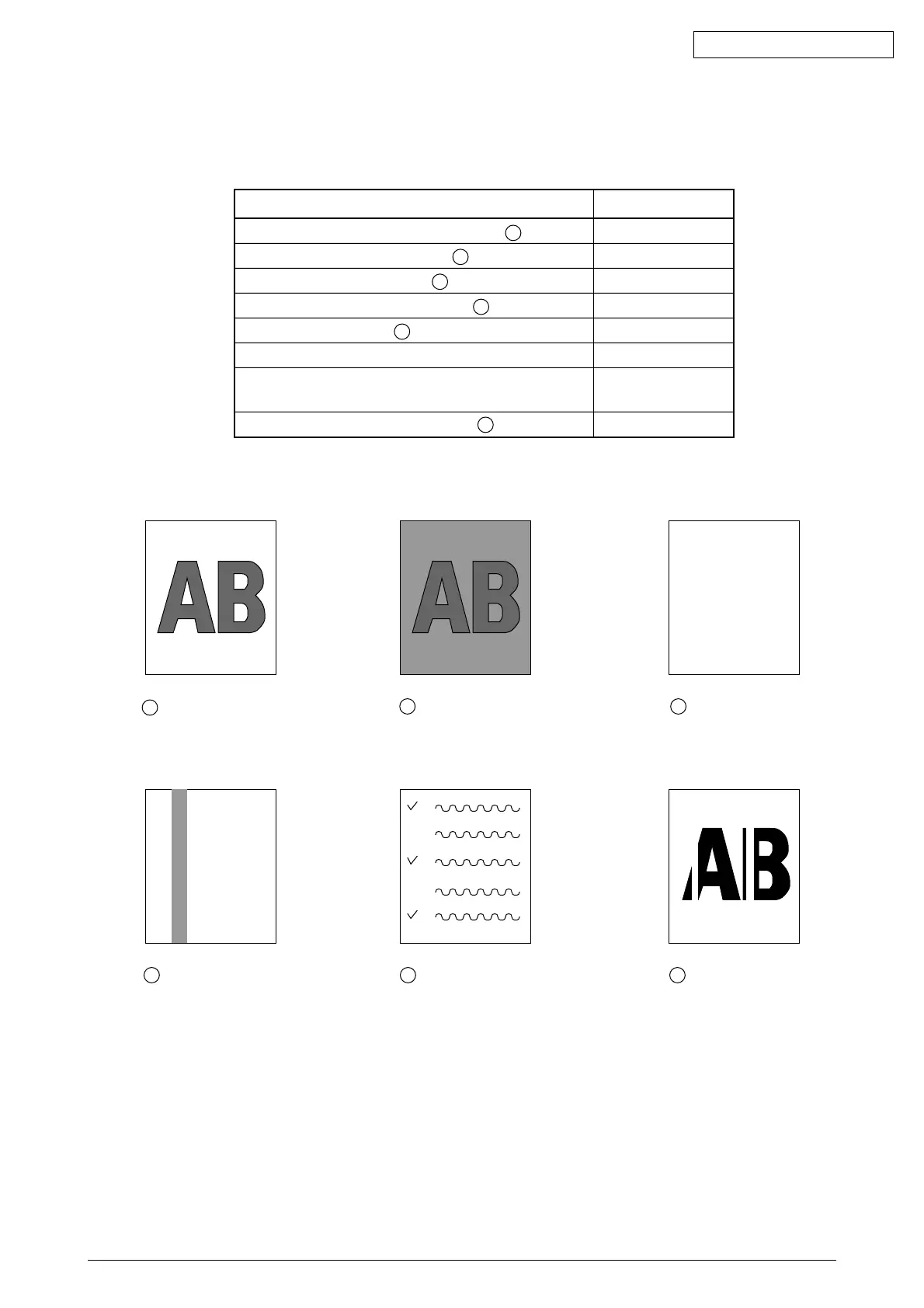42640901TH Rev.1 58 /
Oki Data CONFIDENTIAL
5.5.3 Image Troubleshooting
Procedures for troubleshooting for abnormal image printouts are explained below. Figure 5-3 below
shows typical abnormal images.
Figure 5-3
Problem Flowchart number
Images are light or blurred entirely (Figure 5-3
A
)
Dark background density (Figure 5-3
B
)
Blank paper is output (Figure 5-3
C
)
Black vertical belts or stripes (Figure 5-3
D
)
Cyclical defect (Figure 5-3
E
)
Prints voids
Poor fusing (images are blurred or peels off when the printed
characters and images on the paper are touched by hand)
White vertical belts or streaks (Figure 5-3
F
)
1
2
3
4
5
6
7
8
A Light or blurred
images entirely
B Dark background
density
C Blank paper
D Black vertical belts
or stripes
E Cyclical defect F White vertical belts
or streaks