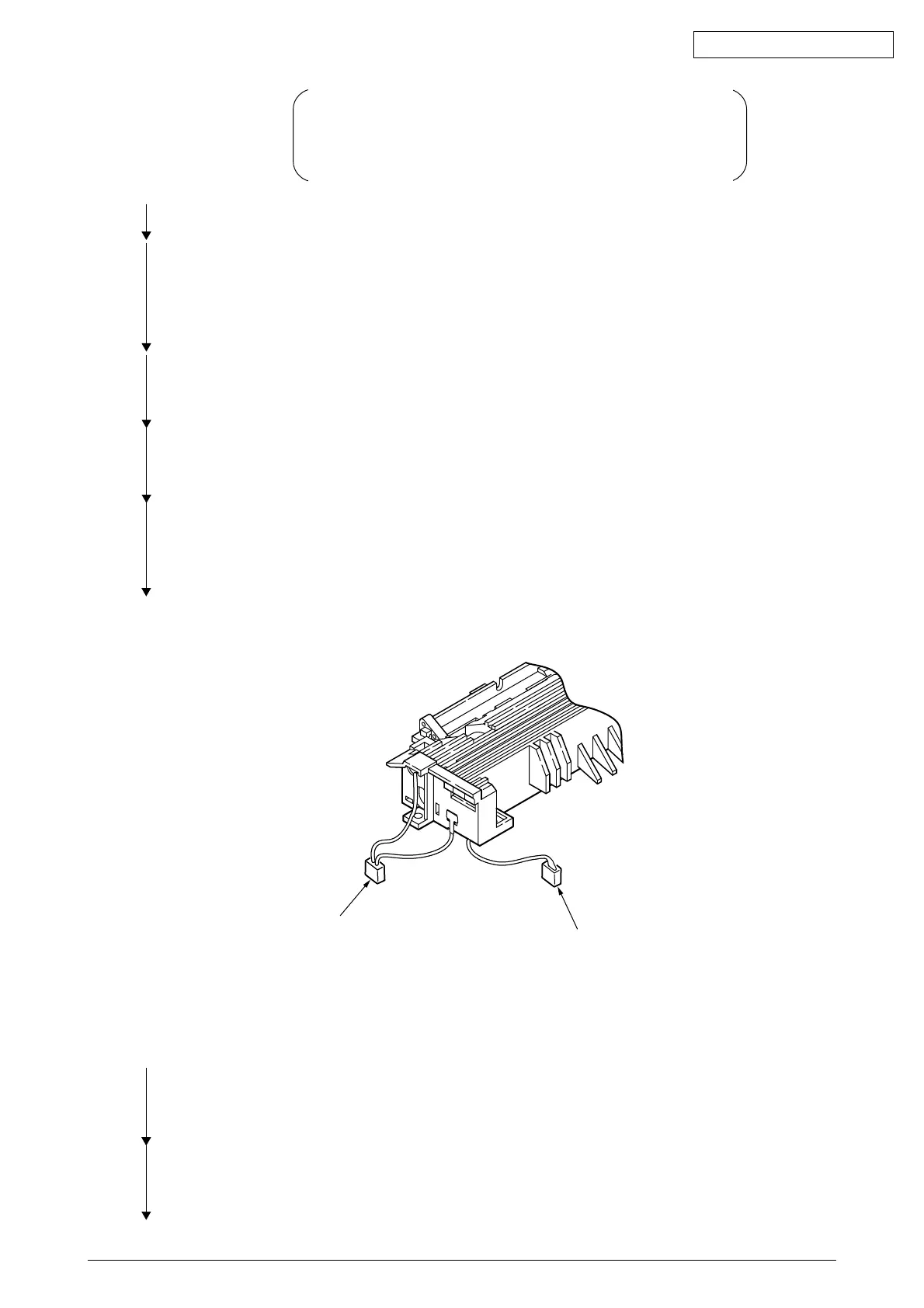42640901TH Rev.1 57 /
Oki Data CONFIDENTIAL
4 Fusing unit error Status Message : Thermister Open Error
: Thermister Short Check Error
: Fuser Error Heater temp High
: Fuser Error Heater temp Low
• Turn the power off, then back on again.
• Yes Is the thermistor open or shorted? Measure the resistance between thermistor contacts (heater
contacts 120V/2Ω or 240V/7Ω, and thermistor contacts 200KΩ at room temperature) (see
Figure 5-2).
• Yes Replace the fusing unit.
• No Do the thermistor connector is connected to the main control board connector?
• No Connect the thermistor connector properly.
• Yes Is the heater of the fusing unit turned on (when the heater is turned on, light is emitted)?
• Yes Check the thermistor connector or replace the main control board or the fusing unit.
• No Is the AC voltage being supplied to the connector for the heater of the power supply board?
(see Figure 5-2)
• No Replace the main control board or the power supply board.
• Yes Check the heater connector cord and the heater connector for poor contact .
Heater connector
Thermistor connector
Figure 5-2
5 Fan error (Status Message : FAN Motor Error)
• Is the fan rotating?
• Yes Replace the main control board.
• No Is FAN connector on the main control board being connected properly?
• No Connect FAN connector properly.
• Yes Replace the fan or main control board.