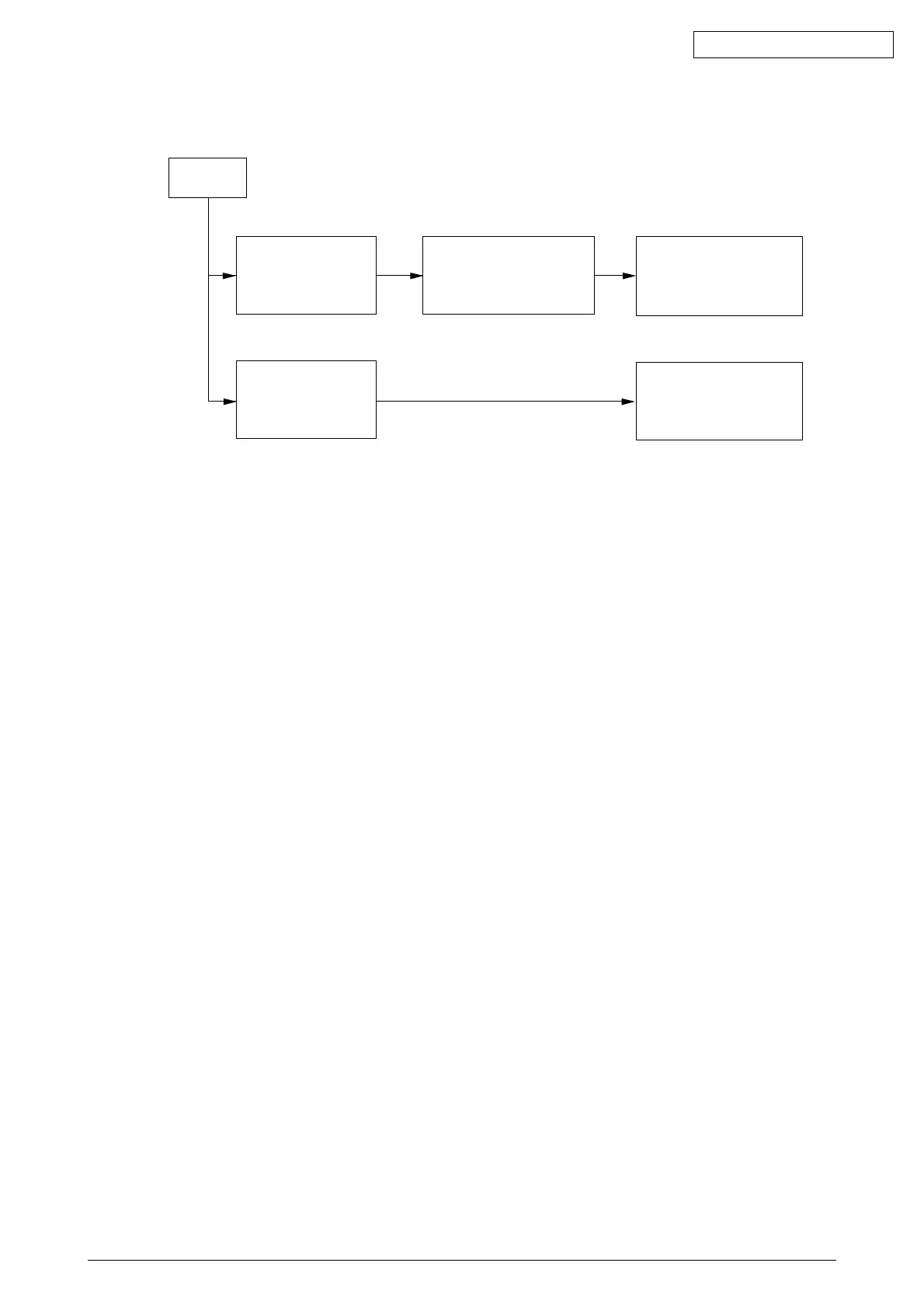42640901TH Rev.1 47 /
Oki Data CONFIDENTIAL
5.5 Troubleshooting
If a trouble occurs in the printer, troubleshoot according to the following procedures:
5.5.1 Status Monitor Message List
Table 5-1 lists the statuses and troubles to be displayed on the status monitor in the message format.
Trouble
Trouble indicated by
the message displayed
on the status monitor.
Image problem (or
trouble not displayed on
the status monitor)
Perform detailed
troubleshooting according
to the troubleshooting flow.
(See Section 5.5.2.)
Troubleshoot according to
Section 5.5.3.
Troubleshoot according to
"Status Monitor Message List"
(See Section 5.5.1.)
