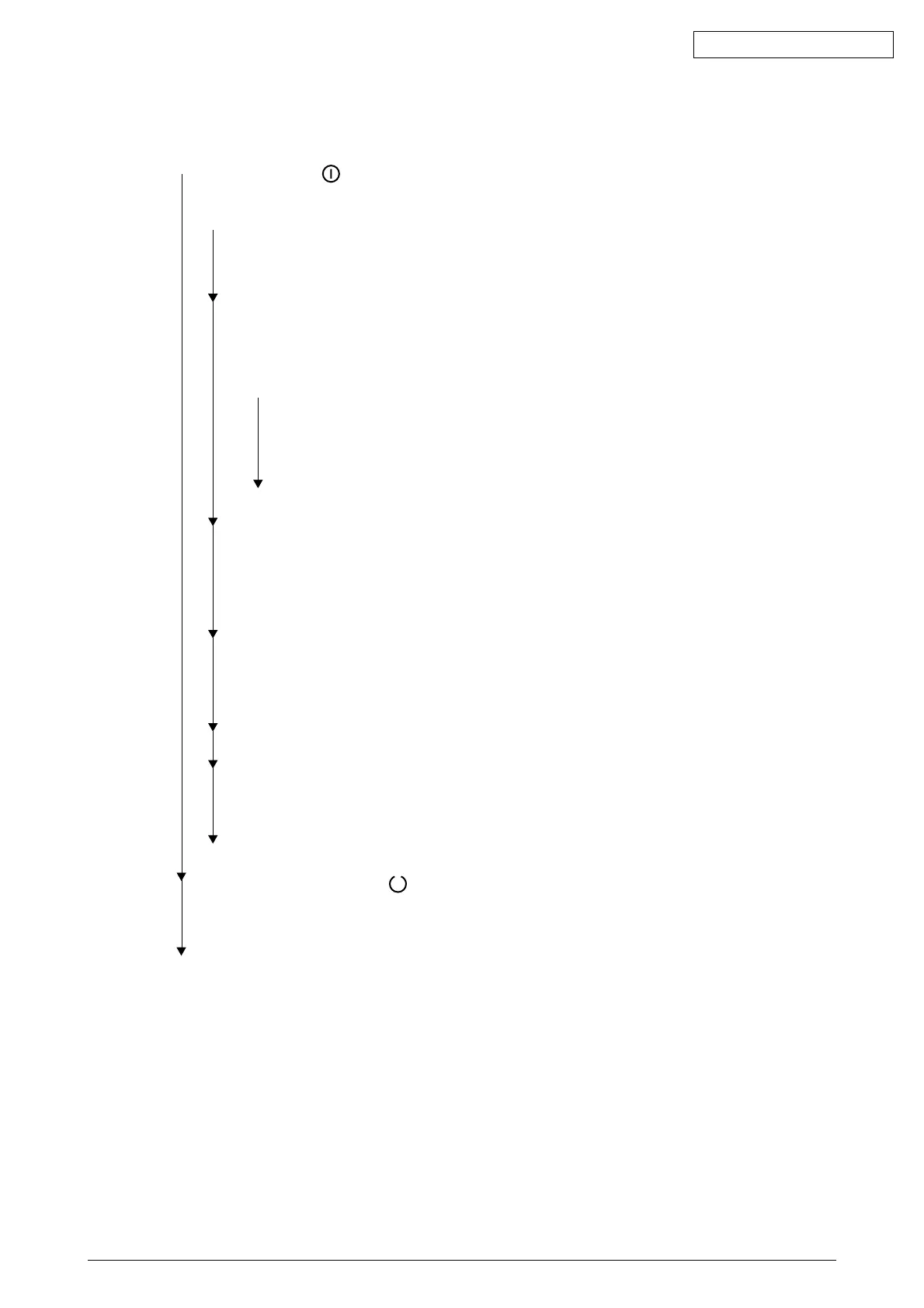42640901TH Rev.1 52 /
Oki Data CONFIDENTIAL
1 The printer does not work normally after the power is turned on.
• Turn the power off, then back on.
• Is the Power LED ( ) lamp on?
• No Is the AC cord being connected properly?
• No Connect the AC cord properly.
• Yes Is +5 V being applied between Pins 3 and 1 of PW_2 connector on the main control
board?
Pin 1 : 0 V
Pin 3 : +5 V
• No Is the connection between PW_1/PW_2 connector on the main control board
and connector CN2 on the power supply/sensor board being made properly?
No Correct the connection.
• Yes Replace the power supply board.
• Yes Is +3.3 V being applied between Pins 8 and 5 (GND) of IC13?
Pin 5 : 0 V
Pin 8 : +3.3 V
• No Replace the main control board.
• Yes Is the flexible cable for the operator panel assy being connected to the LCDPNL
connector on the main control board and the connector CN1 on the OPP board properly?
• No Connect the flexible cable properly.
• Yes Replace the operator panel assy or flexible cable.
• Has the problem been solved?
• No Replace the main control board.
• Yes End
• Yes Is the Ready LED ( ) lamp on?
• No Replace the main control board.
• Yes End.