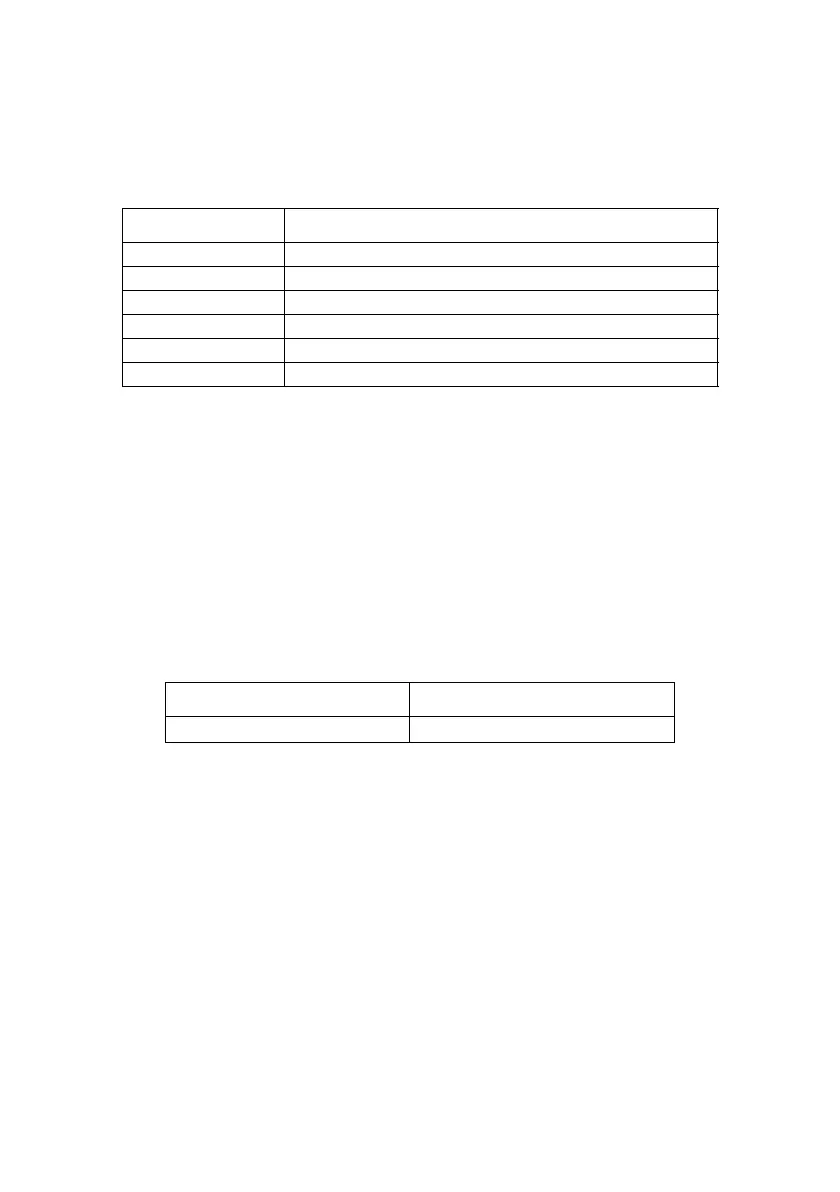B6500 Network User’s Guide
Printing from UNIX - 35
Specifying Paper Size and 2 sided Printing
Select a paper size and a binding type. The following parameters can be
specified:
Note
> If several parameters are specified in one "lpr" command, data
may not be printed correctly.
> The system default is used if no parameter is specified.
> If the print data specifies 2 sided or 1 sided printing, the
specification by the data becomes valid and overrides that by -
C option.
Specifying Collation
The following parameter can be specified:
Note
> For some print language, the specification may be invalid.
Parameter Description
A4D/a4d 2 sided printing on A4 paper and long-side binding
A4T/a4t 2 sided printing on A4 paper and short-side binding
A5D/a5d 2 sided printing on A5 paper and long-side binding
A5T/a5t 2 sided printing on A5 paper and short-side binding
B5D/b5d 2 sided printing on 85 paper and long-side binding
B5T/b5t 2 sided printing on B5 paper and short-side binding
Parameter Description
COLLATE/collate Sorts prints electronically.
