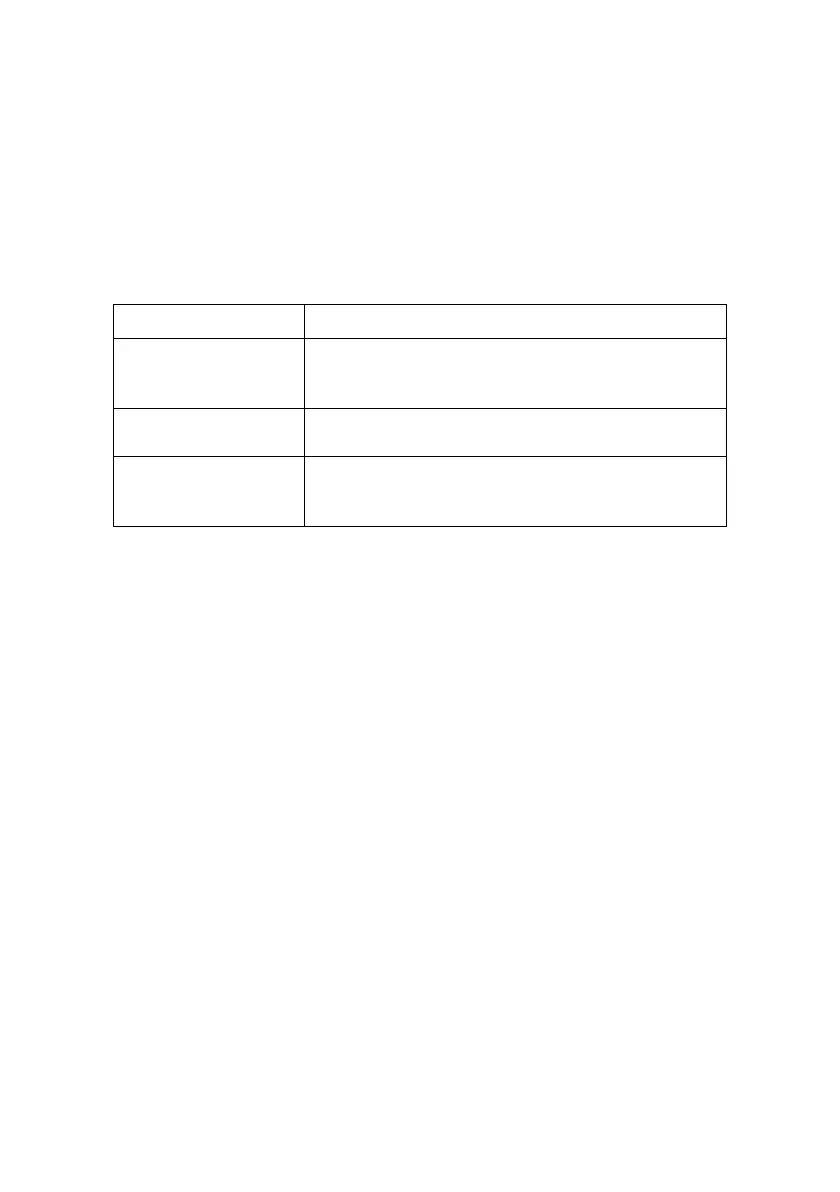B6500 Network User’s Guide
Troubleshooting - 51
Using EtherTalk
This section provides information on the possible causes, verifying
methods and recommended actions pertaining to errors which may occur
when the printer is used with EtherTalk.
The name (or the default name) of the printer has been
changed.
Treatment
Cause The Apple Talk function of the printer name if
it detects that a printer of the same name
exists on the network.
Verification Check Chooser to confirm that the printer
name has been changed.
Action Change the name of the printer or change the
name of the other printer to avoid duplicate
printer names on the network.
