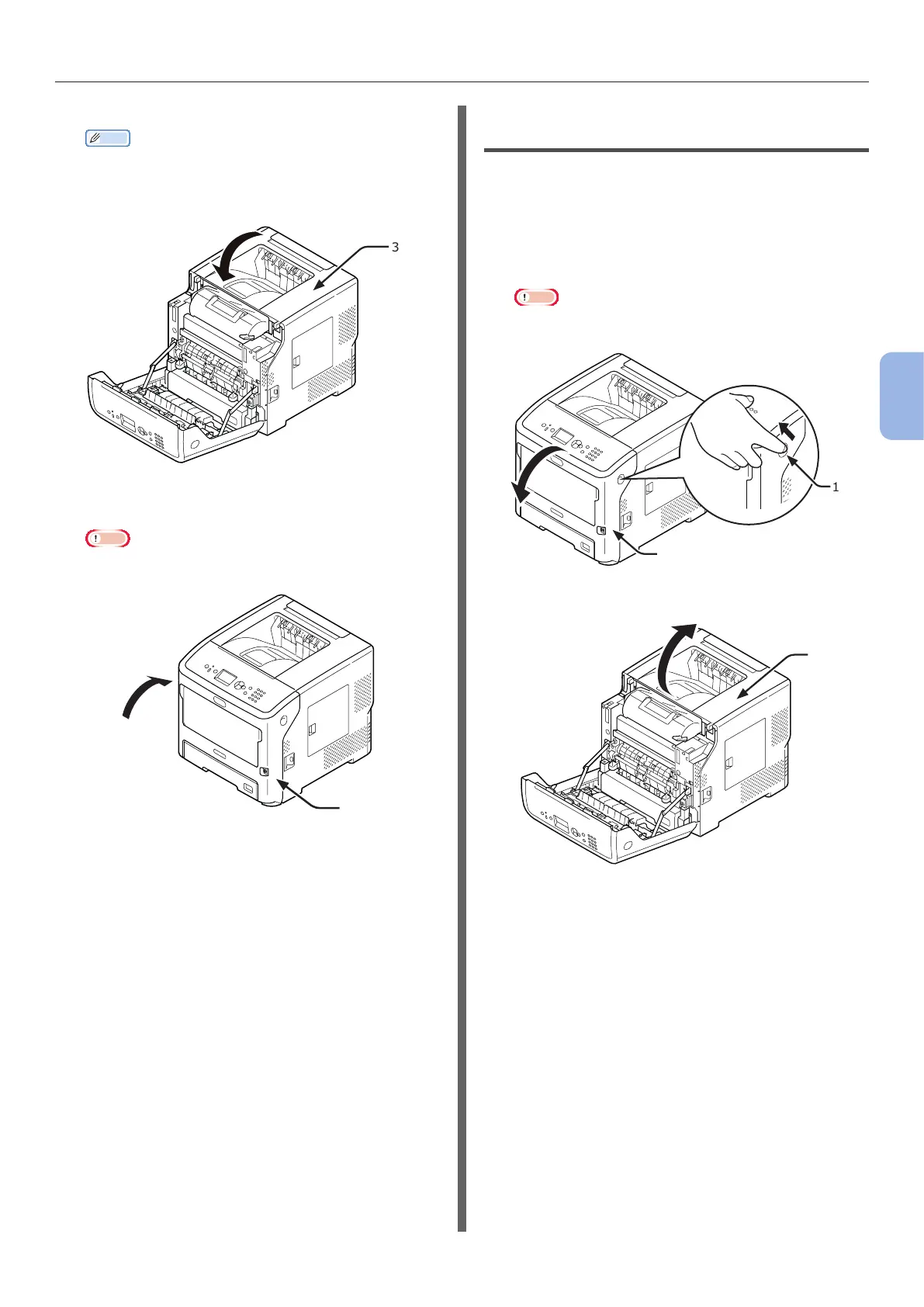- 91 -
When an Error Message is Displayed on the Display Screen
4
Troubleshooting
11 Close the top cover (3).
Memo
● You can close the top cover smoothly if you close the
front cover halfway.
Be careful not to let the front cover return to its open
position.
3
12 Close the front cover (2).
Note
● The front cover cannot be closed if the top cover is
not closed securely.
2
Removal of jammed paper is completed.
Error Codes 382, 383, 385, 639, and
640
A paper jam has occurred around the fuser unit.
1 Insert your nger into the recess on
the right side of the printer and pull the
front cover open lever (1) to open the
front cover (2) forward.
Note
● Open the front cover gently. If you open it rapidly,
the MP Tray may open.
1
2
2 Open the top cover.
3