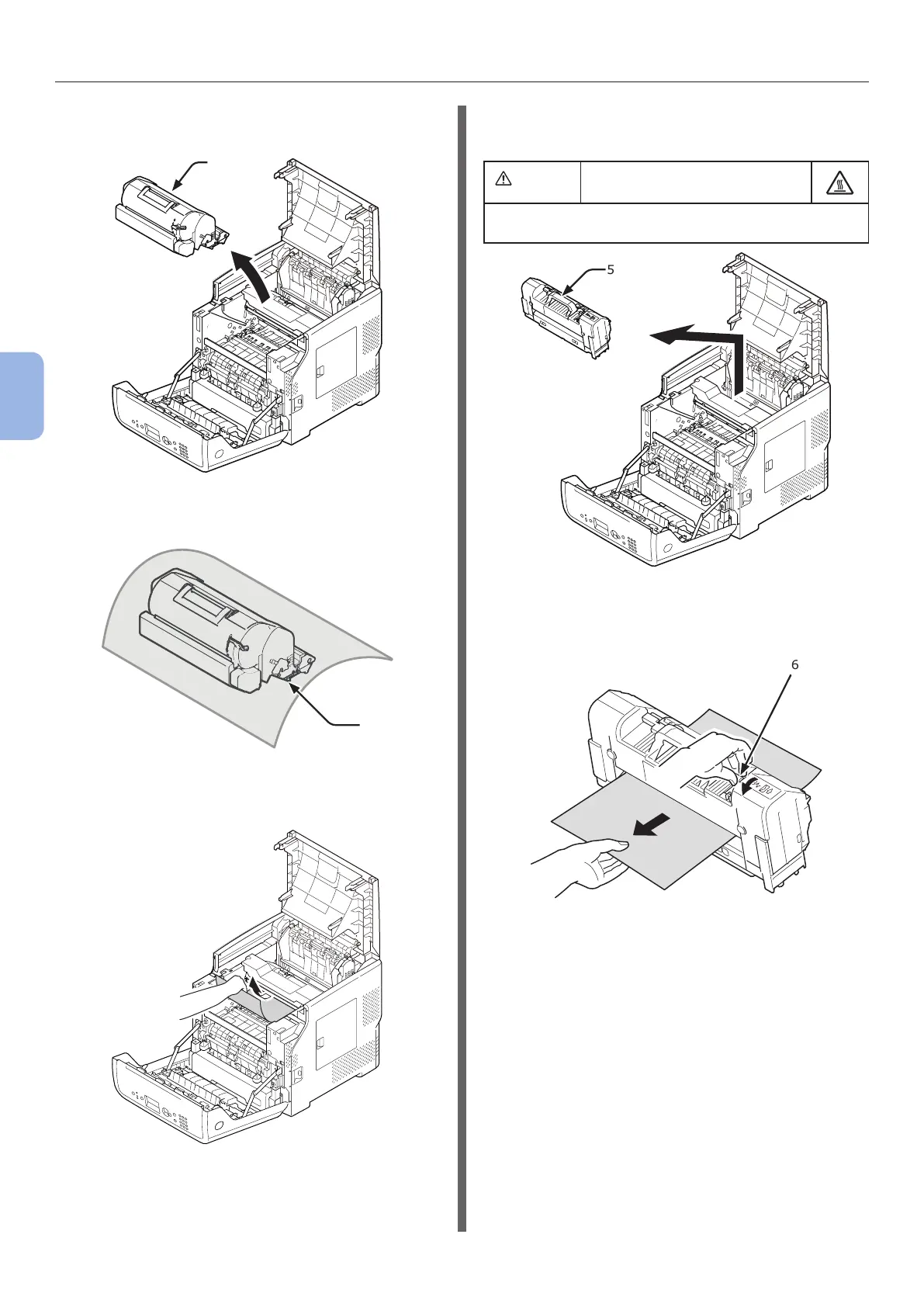- 92 -
When an Error Message is Displayed on the Display Screen
4
Troubleshooting
3 Remove the print cartridge (4) and place
them on a at surface.
4
4 Cover the print cartridge (4) with paper
so that it will not be exposed to light.
4
5 Remove the jammed paper remaining
inside of the unit.
6 Hold the fuser unit handle (5) and lift
the fuser unit out of the printer.
CAUTIO
Possible to get burned.
● The fuser unit is extremely hot. Do not touch it.
5
7 Tilt the release levers (6) on the fuser
unit forward, and be sure to pull out the
jammed paper forward gently.
6