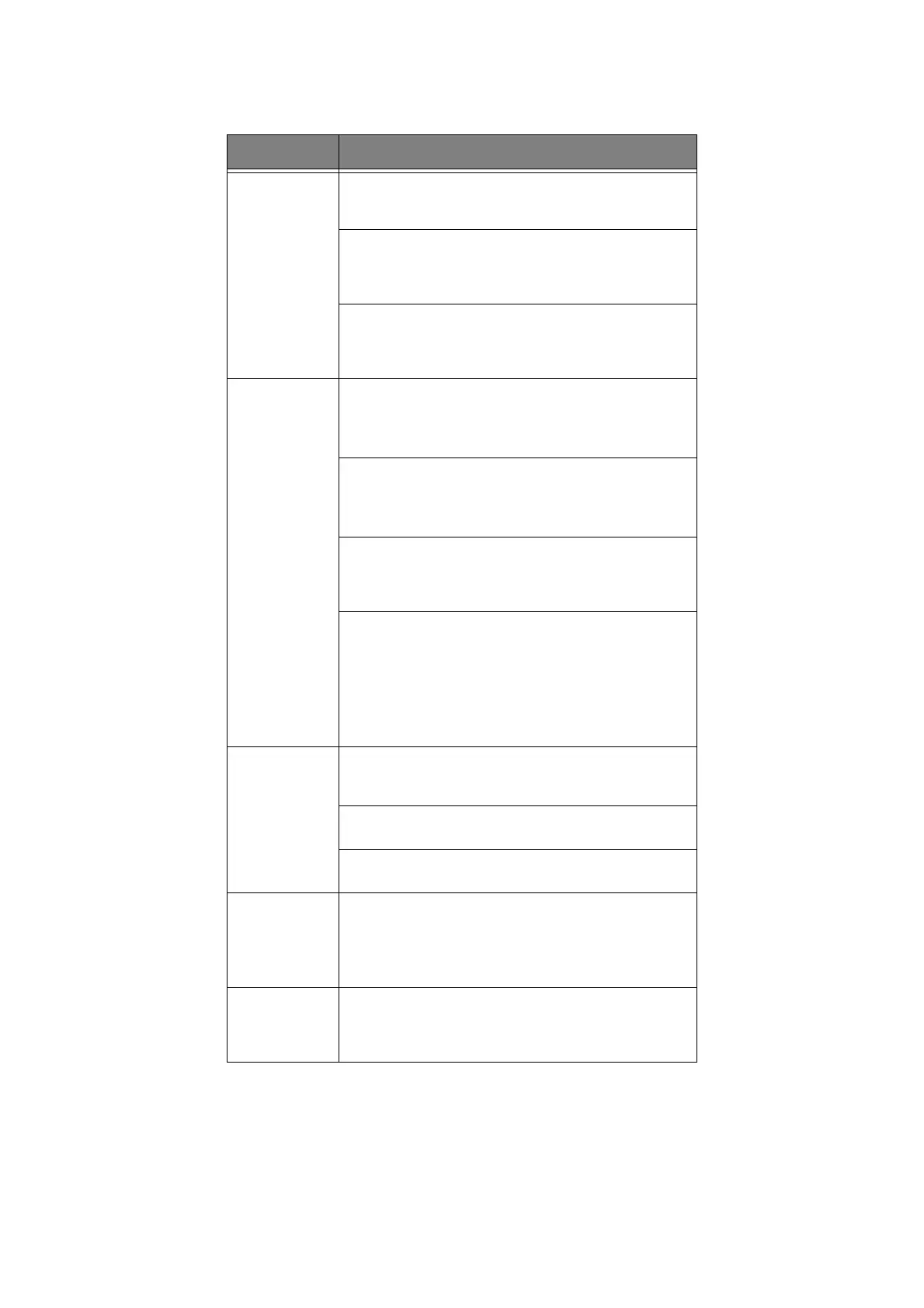Troubleshooting > 34
SYMPTOM REASON/ACTION
No power. Is the power of the printer switched off? Push the
power switch to the <|> position to switch on the
power.
Is the power cord disconnected or not securely
connected? Switch off the power of the printer and
connect the power cord to the power outlet again.
Then, switch on the power to the printer.
Is the power cord connected to a power outlet with
the correct voltage? Connect the printer exclusively to
a power outlet with a suitable voltage and current
rating.
Cannot print. Is the light of the READY indicator off? If so, the
printer is off-line or in menu setting mode.
Press the ON LINE button to return the printer to its
on-line status.
Is there a message displayed on the control panel?
Follow the message to rectify the problem.
A list of messages and guidance on how to deal with
them is given in the Reference Guide.
When a parallel cable is used for connection, are you
using a computer that supports bi-directional
communication? See instructions on the Parallel Menu
in the Reference Guide.
If the printer has insufficient memory, use one of the
following methods to rectify the problem.
When the printer driver is set to 1200dpi on the
Graphics tab, set it to 600dpi.
Install the additional memory (optional) to increase
the memory.
Reduce the complexity of the print job.
Print job sent
but the light of
the READY
indicator is not
blinking or on.
Is the interface cable disconnected? Switch off the
power and check the connection of the interface
cable.
Is the interface configured? Check the port status of
the interface.
Is the computer environment correctly set up? Check
the computer environment, such as the printer driver.
Light of
ATTENTION
indicator is on.
Is there an error message displayed on the control
panel? Check the displayed message and rectify the
error.
A list of messages and guidance on how to deal with
them is given in the Reference Guide.
Light of
ATTENTION
indicator is
blinking.
An error that you cannot rectify yourself has occurred.
Record the displayed error message or error code,
switch off the power, pull out the power plug from the
outlet, and then contact service.